Although Samsung removed the ability to use Samsung Pay with MST terminals, it's still arguably the best mobile payment service for Android. Not only is it a home for your credit and debit cards, but you can also store things like rewards cards right from some of the best Samsung phones. More recently, Samsung partnered with CommonHealth so that you can digitally store your vaccination card in Samsung Pay. Here's how you can get started.
How to upload vaccination card in Samsung Pay
- Open the Play Store app on your Samsung phone.
- Download CommonHealth from the Play Store.
- Open the CommonHealth app after it's finished downloading.
-
Follow the on-screen steps to add your vaccination record to CommonHealth.
- Once your vaccination card has been added, click the Add to Samsung Pay link.
-
Open Samsung Pay, and click COVID-19 Vaccine Pass.
After your Vaccine Pass is uploaded into Samsung Pay, it's easily accessible right from the home screen. All you need to do from that point is click the "COVID-19 Vaccine pass" button and tap on the QR code symbol. Once it's added, you can also access it by swiping up from the bottom on your Home Screen to activate Samsung Pay. Then, select the card in the carousel and tap Use card to present it.
What is a SMART Health Card?
If you go through the setup process in CommonHealth, you'll see an option to add a SMART Health Card. It's essentially a paper or digital version of your information, ranging from vaccination to test results. Sometimes your health care professional provides you with it, but you can also request one.
In some cases, however, you won't be provided with a SMART Health Card, and they won't offer it near the location where you received your vaccination. In that event, you will need to go through your primary care doctor to acquire this Health Card.
Why can't you upload a vaccination card in Samsung Pay?
Although CommonHealth is already working with several healthcare providers, state, and federal agencies, not every option was added just yet. Unfortunately, this means that you might go through the process of adding your information, but won't be able to.
One example was for those who have a vaccination card from a local pharmacy, but never received a SMART health card. In this case, you can try and go through your primary care physician to acquire the health card. But CommonHealth states that it is regularly working with healthcare professionals to add more sources.
Store your health data
CommonHealth
Link your records with Samsung Pay
To store your vaccine card in Samsung Pay, you'll first need to use the CommonHealth app. If you don't have a SMART Health Card, you can also sign in to your online account with your care provider.
The best Samsung phone
Samsung Galaxy S21
From $800 at Samsung From $800 at Best Buy
Enjoy the best Android phone thanks to Samsung
Although released at the beginning of the year, the Galaxy S21 remains one of the best Android phones. With its triple camera array and amazing display, along with flagship specs, there's not much to complain about.

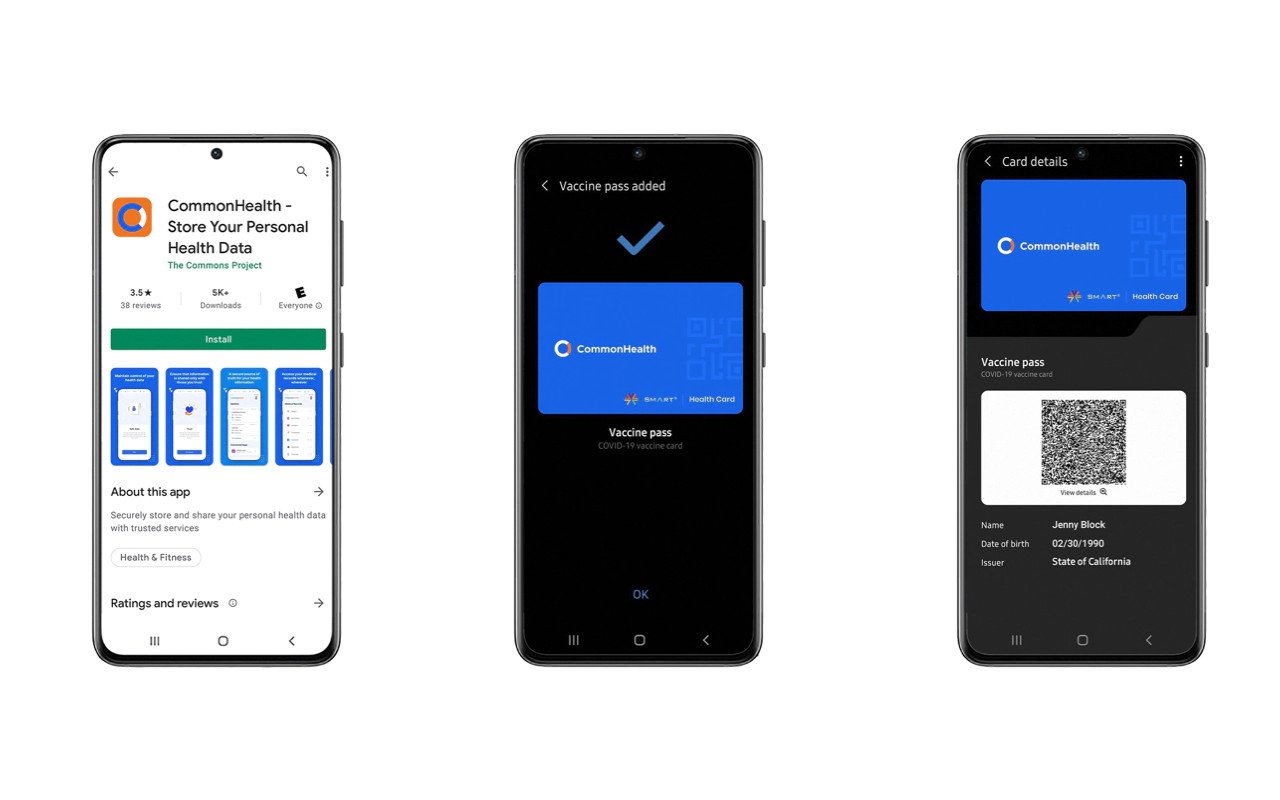
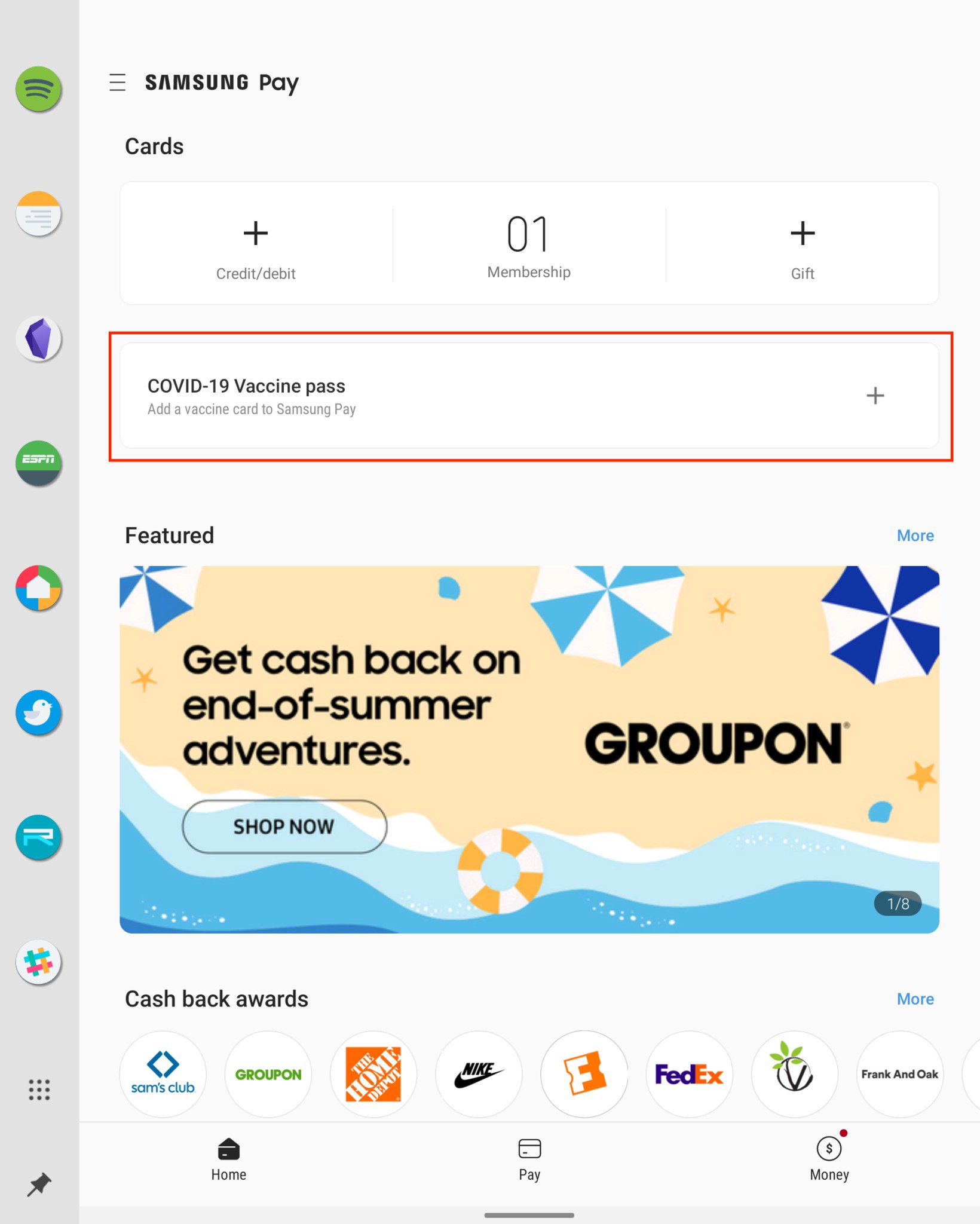



0 Response to "You Can See More: How to upload your vaccination card in Samsung Pay"
Post a Comment