For play, for work, or both, 2020 is looking like a good year for Chromebooks.
Chromebooks have come a long way since their humble beginnings in the early 2010s, but the last year and a half, in particular, has been quite the whirlwind. Affordable Chromebooks like the Lenovo C330 and now the Lenovo C340 have become the go-to laptop for a great and growing number of people looking for a laptop that can do what they need without costing an arm and a leg. 4K screens, numpad keyboards, and fingerprint sensors all arrived on Chromebooks for the first time, and we saw a myriad of new features come to all Chromebooks, from Virtual Desks to Google Assistant for non-Pixel Chromebooks.
2019 also saw some unprecedented developments in the support life for Chromebooks, extending the lifespan of hundreds of current Chromebook models by one-three years. This was a great gift, and one that I expect to keep giving in 2020. As Chromebooks move full steam ahead into the new decade, there are a few more excitements on the horizon, and some may be coming very, very soon.
Long support lives for new Chromebooks
At the beginning of 2019, the amount of time you could expect your new Chromebook to receive Chrome OS updates was four-six years, with most falling towards the lower end of that spectrum. With the extensions made this fall, some current Chromebooks will now be supported for up to seven years, and I expect new Chromebook platforms — the base hardware configurations from which multiple Chromebook models are built — launching in 2020 may boast even higher support lifespans.
Thus far, the main limit on a Chromebook platform's expiration date has not been the age or power of the main processor, but rather the availability and the support of drivers and compatibility by component manufacturers. As Google and Chromebook manufacturers continue to refine their upcoming platforms with an eye towards longevity, we should see upcoming Chromebooks that will see Chrome OS updates for close to a decade.
Of course, seeing a Chromebook — or any laptop — last that long requires care, dedication, and a not-insignificant amount of luck. But I'm willing to try.
The next level of RAM requirements
2019 was the year that 2GB of RAM in a new Chromebook finally died, but there were far, far, far too few Chromebooks that launched with 8GB of RAM. More than 2018, but still not enough. Even Chromebooks with Intel m3 or i3 processors often got pinned down by 4GB of RAM, meaning that while they were just fine for the average user — and even heavier users like me — they hit their limit between 20-30 tabs, especially once you start dealing with ads and custom scripts.
And even of Chromebooks that claimed to have 8GB options when they launched, few of those are actually available: three months after launch, the 8GB models of the Lenovo C340-11 are still nowhere to be seen. The 8GB versions of the ASUS C434 took a long time to show up and an even longer time to reach a reasonable price. Most Chromebooks with 8GB of RAM under $450 are non-touch models, which you really shouldn't be buying in 2020 unless you're just 100% against touchscreens or fun.
2020 should be the year that 8GB comes closer to being the standard, especially as we start getting Chromebooks with longer lifespans.
Numpads and fingerprint scanners break out of the enterprise segment
Chromebooks with number pads on their keyboards became an actual thing in 2019, but still a rare thing you had to actively seek out on a 15.6-inch laptop. Considering that Chromebooks are made for education and enterprise, two areas where inputting sales/grades are among the most common activities, it's a wonder it's taken this long to reach this point, but we're finally here.
2019 made numpad Chromebooks a thing. 2020 should be the year that numpads become standard on 15-inch and 14-inch Chromebooks. It might end up a little narrow on some 14-inchers, but it's an addition that will immeasurably help users who are used to the functionality of a full keyboard or deal with numbers with any regularity.
We also saw the first Chromebook with a fingerprint scanner in the Acer Chromebook 715, something else that some users would very much like to become a more common feature outside dedicated Chrome Enterprise machines. I'm less confident in fingerprint sensor gaining wide traction — especially when Smart Lock makes it easy to keep a Chromebook unlocked — but it is something that'd be great to see, especially on the next generation of Chrome OS tablets.
A new generation of tablets and detachables is on the way
If you wanted a Chrome OS tablet or detachable in 2019, your options were pretty sparse: you had the aging HP X2, the now-discontinued Pixel Slate, or you could slum it with a bare-bones classroom-catered Chromebook Tablet. 2020 will finally give us some new options, and I'm hoping we see them in Vegas at CES or in Barcelona at MWC.
Chrome OS commits found by ChromeUnboxed have shown that at least one new Chrome Tablet is on the way from Lenovo, and I wouldn't be surprised to see a more consumer-friendly successor to its Chromebook Tab models. This is a portion of the market that Chrome is quite lacking in, and if any manfuacturers wanted to build an iPad Pro competitor, building one with Chrome OS instead of Android makes all the sense in the world, especially now that Chrome OS has better matured for tablet devices.
When the Pixel Slate debuted, Chrome OS still wasn't quite ready for tablet-only machines, but the enhancements for Chrome OS in the last few months have been further refining the experience in tablet mode, especially in regards to tab management and window management. Even more improvements are on the way in 2020.
Chromebooks continue the mainstream march
2019 was the year that Chromebooks started to pick up significantly more steam with regular people, not just Google fans and parents needing a cheap, durable computer. I've been asked for more Chromebook recommendations in the last two months by my own family members than I have in the last two years combined, and that tells me that Chromebooks are finally overcoming the reputation they held at their launch of being do-nothing Chromebooks that only work online.
Mid-range and premium Chromebooks becoming more commonplace — like the excellent ASUS C434 has helped with changing the perception of the Chromebook ecosystem, but the biggest shift last year was in the $300 segment. In 2019, $300 Chromebooks were better that ever, from the popular Lenovo C330 to new education models like the ASUS C214 and Lenovo 300e, these laptops felt more polished and offered the right blend of power, portability, and price.
With Android apps — and Linux apps for those feeling bold — Chromebooks can now do 96% of what you'd want to do on a Windows or Mac, with the only real holdouts being hardcore gaming and video editing. This means that for most folks these days, you really can save yourself hundreds of dollars, and perhaps a few headaches, by opting for a touchscreen Chromebook over an overpriced Mac or overzealous Windows laptop.
So, that's why I'm very much looking forward to a new year of Chrome hardware and software improvements in 2020. If you've been waiting to take the plunge there really is a Chromebook for everyone, but I'm still partial to my pretty pink — and pretty practical — Lenovo Chromebook C340-11, which I will be hauling to Walt Disney World for the foreseeable future.
Practical and pretty
Lenovo Chromebook C340 (11.6")
For work or play, the C340 is the run-and-gun Chromebook for you.
Durable and dependable, the C340-11 dresses up the affordable Chromebook with an aluminum lid, two shiny color options, and Lenovo's reliability.


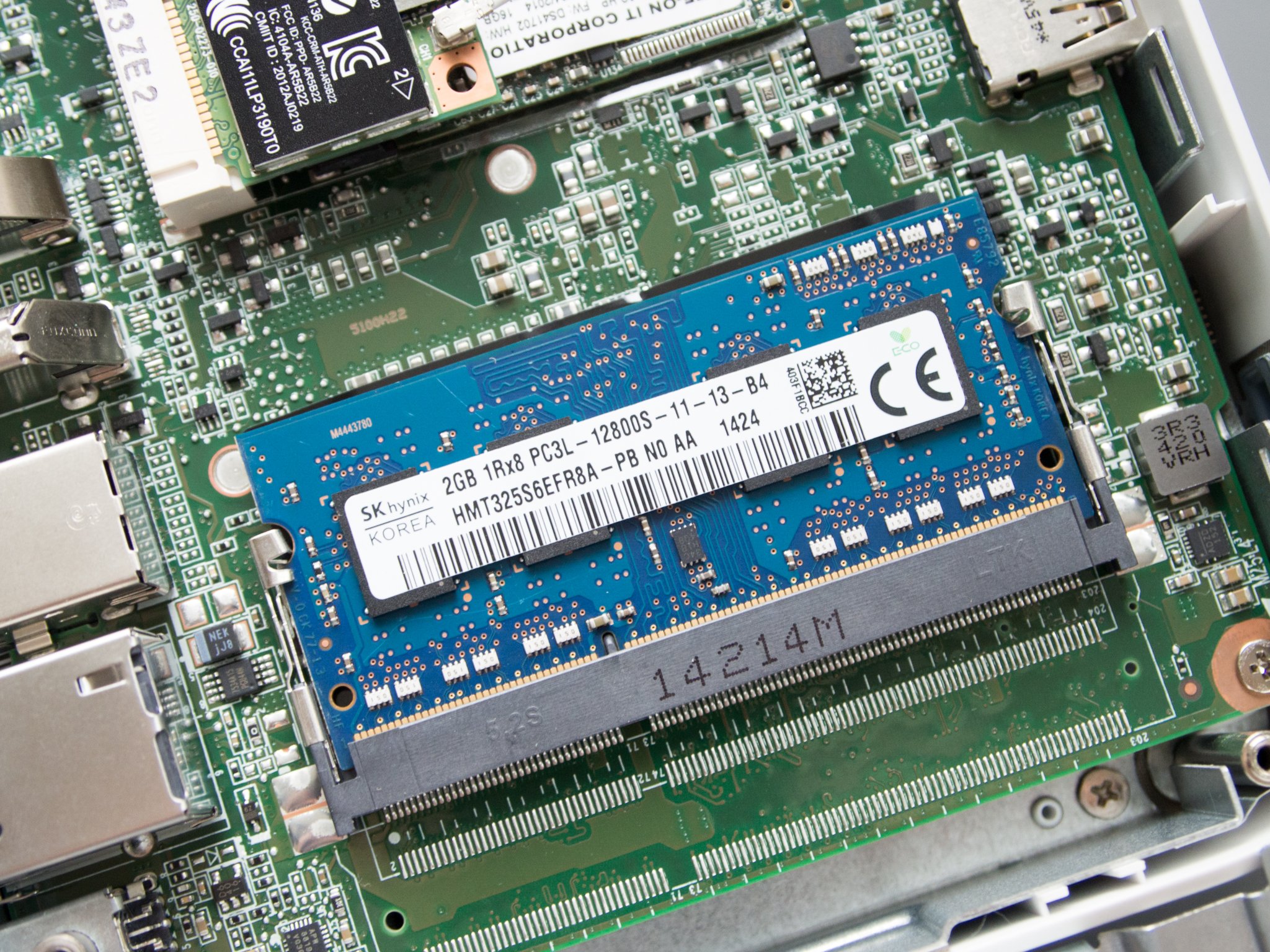





0 Response to "You Can See More: What to look forward to in Chromebooks in 2020"
Post a Comment