After what feels like an eternity, Google is bringing dark mode to Google Search for the desktop. The update is now rolling out globally, and like most server-side changes, you don't have to do anything to receive it — you should automatically see the toggle to enable dark mode in the Search settings.
So if you've been waiting for a while to switch to dark mode in Google Search for desktop, here's how you can do so right now.
How to enable dark mode in Google Search for desktop
- Go to Google Search and perform a query. I searched for Google.
-
Navigate to the Settings icon (the gear icon on the right).
-
You should see a toggle at the bottom of the settings to enable dark mode. Toggle Dark theme to enable dark mode in Google Search for desktop.
That's all there is to it. If you want granular control or want Google Search to update its color scheme based on your system theme, you can do so. Go to the Settings icon, select Search settings, and go to the Appearance tab that's located on the left. In this section, you'll see three options:
- Device default: Matches the color scheme of your device
- Dark: Light text on a dark background
- Light: Dark text on a light background
Select one of the options and hit Save to save these settings for your Google account. Doing so will save the preferences across devices.
With dark mode enabled, Google Search switches to a dark background with white text and blue accents for the links and buttons. There's significantly less strain on your eyes, and it makes a huge difference in day-to-day use.
I've been using the Dark Reader extension in Chrome for a few years to get dark mode in Google Search for the desktop. Google rolled out dark mode a long time ago on the best Android phones, and while it took its time bringing the feature to desktop users, it is great to see that it is finally here.
Google says the feature will roll out over the coming weeks, so if you don't see the option just yet, hang tight; it shouldn't be too long before you can start using dark mode on Google Search for the desktop. With Google Search now getting the feature, it shouldn't be too long before we see dark mode make its way to Drive, Maps, and other Google services on the desktop.
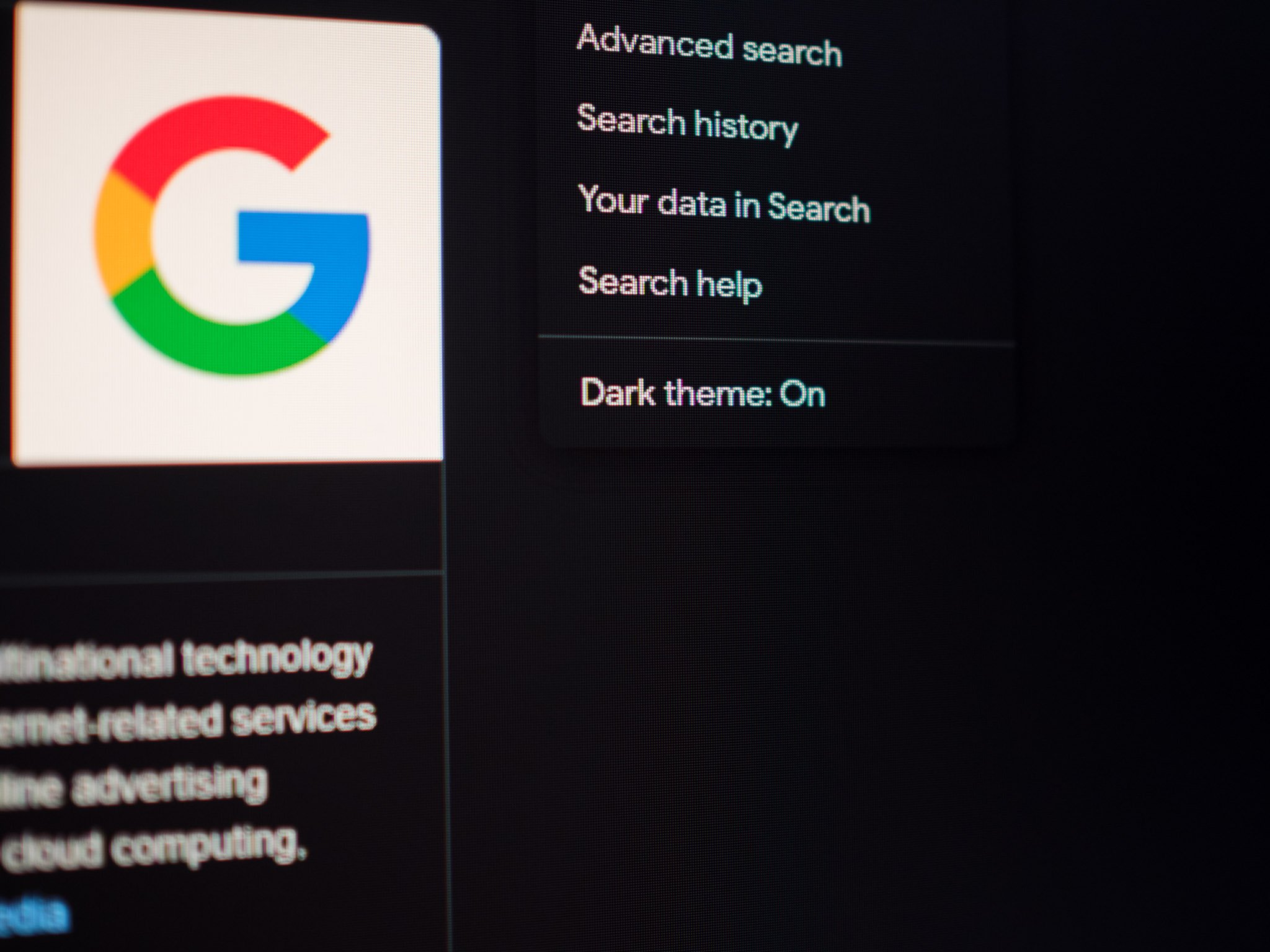

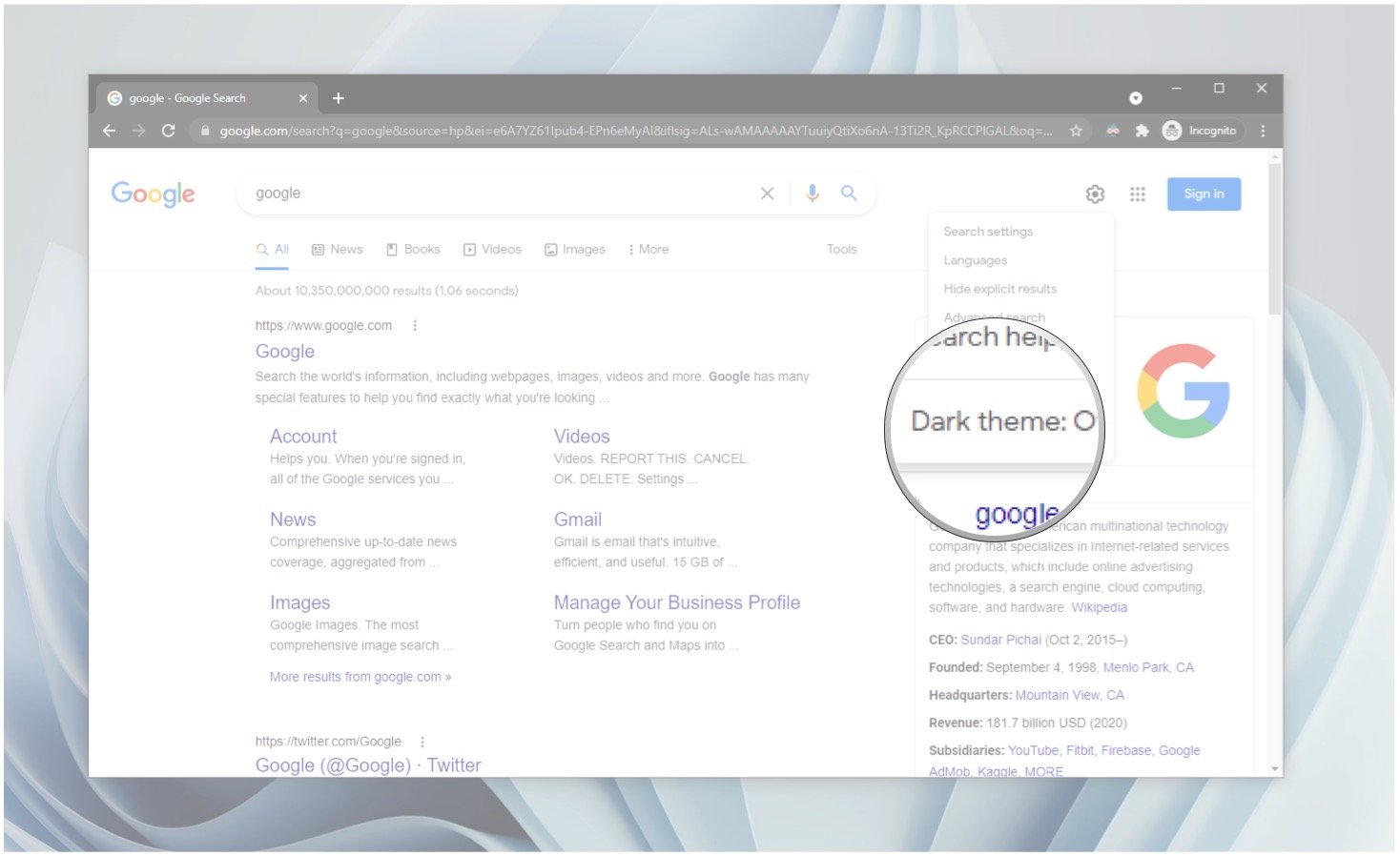
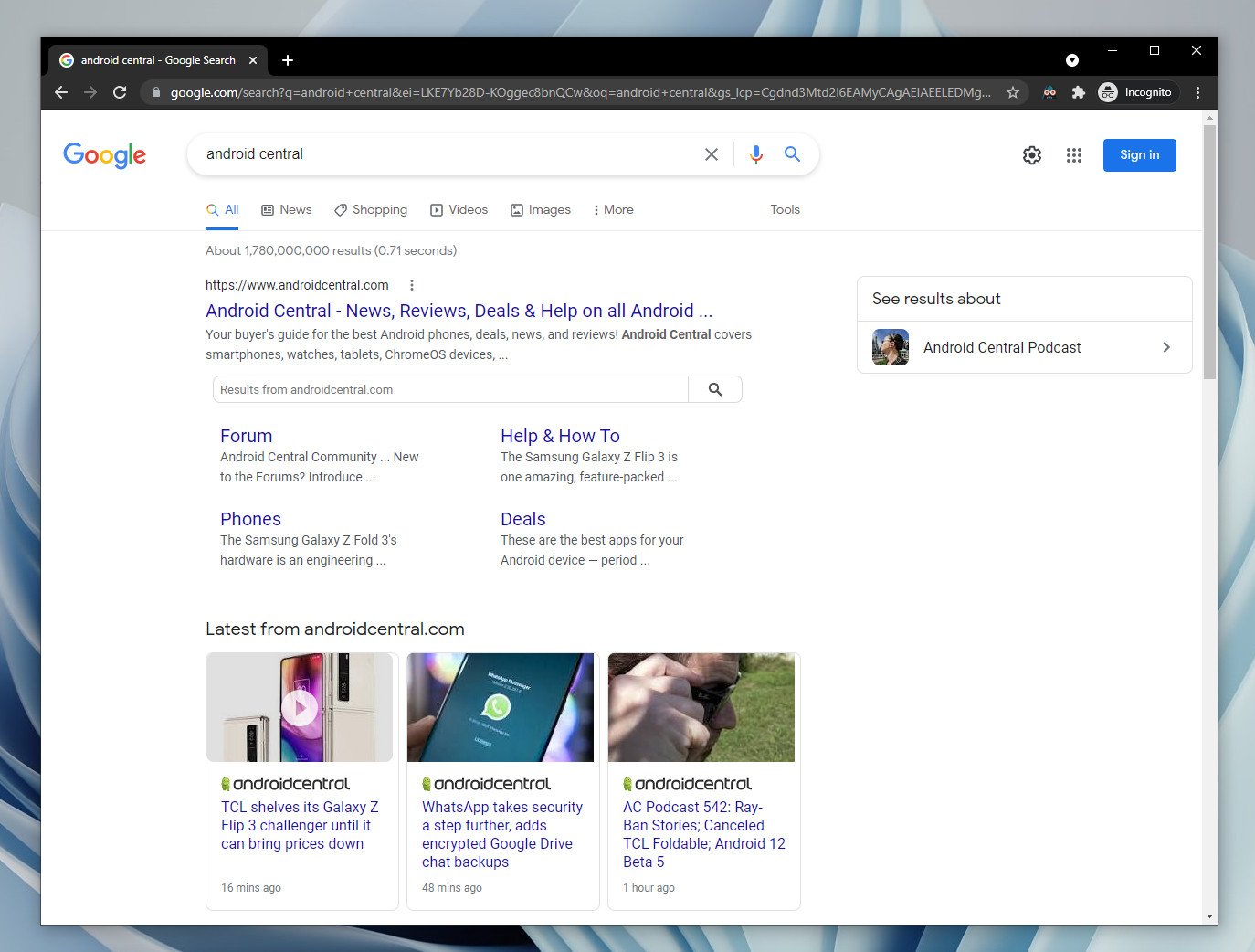
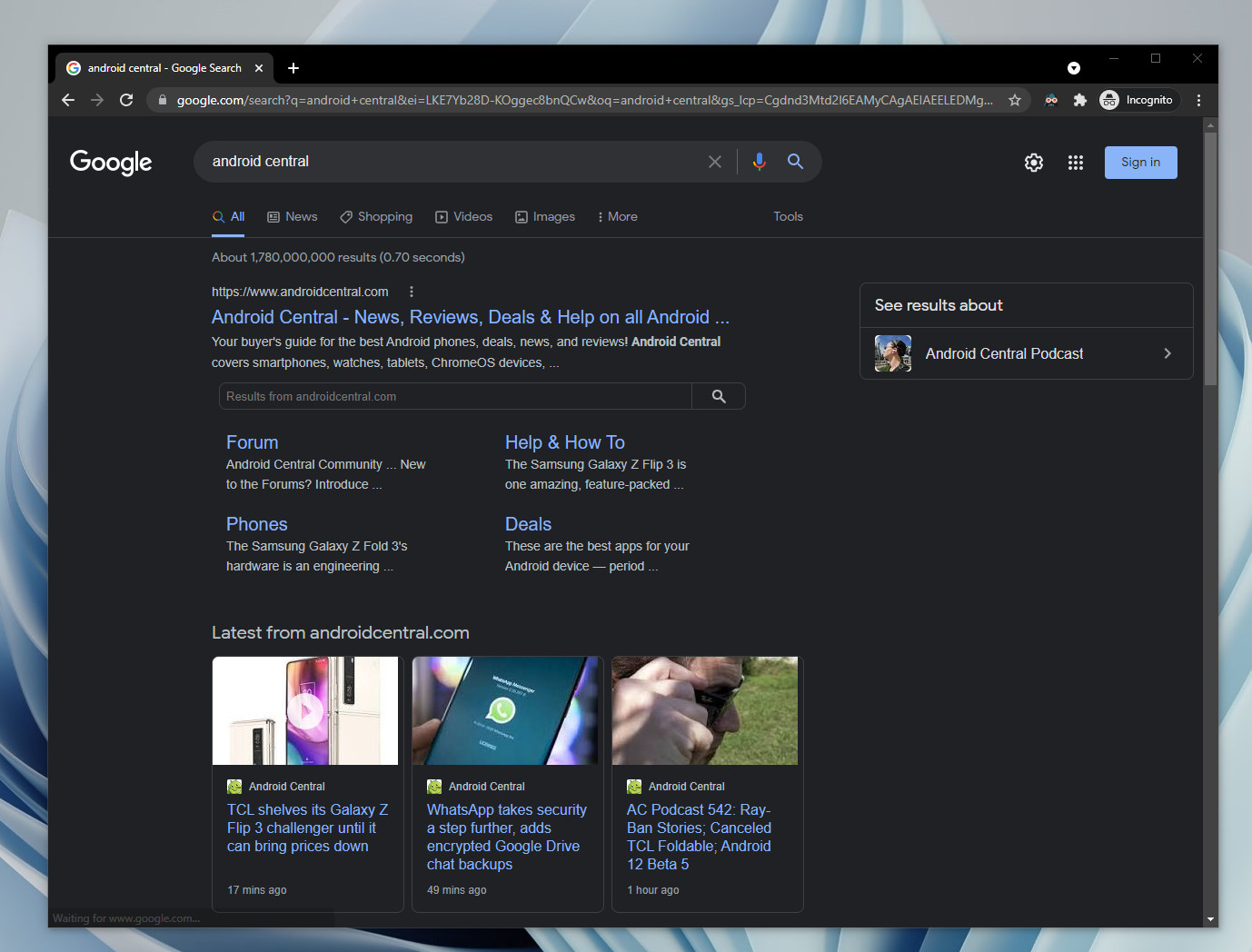
0 Response to "You Can See More: How to enable dark mode in Google Search for desktop"
Post a Comment