The best Wi-Fi 6 routers get us closer to 5G speeds at home. Wi-Fi 6 (802.11ax) has arrived and promises to push Wi-Fi speeds over 10Gbps by combining 2.4GHz and wider 5GHz bands to provide a better experience and much wider coverage in the home. The new Wi-Fi standard is becoming increasingly common in phones and laptops and now is the right time to invest in one of the best Wi-Fi 6 routers on the market.
What are the best Wi-Fi 6 routers?
The Netgear Nighthawk RAX70 comes with everything that people expect out of a Wi-Fi 6 router with great AX6600 speeds, tri-band, eight streams, and 160MHz support. QoS by application and a great control app make this the best-balanced Wi-Fi 6 router around.
The second best option is the Linksys MAX-STREAM Mesh Router, which is for people who don't necessarily need a mesh solution right now but may want to expand their network in the future. Mesh router solutions pair multiple "nodes" together to increase signal quality and speeds throughout larger homes.
And if you're looking for something with the hardware for great gaming with the right software to back it up, the ASUS RT-AX86U delivers. With gaming prioritization for mobile devices, this is one of the best choices for gaming on Android. Game streaming is also a strength since this router comes recommended for GeForce Now.
Netgear Nighthawk RAX70
Best Wi-Fi 6 Router Overall
Bottom line: The Nighthawk RAX70 comes with plenty of speed at AX6600 with support for a ton of devices thanks to tri-band Wi-Fi and even 160MHz support. With the Nighthawk software backing it up, the RAX70 should offer more than enough performance for most people without breaking a sweat.
- Top speeds: Tri-band AX6600, 4.8Gbps + 1.2Gbps @ 5Ghz, 0.6Gbps @ 2.4Ghz
- Top features: 4x Ethernet ports, 1x USB 3.0 port, Link Aggregation for WAN and LAN, QoS by Application
Pros:
- Fast tri-band Wi-Fi 6 with 160MHz support
- Modern design with a reasonable size
- Lots of connectivity options
- Great Nighthawk software
Cons:
- Slower than some others at this price
- No 2.5G Ethernet
- Expensive
Netgear was an early leader in Wi-Fi 6 thanks to its well-balanced specs and nice, modern designs. The Nighthawk keeps up this trend with great speeds and the right selection of options for most homes. While there are faster options available in the Nighthawk line, the RAX70 has a great amount of speed at AX6600 with tri-band capabilities and a 160MHz wide 5GHz channel allowing for great speeds on supported devices. This is a great setup for most people.
Netgear packs its antennas into two wings on either side of the main router body. While this won't be ideal for a vertically mounted network setup, it should still provide enough coverage for most large homes. Four Ethernet ports are available for devices around back with two capable of link aggregation. One of these LAN ports can also be combined with the WAN port for link aggregation if you need a bit more speed. It would have been nice to see a 2.5G port, but for most people, this won't be an issue for years.
Netgear keeps its software offering fairly simple with the Nighthawk app allowing for most of the adjustments people need with the more precise control available in a browser or on PC. QoS by application allows you to prioritize performance on a per-app basis rather than by device so no matter which device you connect with, you can be sure your performance will stay high. A Netgear Armor subscription is available if you wish to add additional security software to your router's software.
Netgear continues its spaceship-like design with the RAX70's extended wings bringing the router's total width to 13.66 inches with a height of 6.57 inches. Even so, with three antennas in each wing, it should provide great coverage in even large homes on its own. This is a very nicely balanced router that should suit most people.
Best Wi-Fi 6 Router Overall
Netgear Nighthawk RAX70
The Nighthawk RAX70 continues Netgear's Wi-Fi 6 leadership with a fast tri-band solution with plenty of features for most people.
Linksys MAX-STREAM Mesh Router (MR7350)
Best Wi-Fi 6 Router for Easy Expansion
Bottom line: Linksys melds performance, size, and value with its new MR7350 mesh router. Great as a standalone and even better when joined together in a mesh setup, this is one of the best inexpensive Wi-Fi 6 routers you can buy.
- Top speeds: 1201Mbps @ 5Ghz, 574Mbps @ 2.4Ghz
- Top features: Dual-band, 1,700 sq ft. coverage, mesh-capable, 4x Ethernet ports, 1x USB ports, low profile
Pros:
- Velop mesh support
- Low profile
- Inexpensive
- Setup is super simple
- Alexa compatibility
Cons:
- Low Wi-Fi 6 speeds compared to the competition
Linksys recently unveiled its budget entry into Wi-Fi 6 with the MR7350, which has dual-band speeds up to AX1800. The dual-band connection drives speeds of 574Mbps at 2.4GHz and 1,201Mbps at 5GHz. It also has four Ethernet ports on the back as well as a USB 3.0 port. WPA 3 security is also included.
While it manages to cover up to 1,700 square feet on its own, it also works with any of the Linksys Velop mesh routers or even another MR7350 to add more coverage. This can be a great way to help your network grow with your needs or if you find any areas with a weak signal. It comes in an understated black housing with two antennas around the back.
Setup is simple thanks to the Linksys App including remote access. This is also where you can set up the included parental controls and you'll have access to Linksys' 24/7 support to help you if you run into any issues. Finally, you can control Wi-Fi access with Alexa making it easy to stay in control of who's online.
Linksys - Max-Stream AX1800 Dual-Band Mesh Wi-Fi 6 Router
Best Wi-Fi 6 Router for Easy Expansion
The Linksys MR7350 offers Wi-Fi 6 speeds for a low price as well as Velop mesh support to expand your coverage if needed later.
Asus RT-AX86U
Best Wi-Fi 6 Router for Gaming on a Budget
Bottom line: If you're a gamer looking for a fantastic router experience, the Asus RT-AX86U is a fantastic option — as long as you have the room (it's pretty big).
- Top speeds: 4804Mbps @ 5Ghz, 861Mbps @ 2.4Ghz
- Top features: Dual-band, coverage for very large homes, 2.5G WAN/LAN port, dual USB 3.2 ports
Pros:
- Great price for a gaming router
- Upright form factor
- NVIDIA GeForce Now-recommended
- AiProtection included
- AiMesh support
Cons:
- Large size
Asus manages to pack a ton of features into its affectionately named RT-AX86U. It delivers AX5700 speeds with its dual-band connection thanks to a 160MHz wide 5GHz channel. It's also capable of up to 861Mbps at 2.4GHz, which is great for a home with a lot of interference. You'll also have a choice of a gigabit WAN port or a 2.5G WAN port for your internet connection. If your internet connection is gigabit or slower, you can use the 2.5G port for LAN for a high-speed NAS or even a fast PC.
For gamers, there are four Ethernet ports in addition to the 2.5G port. This router is also GeForce Now-recommended for great game streaming. A mobile game mode can optimize your connection for low latency to mobile devices. Game traffic can be prioritized with ease with the setup app on your mobile device.
You still get some other great Asus perks such as AiMesh support which allows you to use other Asus routers to add coverage to your network with a single Wi-Fi name. AiProtection Pro is also included for the lifetime of the product which brings antivirus protection thanks to Trend Micro as well as advanced parental controls.
Asus RT-AX86U Gaming Router
Best Wi-Fi 6 Router for Gaming on a Budget
The Asus RT-AX86U is a fast AX5700 dual-band gaming router with a 2.5G WAN port and great software to keep your connection fast.
TP-Link Archer AX90
Best Wi-Fi 6 Router for Homes with Lots of Devices
Bottom line: With a tri-band connection, 160MHz support, and 4x4 MU-MIMO, the Archer AX90 will keep up with a large number of connected devices without giving up speed. HomeCare QoS keeps devices connected to the best band and eight antennas give it plenty of coverage for most homes.
- Top speeds: AX6600, 4804Mbps + 1201Mbps @ 5Ghz Wi-Fi 6, and 574Mbps @2.4GHz
- Top features: Tri-band, 4x gigabit Ethernet ports, 1x 2.5Gbps WAN/LAN Ethernet port, 2x USB ports, OneMesh support, HomeCare software included
Pros:
- Tri-band Wi-Fi 6 connection
- Fast AX6600 speeds
- Coverage expansion with OneMesh
- Free HomeCare includes security, parental controls, and QoS
Cons:
- Large and imposing
The TP-Link Archer AX90 is one of the first waves of fully Wi-Fi 6 tri-band routers and it nails just about everything. This router features AX6600 speeds with a tri-band Wi-Fi 6 setup. Unlike some other tri-band WI-Fi 6 routers, every band is Wi-Fi 6. The speeds break down to 4804Mbps on one 5GHz band thanks to a 160MHz channel with the other 5GHz band delivering a steady 1201Mbps. The coverage 2.4GHz band comes in with 574Mbps.
On the back are three dedicated gigabit LAN ports with another WAN/LAN gigabit port. There's also a 2.5Gbps WAN/LAN port so you can connect your router to a very fast network or connect a very fast PC to the router with no compromises. The eight antennas provide plenty of coverage for even a large home but if you need more, you can expand your wireless coverage with another TP-LInk OneMesh compatible router.
Many dual-band routers are delivering speeds close to the speed of this router but those won't hold up as well in tricky conditions such as a densely populated apartment building or a home with a lot of interference. The AX90 can connect to your device on the fastest possible band automatically keeping your network running smoothly.
TP-Link has also been making up a lot of ground in the software department with its solid HomeCare package. This includes improved security scanning for connected devices as well as reports to keep you up to date on network activity. HomeCare also comes with advanced parental controls that allow you to block specific content types. Finally, HomeCares's QoS makes sure the devices that need it most get plenty of speed to eliminate buffering even on a crowded connection.
TP-Link Archer AX90
Best Wi-Fi 6 Router for Homes with Lots of Devices
The TP-Link Archer AX90 is a great tri-band Wi-Fi 6 router with plenty of speed for just about anyone and great HomeCare software to back it up.
TP-Link Archer AX1500 (AX10)
Best Wi-Fi 6 Router Under $100
Bottom line: If you want Wi-Fi 6 support for your devices but don't want to spend too much — and don't need the additional speed Wi-Fi 6 offers — the TP-Link Archer AX1500 is your best bet.
- Top speeds: 1200Mbps @ 5Ghz, 300Mbps @ 2.4Ghz
- Top features: Dual-band, Low power usage, 4x Ethernet ports, low profile
Pros:
- Incredible price for Wi-Fi 6
- Slim design
- Alexa compatibility
- Basic parental controls included
Cons:
- Lacks WPA 3 security
- Slow 2.4Ghz speeds
- Not for those with larger homes
TP-Link offers the biggest bang for your buck with its entry-level Wi-Fi 6 routers. The Archer AX1500 can deliver speeds up to 1201Mbps at 5GHz and 300Mbps at 2.4GHz. While the speeds aren't leaps and bounds over comparable Wi-Fi 5 routers, you do get the benefits of Wi-FI 6 including better coverage and support for more connected devices thanks to MU-MIMO and OFDMA.
With four Ethernet ports, you don't give up any usability either but you do leave behind WPA 3 support for security. Still, with coverage for a small to medium home, Archer AX1500 is the cheapest way to get into Wi-Fi 6 and in the real world, the speeds should be adequate for most people.
The Archer AX1500 can be configured with the TP-Link Tether app. Once set up, you can control your network with Amazon Alexa allowing you to quickly and easily control your network with your voice. Basic parental controls are included allowing you to restrict time spent online for devices as well as blocking content.
TP-Link Archer AX1500 (AX10)
Best Wi-Fi 6 Router Under $100
Get into Wi-Fi 6 networking for as little as possible with the Archer AX1500. You still get four Ethernet ports and USB as well.
Linksys Velop MX5
Best Wi-Fi 6 Mesh System
Bottom line: If you're building your Wi-Fi 6 system with mesh by default, you're going to be well served by the incredible Linksys MX5, which is bundled in a two-pack go by the MX10. Just be warned, all that performance and reliability comes at a cost: this is among the most expensive routers on our list.
- Top speeds: 2400Mbps @ 5Ghz, 1147Mbps @ 2.4Ghz
- Top features: Tri-band, 3,000 sq ft. coverage, mesh capable, 4x Ethernet ports, 1x USB port
Pros:
- One of the fastest mesh systems we've tested
- Slim, tall profile
- Easy to set up
Cons:
- Can't be easily hidden due to shape
- Expensive
The Linksys Velop MX5 is a very capable router all by itself with AX5300 tri-band Wi-Fi and four Ethernet ports. With its three bands coming in at 1147Mbps, 2402Mbps, and 1733Mbps, there's plenty of speed for any task. Around the back, it also has a USB 3.0 port sitting above the vertically oriented Ethernet ports.
Of course, the killer feature of the MX5 is that it was designed to be part of a mesh so it has the right hardware to create a flawless experience. Paired with another MX5, the tri-band Wi-Fi will be able to keep data speeds high even if you're connected to one of the satellite nodes. Linksys makes it easy to expand thanks to compatibility with the entire Velop range and a few mesh-enabled Linksys routers. Of course, you'll want the fastest router serving as the main routers.
The MX5 has no exposed antennas opting for a somewhat large rectangular case measuring 9.6 inches tall and 4.5 inches wide. Some people won't love the vertically stacked Ethernet ports but it's nice to see a mesh system with this many Ethernet ports.
If you think you'll need the coverage, Velop MX10 comes with two MX5 routers and makes a great mesh. Velop MX5 is easy to set up with the Linksys App which allows you to control guest access and parental controls. You also get a three-year warranty that comes with three years of tech support if you run into any issues.
Linksys Velop MX5
Best Wi-Fi 6 Mesh System
The Linksys Velop MX5 is a great start to a Wi-Fi 6 mesh system with tri-band AX5300 speeds and great backward compatibility.
Netgear Nighthawk MK62
Best Value Mesh Wi-Fi 6 System
Bottom line: While not quite as performant as the Linksys MX5, Netgear's superb Nighthawk MK62 will fill your home with a fast, reliable mesh Wi-Fi 6 signal for just under $200.
- Top speeds: 1200Mbps @ 5Ghz, 600Mbps @ 2.4Ghz
- Top features: 1x Ethernet ports, compact size
Pros:
- Small nodes are easy to conceal
- AX1800 provides enough speed for most usage
- Easy Nighthawk app setup
- Compact housing
Cons:
- Dual-band Wi-Fi isn't the best option for mesh
- Only one Ethernet port per node
The Netgear Nighthawk MK62 is a mesh system capable of covering up to 3,000 sq ft with its two nodes. With dual-band speeds up to AX1800, this system should be fast enough for most standard browsing and even 4K streaming with a good connection. The Wi-Fi speeds break down to 600Mbps at 2.4GHz and 1200Mbps at 5GHz. Tri-band connections will always be better for mesh systems but the speeds offered here should be enough for most people.
On the back of the primary router, you get a WAN port to connect to your modem as well as a single Ethernet port for wired devices. The satellite node only has one open Ethernet port as well which could be an issue if you have several wired devices that need to be connected. You can add a wired switch if you need though. With a small housing measuring just 4.8 inches deep and wide, these nodes can fit in just about anywhere which allows you to make sure you've got it positioned with great signal.
Netgear's Nighthawk app makes setup a breeze and allows you to easily add more satellite units to your mesh. You can also subscribe to Netgear Armor to add more advanced security from Bitdefender to your network as well as more control for each connected device.
Netgear Nighthawk MK62
Best Value Mesh Wi-Fi 6 System
The Netgear Nighthawk MK62 system comes with two nodes running at AX1800. This compact system can be expanded with more nodes.
Netgear Nighthawk AX5400 (RAX50)
A Solid Wi-Fi 6 Option for Homes with Lots of Devices
Bottom line: Netgear's RAX50 is another solid Wi-Fi 6 option, especially for homes with lots of devices that don't need a mesh setup.
- Top speeds: 4800Mbps @ 5Ghz, 600Mbps @ 2.4Ghz
- Top features: Dual-band, 2,000 sq ft. coverage, 4x Ethernet ports, 1x USB port
Pros:
- Extremely fast 5Ghz speeds
- Wide, 160MHz channel support
- Compatible with Netgear ecosystem
Cons:
- Very large and imposing
- Low 2.4Ghz speeds
Netgear has one of the widest ranges of Wi-Fi 6 routers around and the RAX50 sits in a great sweet spot for most people. This router is fast with AX5400 speed from a dual-band setup which should be more than enough for a medium home with heavy usage. The speed is delivered at 600Mbps at 2.4GHz and 4800Mbps at 5GHz. It's able to deliver this speed thanks to a large 160Mhz wide channel at 5GHz.
Five Ethernet ports are available with one reserved for your internet connection. All Ethernet ports are gigabit-speed so this isn't a great option for someone building a 2.5Gb or 5Gb home network. You get a USB 3.0 port around the back flanked by four antennas.
The Netgear Nighthawk RAX50 can be easily set up with the Netgear Nighthawk app. You can also choose to subscribe to Netgear Armor which includes internet security for your network powered by BitDefender. Finally, Amazon Alexa and Google Assistant compatibility make staying in control of your network a breeze.
Netgear Nighthawk AX5400 (RAX50)
A Solid Wi-Fi 6 Option for Homes with Lots of Devices
The RAX50 from Netgear is a great choice for someone that wants plenty of speed without the compromises of a mesh system.
Eero 6
Best Wi-Fi 6 Router for Easy Setup
Bottom line: The Eero 6 is a compact router for small homes or apartments that can be easily expanded into a mesh system.
- Top speeds: 1201Mbps @ 5Ghz, 574Mbps @ 2.4Ghz
- Top features: Dual-band, 2,000 sq ft. coverage, 2x Ethernet ports, easy setup, Zigbee smart home hub
Pros:
- Easily expands as a mesh with any other Eero
- Fast enough for gigabit connections
- Robust setup and management with the Eero app
- Excellent value
Cons:
- Only 2 Ethernet ports
- Limited options compared to other routers
Eero 6 isn't breaking any speed records at AX1800 but its dual-band Wi-Fi 6 connection should have no issue keeping up with a gigabit connection on its own or over 500Mbps when deployed in a mesh. The speeds break down to 1201Mbps on the 5GHz band with Wi-Fi 6 and about 867Mbps with Wi-Fi 5 devices. 574Mbps is available at 2.4GHz for a longer range. This router also has a Zigbee smart home hub built-in so if you need it, you can simplify your home network setup.
Compared to most other Wi-Fi 6 routers, Eero 6 is tiny. At 3.91 inches wide, 3.82 inches deep, and 2.42 inches tall, this router will fit in with just about any home and should be easy to conceal out of the way. With only one free Ethernet port on the back, if you have a lot of wired devices, you may also need to factor in a switch. This won't be an issue if you've switched to all wireless devices.
While Eero 6 works fine on its own, it's really designed to be part of a mesh setup. All Eeros are compatible with all other Eeros so if you want to expand your mesh with an older model or think you might want to add more capacity in the future, you can. Keep in mind that if you add more Eeros, you should put the fastest router at the core of the network. Currently, only the Eero Pro 6 is faster. If you want to expand your Eero 6's coverage footprint in the future, the Eero 6 Extender is your best bet.
The thing that helps Eero stand out the most is the Eero app. While nearly every router can be set up with an app, the Eero app feels the most polished and streamlined of all with a solid array of options. The app has all the settings a standard user needs including port forwarding and WPA 3 support. Unfortunately, there is no web interface so that's about as deep as it gets. Eero also has a subscription service called Eero Secure that grants you extra security features and network information if you want it.
Eero 6
Best Wi-Fi 6 Router for Easy Setup
Eero 6 is an entry-level Wi-Fi 6 router that works with the entire Eero ecosystem. Coverage for a small home and enough speed for most connections make it a great value.
ASUS ROG Rapture AX11000
Best Wi-Fi 6 Router for Gaming
Bottom line: Large and imposing, ASUS's ROG Rapture AX11000 is ultra-fast, insanely spec'd, and just plain over-the-top in every way. But it's also the fastest router we've ever tested.
- Top speeds: 4800Mbps @ 5Ghz, 1148Mbps @ 2.4Ghz
- Top features: Tri-band, 4x Ethernet ports, 1x USB port, gaming optimizations, RGB lighting
Pros:
- One of the fastest routers you can get
- Built-in gaming features
- Free VPN built-in
Cons:
- Massive and very divisive design
The ROG Rapture GT-AX11000 from Asus is designed to look like a hardcore router for hardcore gamers. In the spec department, it doesn't disappoint. This router boasts AX11000 speeds from its 12 stream tri-band setup delivering 4804Mbps on the 5GHz channels and 1148Mbps at 2.4GHz. A 2.5Gbps Ethernet port connects this router to your network or fiber internet connection without compromise.
Coverage should be no trouble even in a very large home thanks to eight massive antennas. If you find you need even more coverage, you can expand your network with AiMesh. This allows you to use any other Asus router with AiMesh software as a remote node to add more coverage to your home under a single Wi-Fi name.
Four Ethernet ports around the back allow you to connect your gaming PC or console and keep the pings low. Asus' software makes it easy to add game-specific settings such as port forwarding easily as well as easy quality of service options. AiProtection is also included allowing for antivirus protection from Trend Micro.
One interesting function called VPN Fusion allows you to connect with a VPN most of the time but allows game traffic to pass by to keep ping times down. You also get adaptive QoS and wtfast software. Gamers care more about ping times and packet loss than looks for the most part but that didn't stop Asus from giving this router full RGB controls and an aggressive angular appearance. It will look right at home next to your gaming hardware.
ASUS ROG Rapture AX11000
Best Wi-Fi 6 Router for Gaming
The ROG Rapture AX11000 manages to be the ultimate gaming router with fast speeds, aggressive looks, and great software.
NETGEAR Orbi Whole Home Mesh (RBK752)
Best Wi-Fi 6 Router for Advanced Mesh Needs
Bottom line: The Netgear Orbi RBK752 is another massive, imposing Wi-Fi 6 router that delivers top speeds across huge homes.
- Top speeds: 1200Mbps @ 5Ghz, 600Mbps @ 2.4Ghz
- Top features: Tri-band, 5,000 sq ft. coverage, 3x + 2x Ethernet ports, dedicated 5Ghz backhaul, easy setup
Pros:
- Reliable mesh speeds
- Satellite included in the box
- Support for Netgear ecosystem
- Excellent value
Cons:
- Boring design
Netgear's Orbi line was a great introduction to mesh for many people but Netgear has managed to keep growing with its Wi-Fi 6 Orbi systems. The RBK752 comes with one router and one satellite both with tri-band AX4200 speeds. Orbi does things a little differently than some with a dedicated 2400Mbps 5GHz Wi-Fi band to link the routers together. What remains is a more modest 2.4GHz and 5GHz duo at 600Mbps and 1200Mbps respectively for devices.
This Mesh System will cover up to 5,000 square feet in the home, along with providing access to up to 60 devices at once without slowing down. The primary router comes with three Ethernet ports available to devices and the satellite has two. With this system's strong and dedicated backhaul, adding a satellite to a home office or entertainment system can be a great way to get wired devices online at great speeds.
Netgear kept the design simple with a two-tone gray and matte white housing sitting 7.2 inches wide and 9.1 inches tall. While it is a bit large, it's only 2.8 inches deep making it easy to tuck on the back of a desk or shelf.
Netgear's Orbi app allows for easy setup and access to software updates. You can quickly and easily add additional satellites as needed. You can also use the software to view your traffic usage as well as control internet access to all connected devices. There is an optional Netgear Armor subscription that can add antivirus protection powered by BitDefender as well as additional device controls.
NETGEAR Orbi Whole Home Mesh (RBK752)
Best Wi-Fi 6 Router for Advanced Mesh Needs
The Orbi RBK752 has plenty of speed with a fast dedicated backhaul. Plenty of Ethernet ports are open to wired devices.
Bottom line
While many people are looking to Wi-Fi 6 to make sure they have as much speed as possible, prices have finally come down even to the point that mesh systems are possible. While many of the best wireless routers do have Wi-Fi 6, some still get quite a lot done with the older Wi-Fi 5 tech. Mesh with Wi-Fi 6 makes a lot of sense for people looking for stability and coverage thanks to its improved handling of multiple connections. Wi-Fi 6 is coming to more devices and there are upgrades already available to desktops and laptops. Still, it will be some time before it's fully supported so it's good that all of these routers are backward compatible with older Wi-Fi standards.
Lately, Wi-Fi 6 has made its way into a wide range of routers from hyper-fast multi-gig gaming monsters into the sort of thing most people would buy. Thanks to this, it's possible for someone to get a great Wi-Fi 6 enabled router at most price points. If you're looking to future-proof your network, you need to make sure your router has all of the most important features. The Netgear Nighthawk RAX70 ticks all of the most important boxes with tri-band Wi-Fi 6, 160MHz support for top speeds, and one of the most modern designs in standalone routers you can get.
Should you buy a mesh Wi-Fi 6 solution?
The best mesh Wi-Fi routers are a great way to increase coverage, but it offers a bit more than just square footage. Carefully placed mesh nodes can build a strong network even in challenging conditions such as a home with concrete walls or around an HVAC system that causes interference. A mesh with Wi-Fi 6 can have a stronger connection to each node with less of a chance for interference.
Still, a lot of people don't need a mesh system at all depending on the size of their homes. If you do find that a single router just doesn't cut it, a great Wi-Fi 6 mesh system will be more capable than one based on Wi-Fi 5. Still, starting with a mesh-capable router gives you the option to expand down the road.
Is it worth paying a premium for Wi-Fi 6 right now?
Wi-Fi 5 routers have gotten pretty fast and for most people today and the next couple of years, there won't be a huge improvement in the user experience getting a Wi-fi 6 router. The main reason to go to Wi-Fi 6 with your new router is to ensure it will work as well as possible with new devices over the next few years.
If you have a fast Wi-Fi 5 router that isn't slowing you down, there isn't much reason to ditch it just yet. If you do need a new router today, a Wi-Fi 6 compatible device will keep speeds high and interference low much further into the future.
Credits — The team that worked on this guide
![]()
Samuel Contreras When Samuel is not writing about networking and carriers, he spends most of his time researching computer components and obsessing over what CPU goes into the ultimate Windows 98 computer. It's the Pentium 3.
![]()
Andrew Myrick is a freelance writer at Android Central. He enjoys everything to do with technology, including tablets, smartphones, and everything in between. Perhaps his favorite past-time is collecting different headphones, even if they all end up in the same drawer.







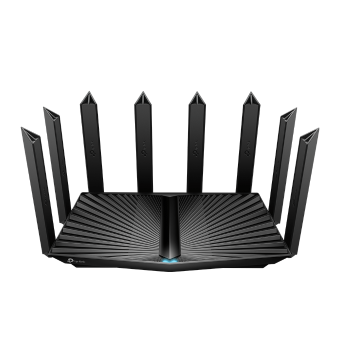

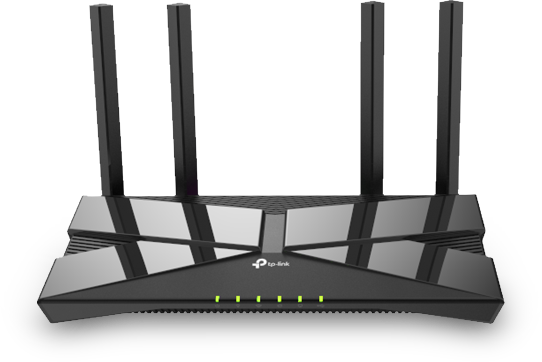












0 Response to "You Can See More: Future-proof your home with the best Wi-Fi 6 routers"
Post a Comment