Excellent hardware for a kid's watch that is held back by a lackluster companion app experience.
Wearables for kids are becoming more and more common, which why I wanted to do an Xplora X5 Play review. This device is more than just another wearable; it's also a phone. This opens up more possibilities as well as problems for families. The Xplora X5 Play attempts to combine many of the features that I have found in watches I have previously reviewed, like polished hardware of the GizmoWatch 2 and the camera found in the TickTalk 3.
Xplora is a brand based in Norway and has been making very popular devices for children in Europe for years, but the X5 Play is the first to make it to the United States. Using some standard features of kid's smartwatches like a parent-controlled experience and fun emojis for communication, Xplora adds some gamification of activity. It achieves these goals for the most part but misses mostly on some others.
Xplora X5 Play
Xplora X5 Play is one of the best-looking smartwatches for kids and brings solid battery life along with features that parents need. By making activity fun, kids will love it, but some hiccups in the software hold it back from greatness.
The Good
- Excellent hardware
- Long-lasting battery life
- IP68 water and dust resistance
- Gamifying step tracking
- Good safety features for parents
The Bad
- Unable to see the current step count in the app
- Missing features on the watch
- Xcoins need more uses
- The microphone is too sensitive
$190 at Amazon $190 at Best Buy
Product Name: Pricing and Availability
Xplora released the X5 Play on Amazon at the price of $190 in August of 2020. The pricing has remained steady since launch with only a small discount during the holiday season in 2020. Best Buy began selling the Xplora X5 Play for $190 in the fall of 2020 and has held the same pricing since.
Very well built
Xplora X5 Play: What I like
As a parent, when giving my 8-year-old son a piece of connected tech, my expectations for it are specific and tempered. It needs to be safe for him to use, it needs to be easy for him to operate, and it must be durable. Most of all, as all of the best smartwatches for kids are, it needs to be secure from outside influences. For all accounts, the Xplora X5 Play meets these requirements. Secure is always relative, but Xplora complies with GDPR, CPRA, CE/FCC guidelines and also deletes all data after 72-hours or sooner if requested by the customer — so at least Xplora is trying.
| Specs | Xplora X5 Play |
|---|---|
| Dimensions | 48.5 x 45 x 15 mm |
| Weight | 54g |
| Battery | 800 mAh 72 hours standby 5 hours talk-time |
| Display | 1.4" TFT Gorilla Glass 240 x 240 pixels |
| Colors | Black Blue Pink |
| Memory | 512MB RAM 4GB ROM |
| Processor | Qualcomm 8909 |
| Cameras | 2MP Selfie Camera |
| Water and Dust resistance | IP68 dust-tight and water-resistant to 3 ft |
| Connectivity | Cellular via NanoSIM W-Fi BLE 4.1 |
| Sensors | G-sensor |
| Location | GPS |
In terms of the device itself, the watch is really well-built. When I first unboxed it and showed my wife, her response was that this seems like it could be a watch for a grown-up. The fit and finish of the plastic materials used for the casing are all very well done. It comes with a pre-installed screen protector covering the Gorilla Glass display with a small cutout for the front-facing camera.
The 15mm silicone watch band is nice, but it does collect lint and dust very easily.
Also included with the package sent to me for review was a SpeedTalk mobile SIM card. In the US, the Xplora X5 Play is only compatible for use on GSM networks, so no Verizon. After putting in the SIM card and activating the service, I powered on the watch to being paring to the parental companion app on my phone.
Connecting the watch to the phone is a simple process and lets me get right into setting up myself and my wife as contacts. Being able to limit the contacts the watch has access to ensures that he doesn't get unsolicited calls or texts, but also means I don't have to be worried about him calling random people.
Although, it was a bit unnerving when I began getting notifications on my phone saying that the watch had received a call from a number I didn't recognize. Thankfully, after some investigation, the calls never made it to the watch itself. Another bit of safety that the Xplora app allows for is location tracking and geofencing.
Because the watch uses GPS, Wi-Fi, and cellular to determine its location, I found the results generally accurate. However, it would report the watch to be nowhere near its actual location from time to time. This is likely attributed to the X5 Play pinging location from the cell tower it was connected to rather than using the GPS. After a refresh, it would usually show the correct location.
By setting up S-Zones in the app, I can be notified when my son leaves school on the bus to head home and also when he's arrived home.
My son found navigating the watch itself to be easy. There is a single button on the one side for turning on and off the screen as well as returning the home screen. There are no games or even a calculator app on the watch. In terms of apps, it is very barebones, even missing some that are advertised — more on that later. You'll find the phone and message apps along with one for the camera and photo gallery. There is an alarm app, a stopwatch, one for viewing the steps taken for the day, and settings — that's it.
The limited app selection isn't a bad thing. In fact, I think it's great. As a device for getting my son introduced into the world of connected tech, I don't want him getting any more distracted by his wrist than he does by everything else around him already.
Of course, as any device designed for kids should be, there are elements of fun in the Xplora X5 Play. When you give a device that allows for a kid to make calls, send messages, and take photos, there is bound to be silliness involved — and my son took full advantage. Getting messages from him would be emojis, sending funny voice recordings, and the goofiest would be his hilarious selfies.
He loved being able to contact his Mom or me when he wanted to, though thanks to the School Mode, all of the calls, texts, and notifications are disabled. However, should he need to contact me, the SOS button is still available, which has my number as the one the X5 Play will call.
One of the unique things that the Xplora X5 Play has going for it is the GoPlay platform. See, for every 1,000 steps that my son takes, he earns an Xcoin. He also earns different badges at specified step numbers, which he enjoyed. However, it's the Xcoins that really got him excited. This is because the coins are treated as a digital currency that can be redeemed for real prizes in the GoPlay store.
Think of the GoPlay store like the ticket counter at an arcade. There are many great prizes, from books and video games to the GoPro Hero 9 and scooters, with so many others available. Each prize is worth a predetermined number of Xcoins that a child can cash in to buy it with. When my son found out that he could purchase legitimate items by being active, he took running around to a whole new level.
The GoPlay platform is also the home to campaigns, which are tie-ins to different movies and cartoons. Each of the campaigns has various activities that are themed with the show. With things like pinball, my son can spend an Xcoin playing a round and seeing how high of a score he can get. With great options like Spies in Disguise and Tom & Jerry: The Movie, it is just another way to get my son excited to stay active.
Where'd it go?
Xplora X5 Play: What I don't like
One of the main reasons for getting a connected smartwatch is for communication. Messaging works as expected on the Xplora X5 Play, although it's a little light on the number of available emoji compared to other smartwatches. The watch can also make calls, but the quality of the calls is not great. It seems as if the sensitivity level of the microphone is cranked all the way up.
No matter if the watch was near my son's mouth or further away, all the sound coming through on my end was blown out. If there were even the slightest breeze, the microphone would pick it up, and there was no way I would be able to hear my son. I would eventually give in and hang up, and then we'd just message back and forth. This can be tricky since there's no keyboard on the watch, but that's par for the course with kid's watches.
I really like the hardware on the Xplora X5 Play, but the software side of the pair isn't complete.
The speaker on the watch is about as good as can be expected for such a small device. It's just good enough for calls and music, so long as your child isn't expecting high-fidelity output. My son loves music, and the watch supports audio files. However, the only way to put music on the Xplora X5 Play is by sending it in a message, and the file must be under 5 MB.
Once it's on the watch, it can be played in the message and downloaded to the device itself. That would be fine if there were a music player on the watch. According to the watch's packaging and documentation, there is supposed to be one installed — there wasn't. I checked for software updates, and still no luck. So after I sent a file over and downloaded it, I had no clue where it was on the watch or how to play it — or remove it, for that matter.
I only wish that the app had as much effort put into it for as nice as the hardware is. It's not to say that the app looks bad or that it doesn't work; it just seems incomplete. For example, one area that doesn't work correctly is the step count. Specifically the fact that I can't see what the count is for today until tomorrow. When I open the app and look at steps, it always says zero. Tapping on it shows the weekly and monthly totals.
Both my son and I wish that the Xcoins he earned could be spent on rewards that we create, not just in the GoPlay store.
Back to the Xcoins, I discussed in the section above; I would like there to be more ways to use them. I'm fine with the set limit of one coin per 1,000 steps, but the only thing that the Xcoins can be used for is the GoPlay platform. There are coins on my younger son's Garmin Vivofit Jr 3 that I fully control. I determine how he earns them, and then they can be used to "purchase" rewards that I create.
While I like the idea of my son saving up his Xcoins that he earns for a larger prize, when looking in the store, sometimes the lower-cost items are sold out or he doesn't like them. By allowing my son and me to come up with some rewards ourselves and setting a value to them, he can also try to earn those. Pop is a treat in our home and is treated as a reward, as is screen time, so letting my son spend his earned Xcoins for things like that would be great.
The competition
The Xplora X5 Play is a connected kids smartwatch that is in an increasingly crowded space with plenty of competitors. One such device that offers many of the same features is the TickTalk 3. While the hardware on the TickTalk 3 isn't quite as mature as the X5 Play, the rest of the device and platform are well thought out.
The TickTalk 3 offers a camera that can be for taking silly photos as well as for video calling. The microphone works great for calls and voice messages, and there's a lot of emojis for communicating with. The companion app for the TickTalk 3 is easy to use and understand, as is the watch itself. Location tracking is available for the TickTalk 3, but geofencing is not. Another feature that is missing is step tracking, one that you'll find on the X5 Play.
For a watch that has fewer bells and whistles is more appealing, then the Gizmowatch 2 is an excellent option. This watch offers geofencing, step tracking goals, quiet time and has an app that works wonderfully. The watch is missing a camera, so there won't be any fun pictures or video chatting. However, this watch is only available from Verizon, so that is a win if it is the carrier you prefer.
Xplora X5 Play: Should you buy
You should buy this if ...
- Your child prefers a mature-looking watch.
- Your child wants to buy prizes with currency earned by being active.
- You want your child to be able to send photo messages.
- You want to create geofenced safe zones for your child.
You should not buy this if ...
- You want to customize rewards for your child.
- You anticipate phone calls as the primary way of communicating with your child.
- You want to use the watch with Verizon.
- Your child wants to play music on the watch.
The Xplora X5 Play is a good-looking kid's smartwatch with some great ideas for encouraging activity. The safety features available for the parents are well implemented and allow you to monitor your child as needed. The microphone issues can pose problems when your child is making calls in noisy environments, and the preset reward system can be disappointing.
Outside of the microphone issue on the Xplora X5 Play, this smartwatch's physical hardware is great. It looks good and has excellent battery life. Perhaps the microphone could be adjusted in a software update to solve that problem. The software experience on the watch itself is responsive and easy to use, except for the missing music player.
In terms of the companion app for the parent, it is a bit underwhelming. Location reporting can be incorrect. The inability to create custom rewards for the Xcoin program is disappointing, and not seeing the live step-count on for the watch is frustrating. While these aren't deal-breakers, the software feels like an afterthought for a device that is so well thought out from a hardware perspective.
It's a nice watch with a few hiccups in overall experience from both the child and parent side of things. Most of the drawbacks are from a software angle and could be fixed with some software changes, but it's generally best not to buy something based on what it could be. So if you are good with what the Xplora X5 Play offers right now, it's a great buy. If not, perhaps look elsewhere.
Xplora X5 Play
A great piece of hardware that is durable, looks good and has great battery life. There are some fun features that encourage children to be active. However, there some software hiccups that can lead to a less than ideal overall experience.




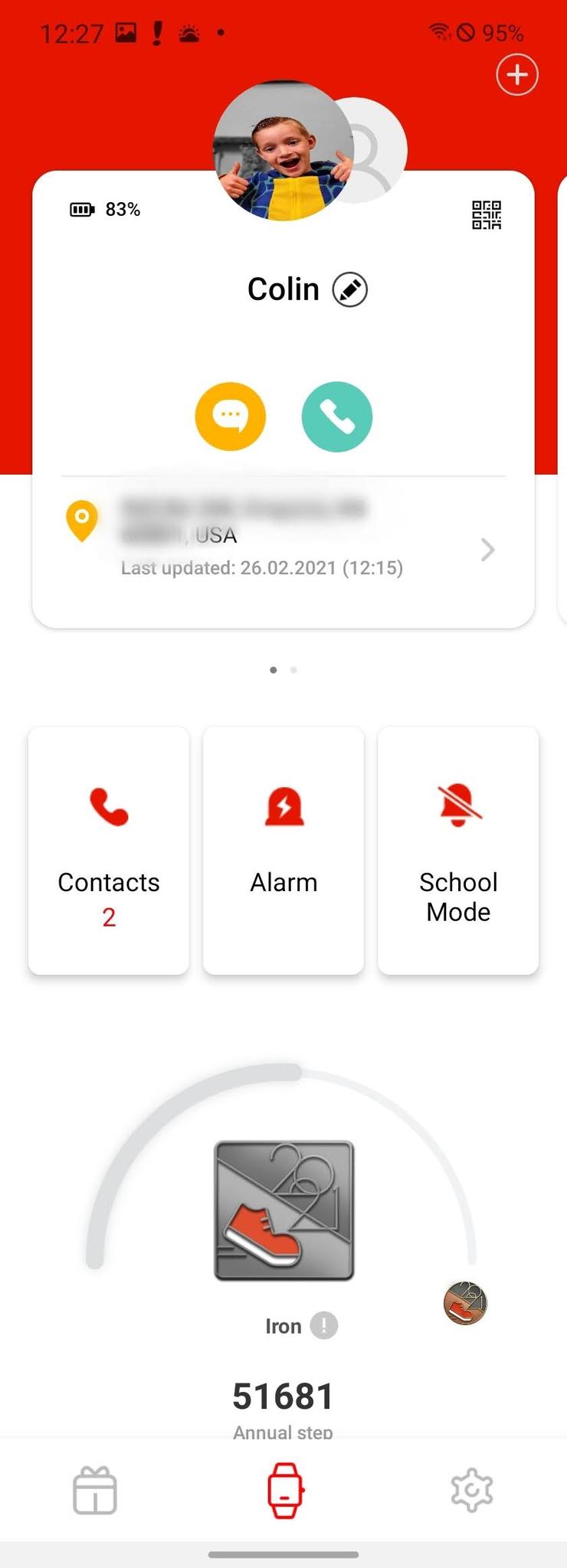
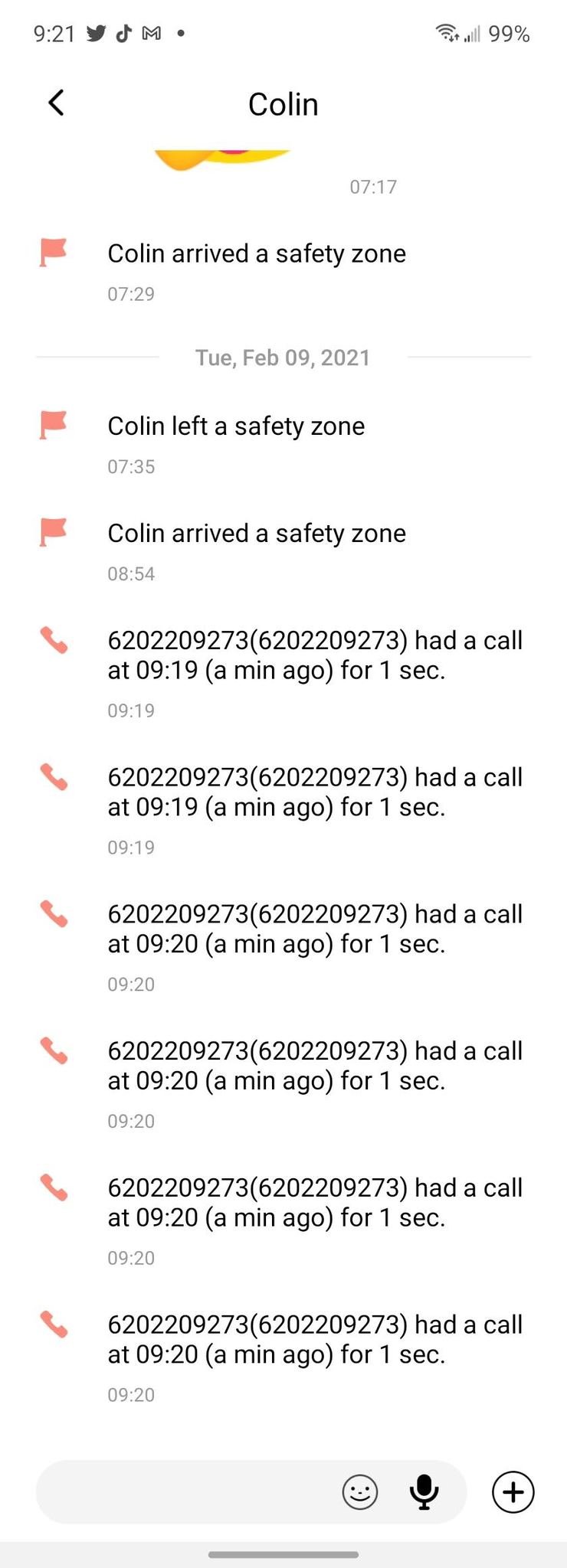
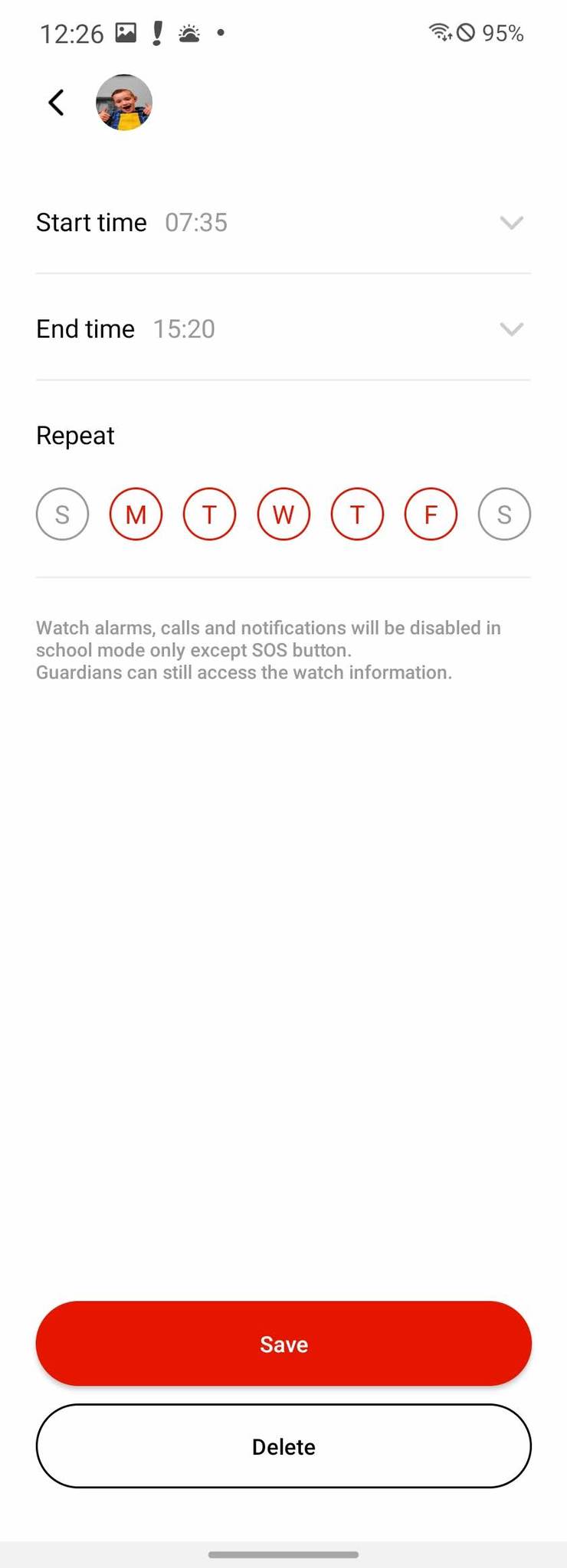

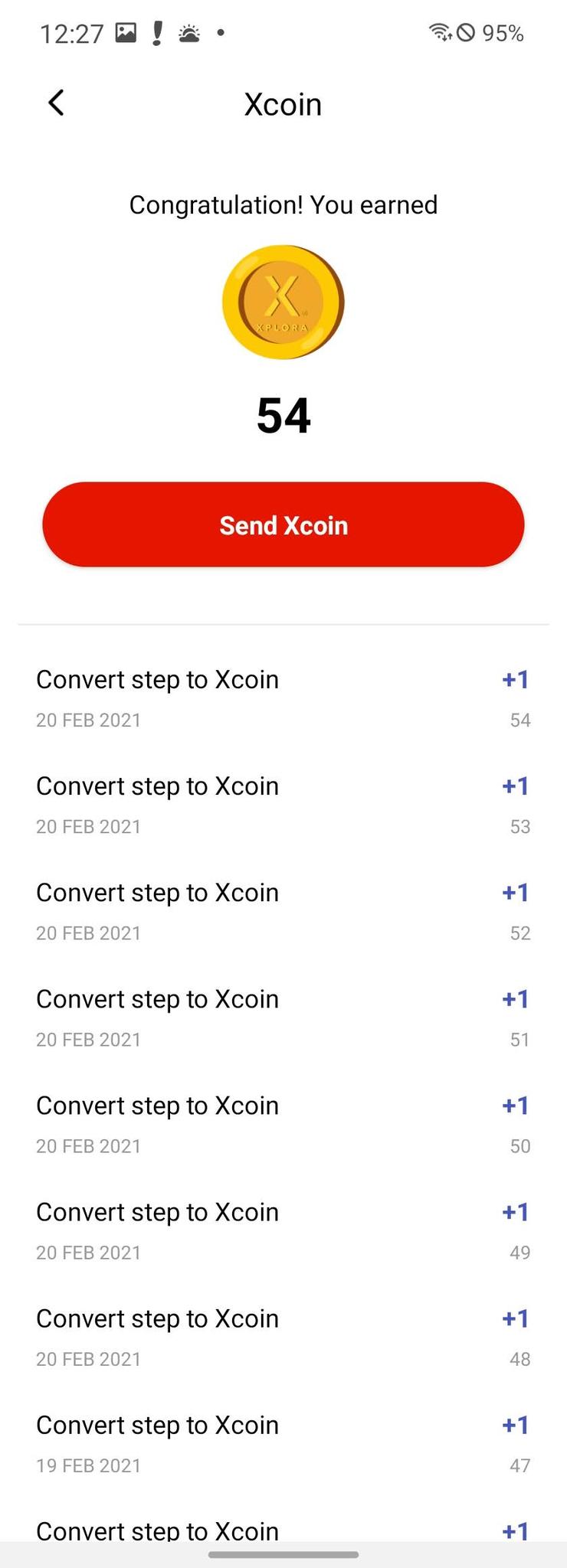
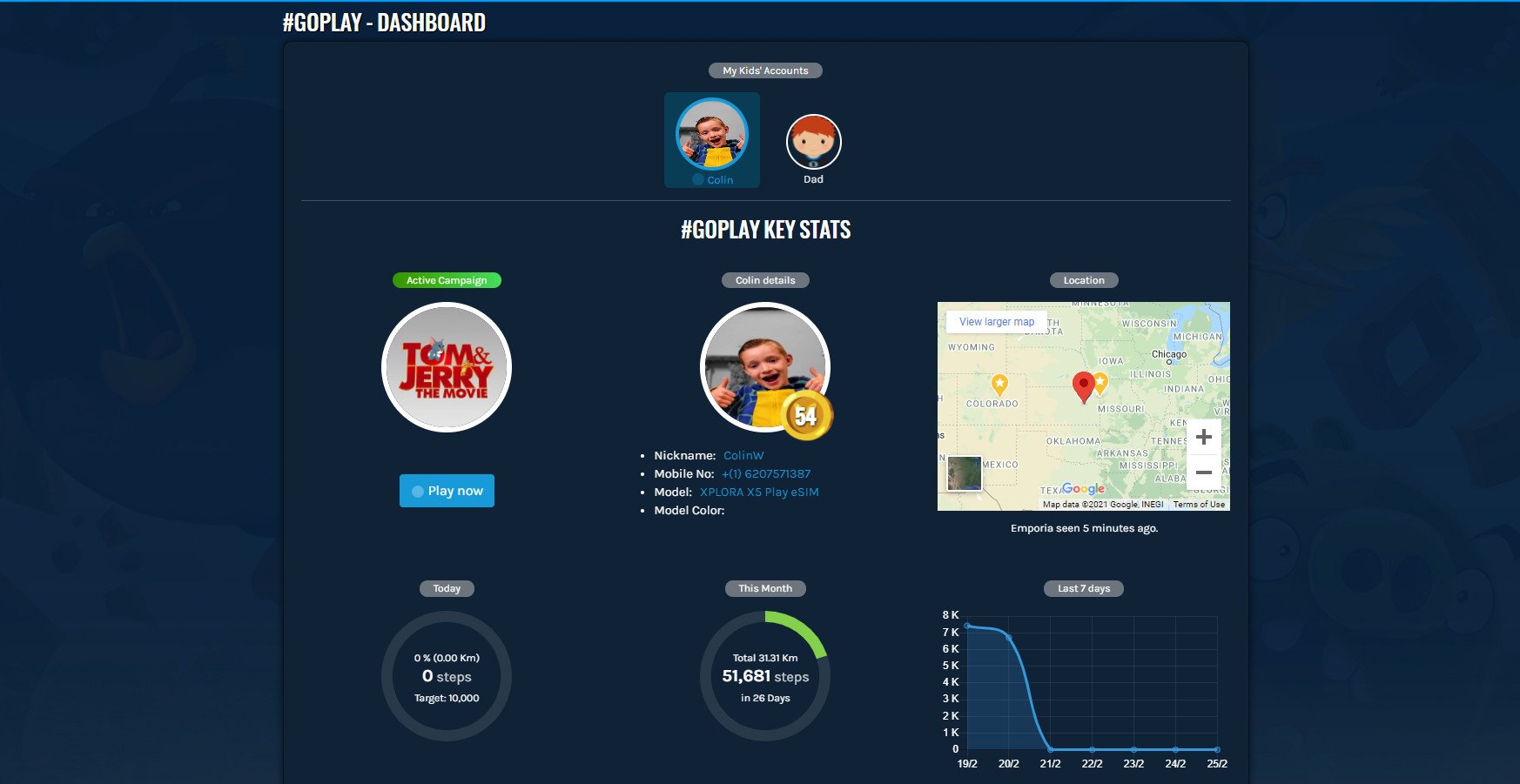
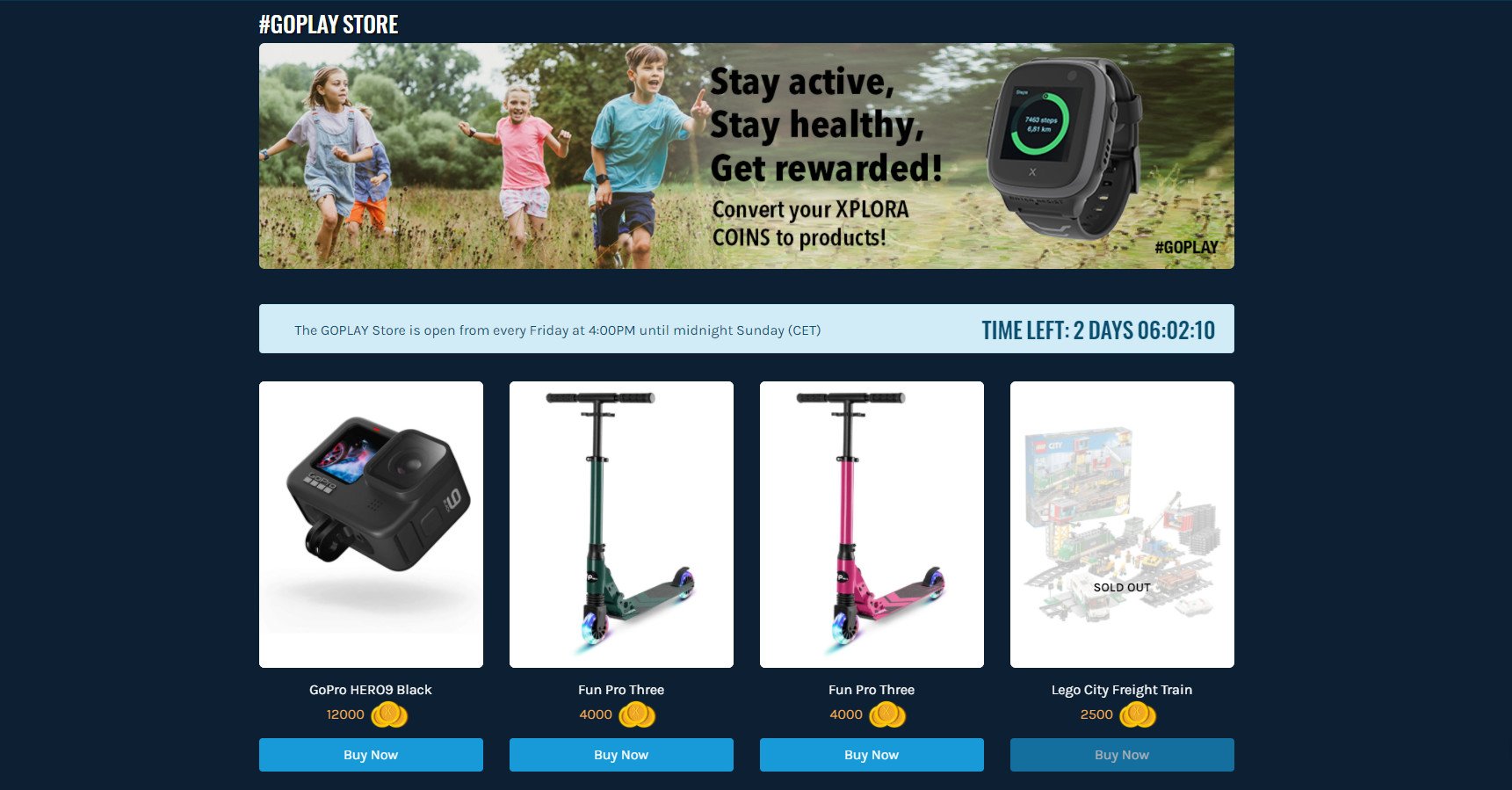





0 Response to "You Can See More: Review: Xplora X5 Play is a kids smartwatch with a lot of potential"
Post a Comment