For consumer use, this is exactly what you want to see in a small single-board computer.
I really didn't think I could be more impressed by a Raspberry Pi than I was when Pi 4 Model B launched in 2019, but here we are. I love to tinker with gadgets, and always have a Raspberry Pi or two sitting on my messy workbench. They are just that versatile.
I was excited to see the Raspberry Pi 400 launch because it solved two very real problems most people will face when they want to get started: the need for an enclosure of some sort, and a keyboard to get everything set up and running. Turns out that even if you already have a great Raspberry Pi case or two and a handful of extra keyboards, the Raspberry Pi 400 is still pretty darn awesome.
At a glance
Raspberry Pi 400
Bottom line: The Raspberry Pi 400 is nothing more than a Raspberry Pi 4 Model B mounted inside a keyboard. It turns out that this small, seemingly insignificant change makes all the difference and this is the Raspberry Pi that almost everyone should buy.
The Good
- Pure simplicity
- Keyboard is fully functional
- Integrated heatsink
- Available as a kit for less than the cost of buying each piece
The Bad
- GPIO pin access requires an adapter
- Can be harder to find than regular Raspberry Pi 4
$100 at CanaKit $140 at Amazon
Raspberry Pi 400 What I like
| Category | Spec |
|---|---|
| Processor | Broadcom BCM2711 |
| RAM | 4GB LPDDR4-3200 |
| Connectivity | Dual-band (2.4GHz and 5.0GHz) IEEE 802.11b/g/n/ac wireless LAN Bluetooth 5.0, BLE Gigabit Ethernet |
| Ports | 2 × USB 3.0 and 1 × USB 2.0 ports 2x micro HDMI |
| I/O | Horizontal 40-pin GPIO header |
| Multimedia | H.265 (4Kp60 decode) H.264 (1080p60 decode, 1080p30 encode) OpenGL ES 3.0 graphics |
| Keyboard | 78 or 79 (depending on region) key compact keyboard |
| Power | 5V DC via USB connector |
I really like the hardware choices made for the Raspberry Pi 400. The smallish 78-key keyboard and the wired USB optical mouse are red and white because official Raspberry Pi accessories like cases have always been red and white. Both are soft-touch plastic which means they feel good to touch but will get dirty eventually. But what I like a lot more is the experience once you plug in three cables.
Really — you can get a Raspberry Pi up and running by making sure the bundled SD card (or if you've purchased one of the best SD cards for Raspberry Pi) is inserted, plugging in the mouse and a monitor, then connecting the power supply. Fifteen seconds later, you're greeted by a graphical desktop welcoming you to your new Raspberry Pi.
I'm sure that some folks don't need this sort of simple introduction but I'm also pretty sure that a lot of people are buying a Raspberry Pi with the intent to use it as a light and inexpensive desktop computer. For those people, booting up a Raspberry Pi for the first time is a whole lot less of a headache than booting up a Windows or Mac computer. Seriously.
You'll click a single button to connect to a network — either via Ethernet or Wi-Fi — then the onboarding process checks the software version of every program and the operating system itself and updates anything that needs it. If you're using any sort of HD monitor (the Raspberry Pi 400 easily supports any of the best 4K TVs or displays) you'll then need to reboot so the correct resolution can be applied.
And then you're done setting it all up and can begin to use it as a desktop PC. A surprisingly capable desktop PC based on the hardware inside, too.
The hardware is beautiful and the software isn't so bad either. Linux has come a long way.
We're not talking about some sort of nerdish ugly desktop environment you might be thinking of when you find out the Raspberry Pi runs Linux, either. It's full of useful and functional software like a software "store" where you can choose from thousands and thousands of applications, games, and utilities. There is a full-featured (and in my opinion much better than offerings from Microsoft or Apple) file explorer. Even hot-plugging in something like a USB stick or hard drive is fully supported with no extra configuration. To use the old cliché, it just works. Except that this time it really does just work.
All in all, the experience is very much like your phone where everything is configured to be automatic and stay up to date while providing the best user experience possible. But because the Raspberry Pi 400 is a Linux PC you can branch out and install other software, change the operating system, or even write your own software or operating system.
It's not blazing fast but it is very capable. I usually set up a Raspberry Pi as some sort of server or application service and was genuinely surprised how fluid and functional using the Raspberry Pi 400 as a lightweight desktop PC was.
Raspberry Pi 400 What I don't like
This section is short because there isn't much I don't like about the Raspberry Pi 400. Having said that, the one thing on my list here makes the product a deal-breaker for many of my own projects: there is no easy access to the onboard GPIO pins without an adapter.
If you want to build an IoT project the Pi 400 probably isn't what you want.
A Raspberry Pi comes with 40 GPIO (General Purpose Input/Output) pins that you can easily turn on or off through programming. Let's say I want to use a Raspberry Pi as a lighting controller that would turn on a floodlight in the backyard (through the use of a low-voltage relay) if a motion sensor "sees" movement for more than 1.5 seconds. That's really easy to do using the programmable GPIO pins and that's the sort of project I like to use a Raspberry Pi for.
I can still do this, but I would need an adapter that attaches to the pins then exposes 40 pins outside of the keyboard case on the other end. In a use case like this, I don't need an attached keyboard nor do I want one more point of failure, and using a "regular" Raspberry Pi inside a small weatherproof enclosure is a much better way to go.
Granted, that's really niche but you would be surprised at how many folks use a Raspberry Pi to act as the brains of a similar electronics project and for all of those people, the standard Raspberry Pi is a better choice. Then again, the people most likely to do anything of this nature already know this and they are not who this review is written for.
Raspberry Pi 400 The competition
There are quite a few small, inexpensive single-board computers on the market, and they range from complete overkill for any hobbyist to something as simple but practical as an Arduino. I've used several of these products and if you have a dedicated need they could be a better fit.
The FriendlyElec NanoPi NEO3 works well for a small IoT project. It has a handful of I/O options, is on the small side, and is fairly easy to use. You'll also love its low price but probably won't like its small developer community if you hit a snag.
If you want to use a board that runs Android (as well as Android TV!) the ODROID-XU4 has you covered. If using Windows is more your style, then you might want to look towards the LattePanda Delta. Both are capable with sizable communities in place where you can get answers to the inevitable questions that will come up.
Finally, if you want or need complete overkill or want to build robots or self-driving cars, the NVIDIA Jetson Development Kit is there for you. It's not easy to use and it's not cheap. But it has more power than you'll know what to do with.
Raspberry Pi 400 Should you buy it?
You should buy this if ...
- You want a small but cheap tiny PC
- You're new to using a single-board computer or electronic projects in general
- You want a Raspberry Pi and will use it hands-on instead of stuffing it in a box where it just runs code
- You want the best Raspberry Pi for almost everyone
You should not buy this if ...
- You won't need to touch your Raspberry Pi once it is in place and working
- You plan to do a lot of prototyping using the GPIO pins
- You just don't need a keyboard or enclosure
I've never rated anything a full five stars before because something has to be perfect to get a perfect score. The Raspberry Pi 400 is perfect for almost everyone.
It truly is plug and play which is important because, and let's be honest here, anything that runs Linux can be a pain to get running. Everything you need to get started is included in an inexpensive kit and if you only need the unit itself you can buy it, too. It's never been this easy to see what all the Raspberry Pi fuss is about.
Once it's set up you'll be surprised at how well it works and what you can do with it. It's a desktop PC, a media server, a game console, and anything else you can dream up. I can't recommend the Raspberry Pi 400 enough to anyone who wants to check the world of Raspberry Pi out, and I think it will get you hooked.
Raspberry Pi 400
$100 at CanaKit $140 at Amazon
The Raspberry Pi 400 is nothing more than a Raspberry Pi 4b mounted inside a keyboard. It turns out that this small, seemingly insignificant change makes all the difference and this is the Raspberry Pi that almost everyone should buy.
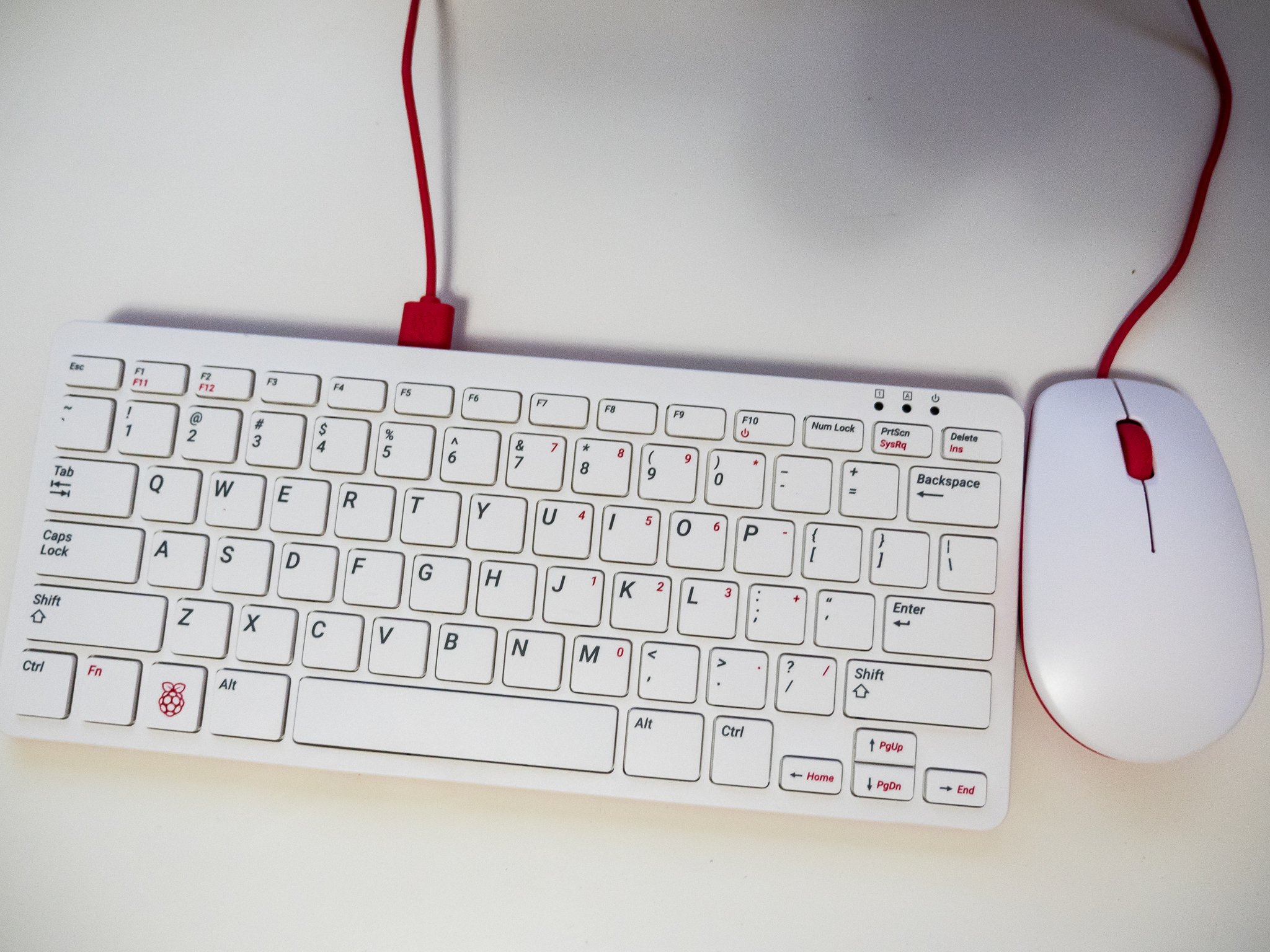
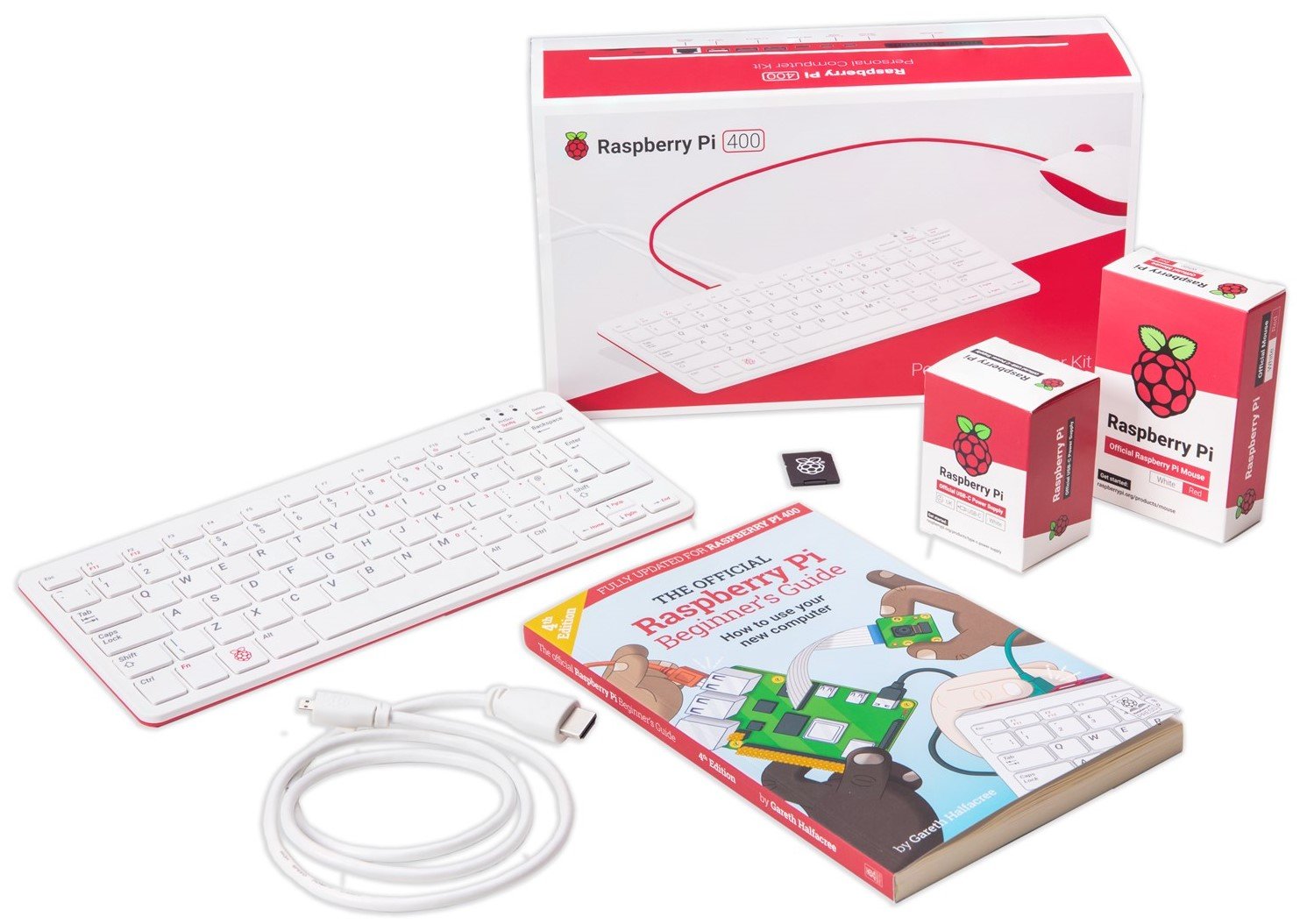

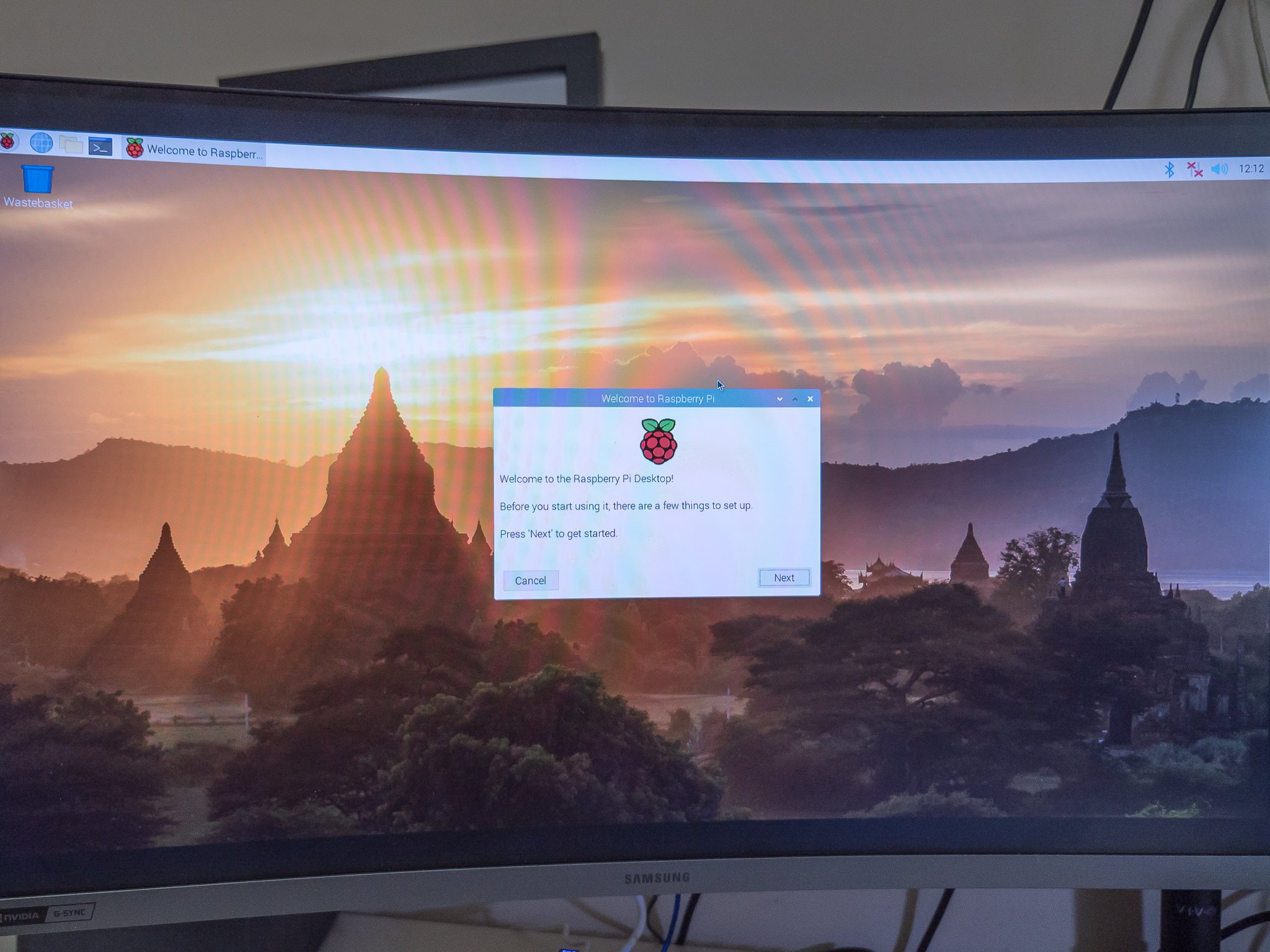
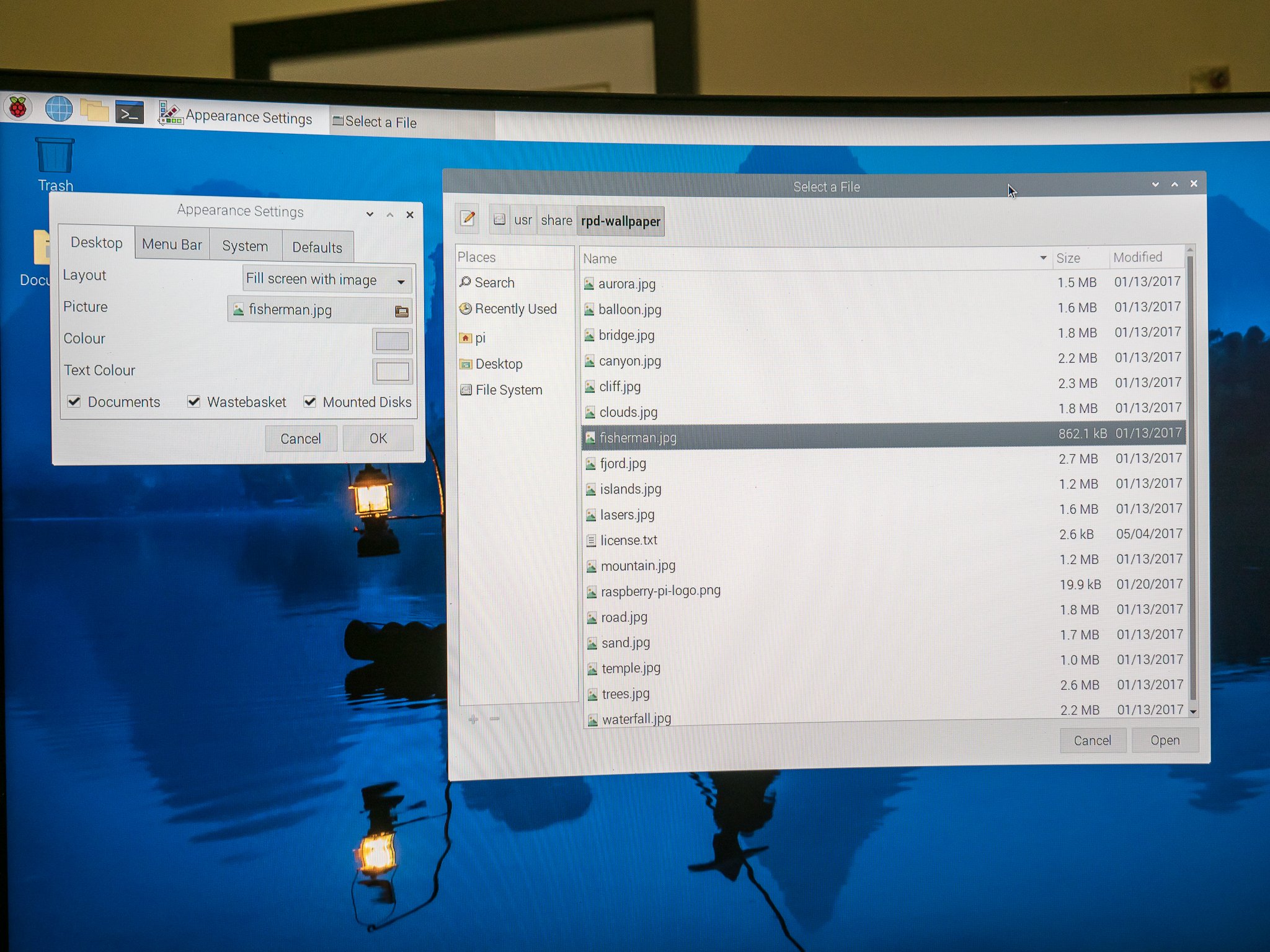
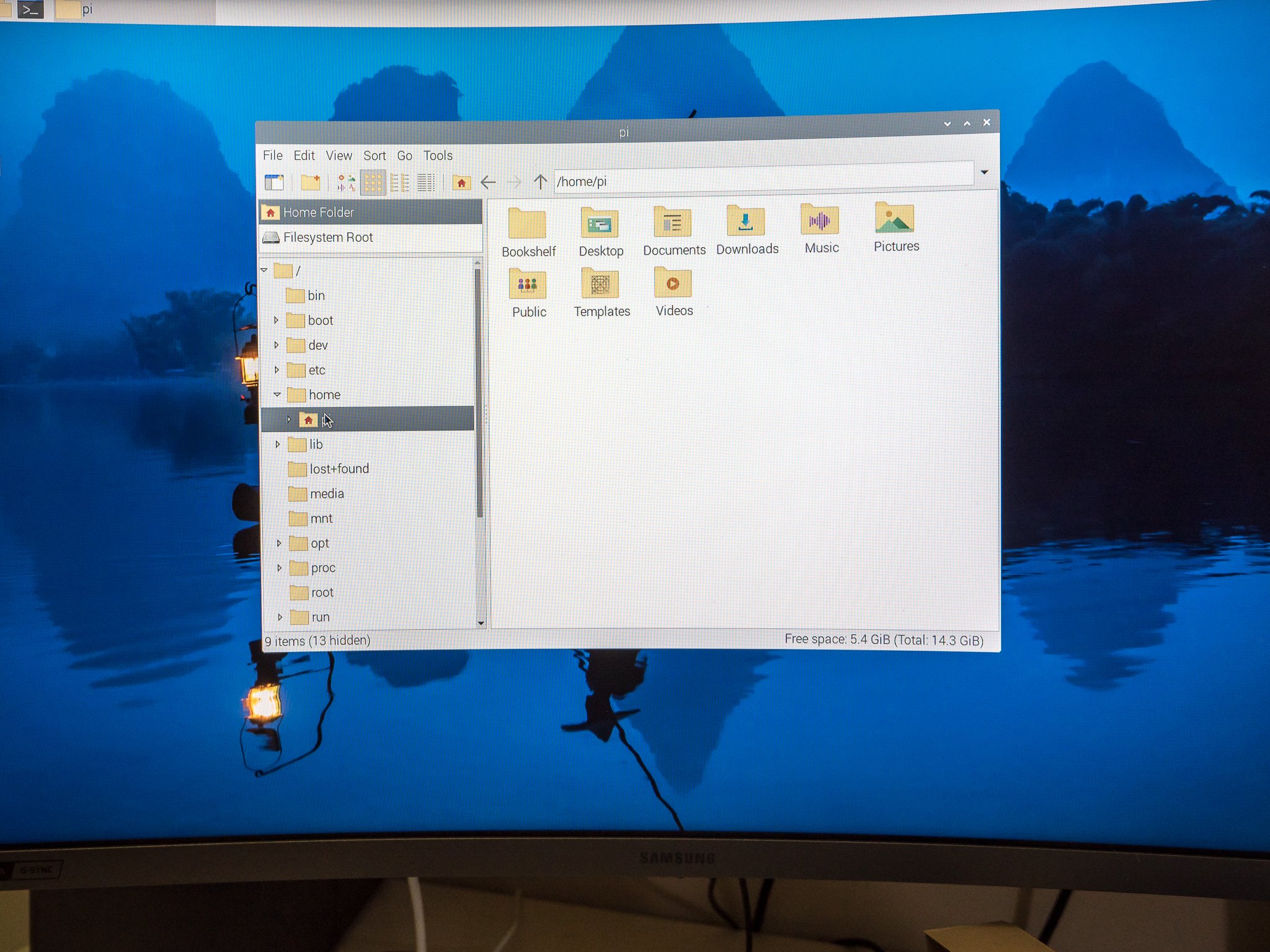
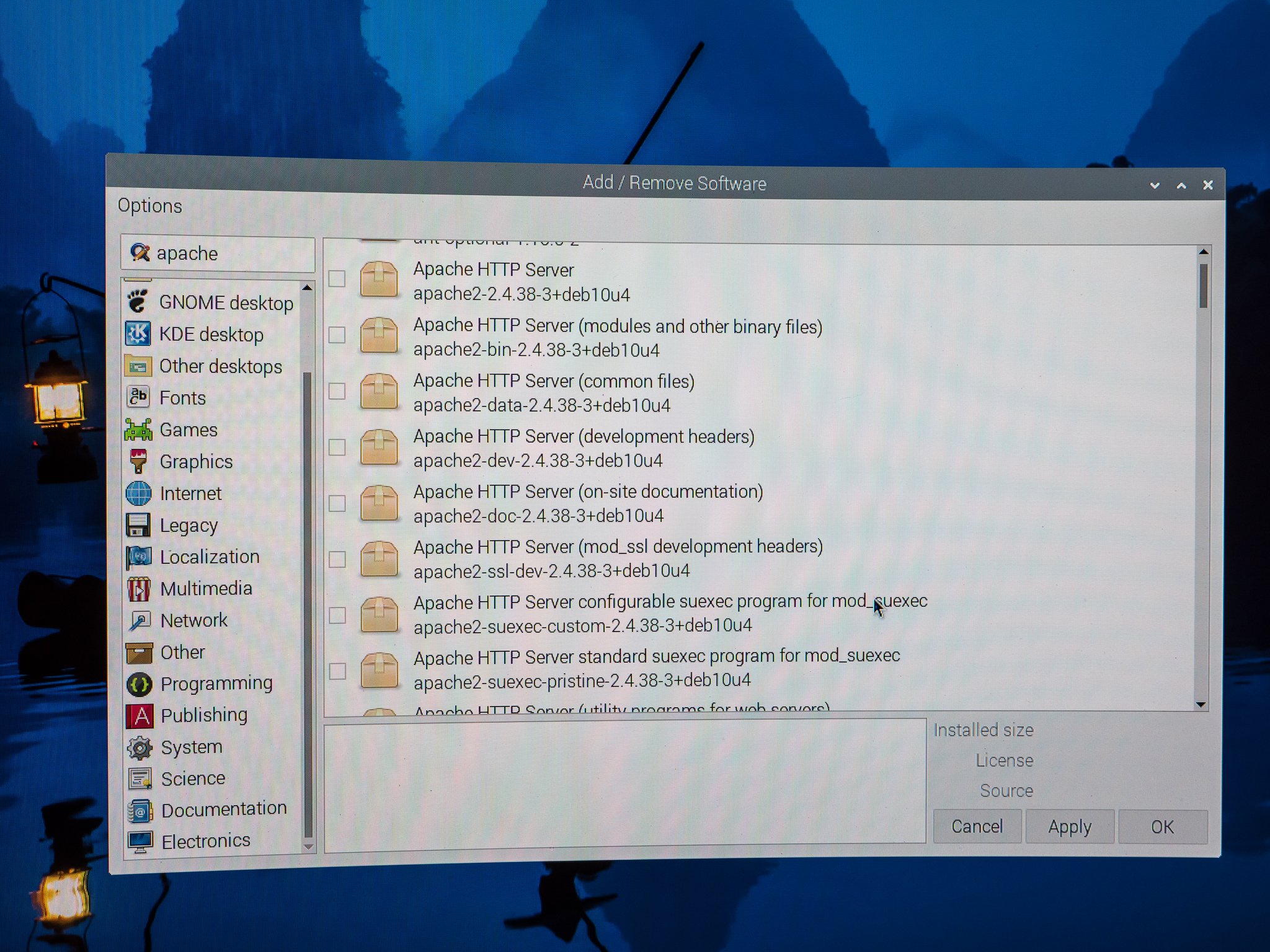

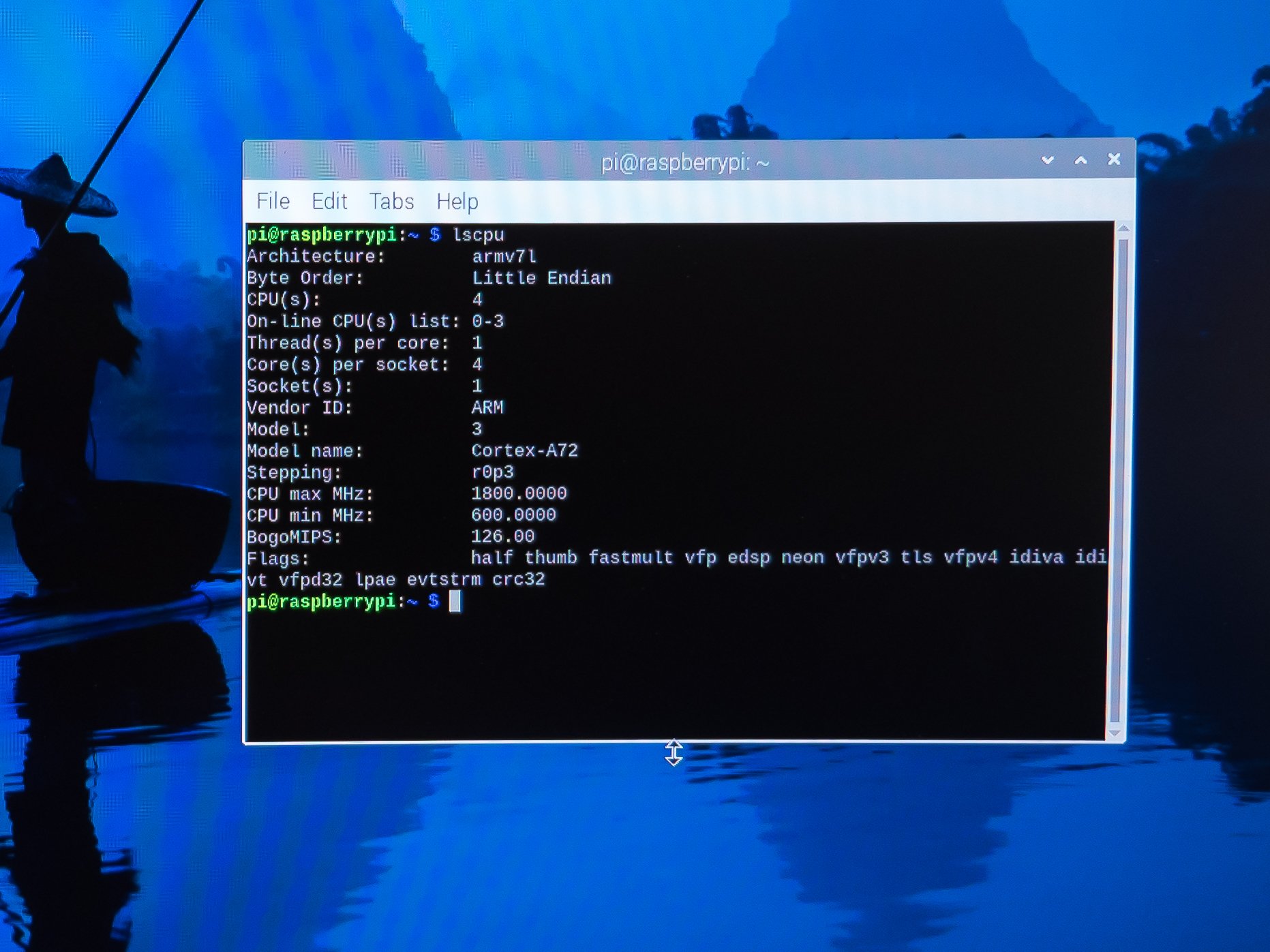

0 Response to "You Can See More: Raspberry Pi 400 review: The best Raspberry Pi you can buy"
Post a Comment