Much like a lock screen PIN code, a SIM PIN code is a way to make sure nobody can use your SIM card without knowing the correct code. Whenever a SIM card with a PIN set is first placed in a phone, you'll need to know the PIN to unlock it for use. It's easy to set a SIM card PIN, but you do need to make sure you're prepared ahead of time.
Products used in this guide
- Still a great phone: OnePlus 8 ($610 at Amazon)
What is a SIM PIN?
Very simply, a SIM PIN is a code, usually between four and six digits, that prevents a SIM card from being used if placed in a new phone, or even after rebooting a phone it's currently inserted into. This is meant to ensure that a stolen phone cannot be used to make phone calls, or to prevent unauthorized access to a protected or secure phone number.
SIM PIN codes are not that common anymore, but they're often implemented in prepaid SIM cards that you purchase from a store or MVNO.
Getting ready
- If you are setting a SIM card PIN code for the very first time you'll need to be able to talk to the carrier who issued the SIM card. You'll need to get what's called a PUK code which the carrier provides as well as instructions about entering it; some carriers have you enter a PUK code through the phone dialer and some have you enter it during the SIM card PIN code setup.
- It's best to have access to another working phone in case you're locked out and need to talk with the carrier that issued your SIM card.
Use your phone's settings
- Open the settings on your phone and look for the entry marked Security & privacy.
-
Near the bottom of the screen look for more settings or Advanced settings
- Choose the entry marked SIM card lock and tap on it.
- In the next screen enter slide the toggle to enable locking your SIM card.
- Enter your SIM card PIN code in the window that opens and save your settings.
If you enter an invalid PIN code more than three times you'll be locked out of service and need to talk with the carrier that issued the SIM card. Remember, if you're doing this for the first time you'll also need to talk to your carrier.
Do you really want or need a SIM card PIN lock? This doesn't affect the security of your phone in any way and is a holdover from a time when SIM card theft was more prevalent and the number of calls, texts, and data was much more limited by your carrier.
If you have a real need for making sure nobody can remove your SIM card and use it elsewhere, this is the cure. Just be ready to make a call to customer support before you get started or in case there is a problem.
Our top equipment picks
Fast and simple
OnePlus 8
The Interstellar Glow is to die for.
While not the latest from OnePlus, you get a great screen, 5G from T-Mobile and AT&T, and a mid-range price. Top that all off with plenty of storage and a good camera and the OnePlus 8 is still a winner.
Disclaimer: Almost every Android phone and every carrier supports using a SIM card PIN lock, though there may be minor d differences in exactly how it's done. This guide uses the OnePlus 8 but you should be able to navigate your way to using a SIM PIN using this guide with any phone.
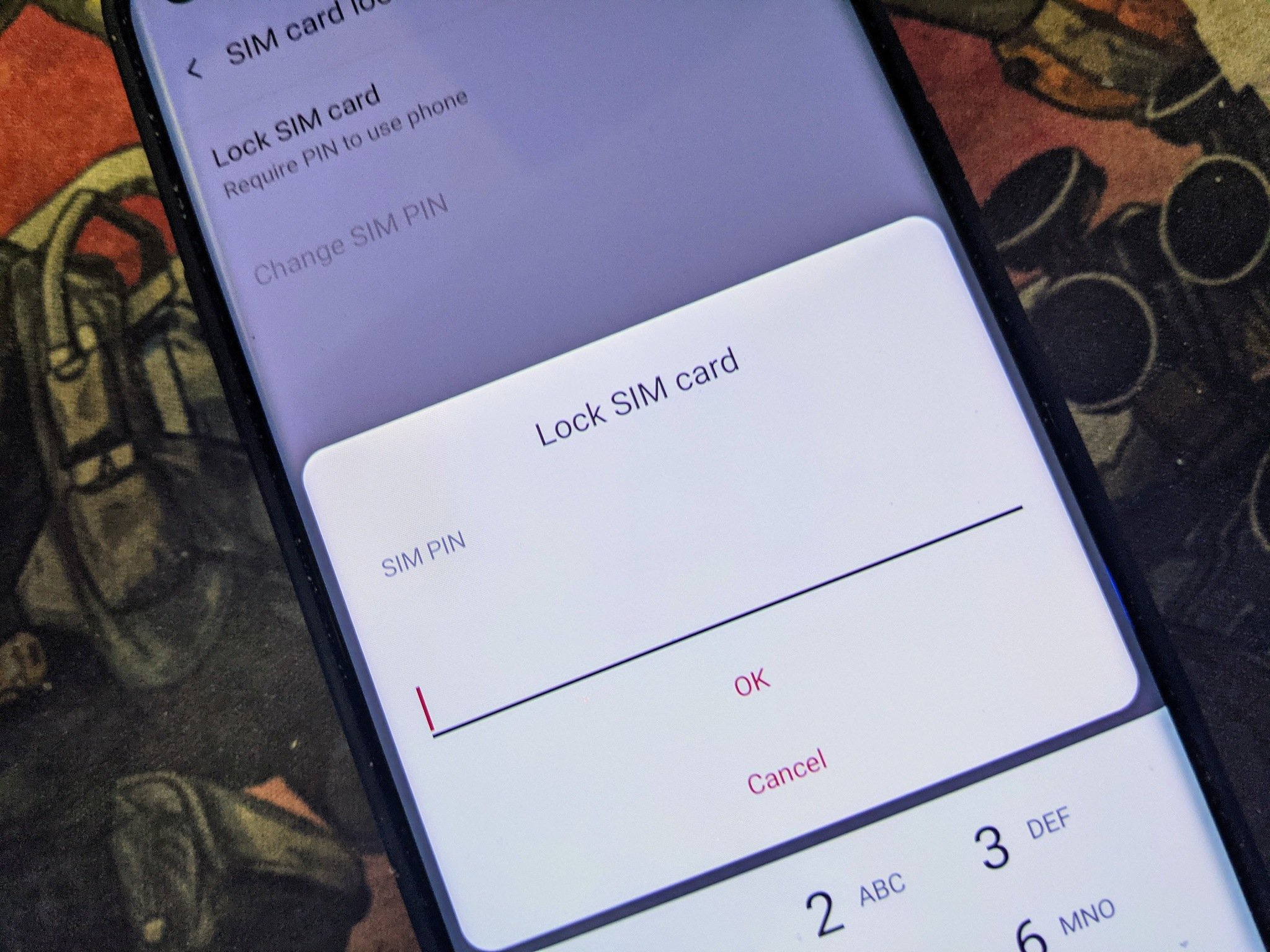

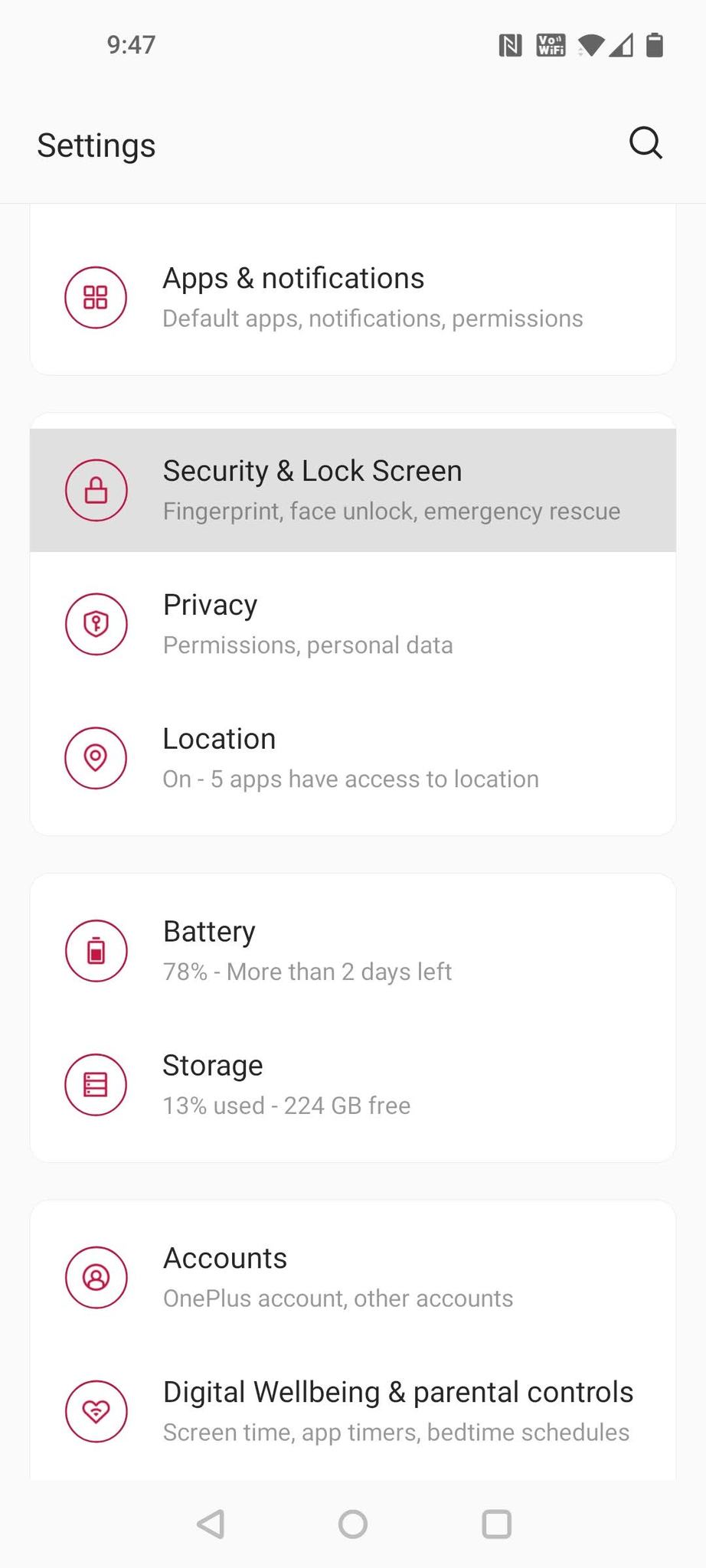
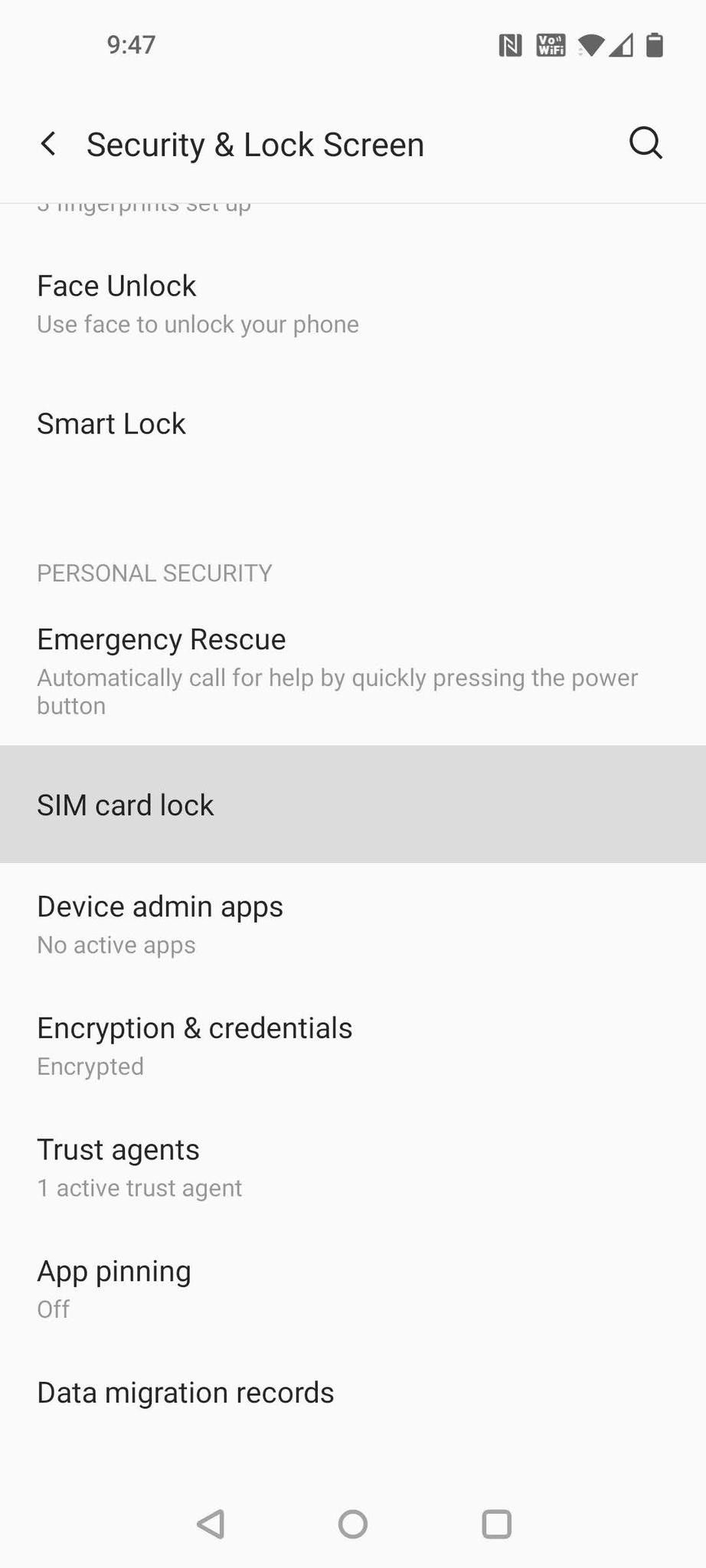

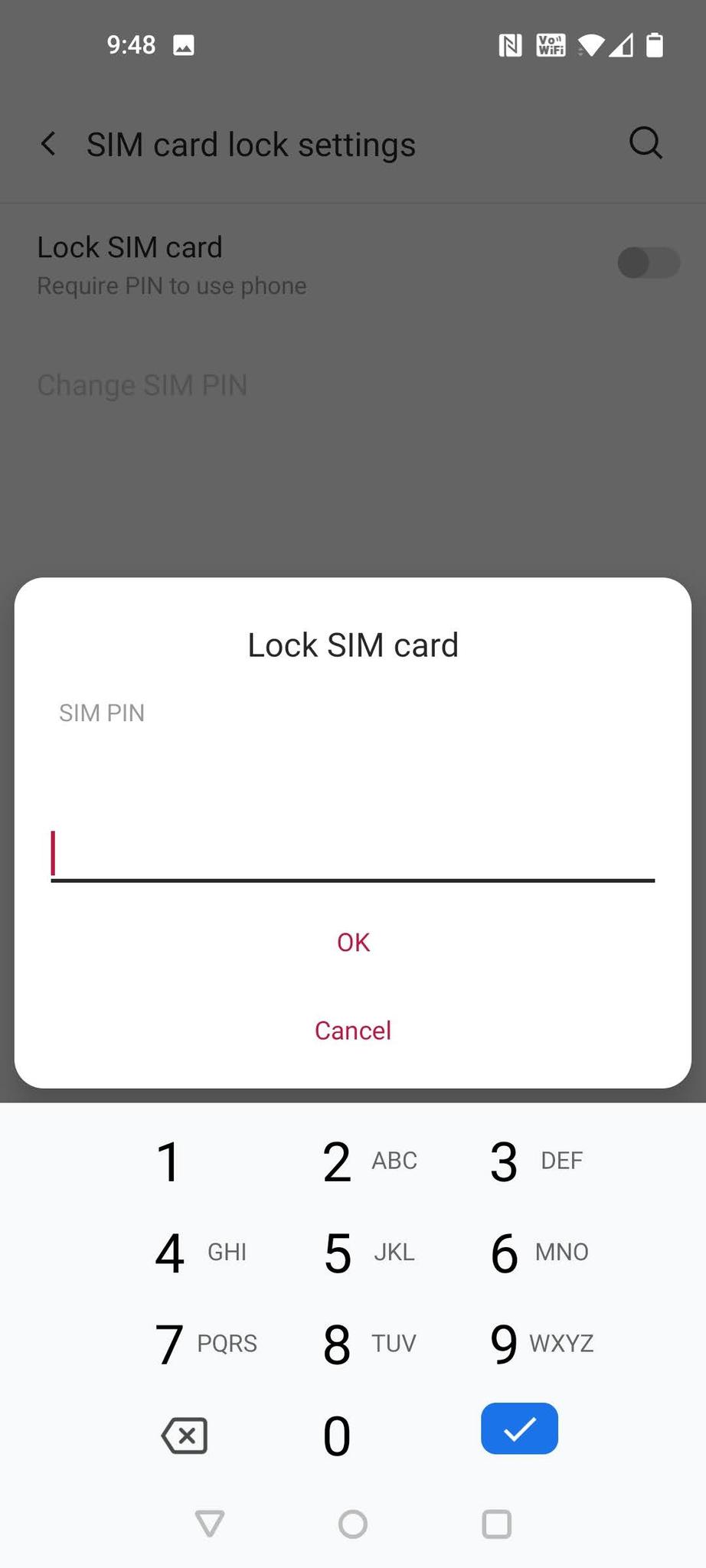

0 Response to "You Can See More: What is a SIM PIN code and how to unlock a SIM card with a PIN?"
Post a Comment