One UI 2.5 is here with a host of meaningful updates.
Samsung rolled out One UI 2.5 with the Galaxy Note 20 series, and the update is now making its way to the Galaxy S20 and older Samsung phones. One UI 2.5 doesn't bring radical changes to the UI, but there are plenty of new feature additions to the camera, DeX, gesture navigation, and other services.
One UI 2.5 is still based on Android 10, with Samsung planning a more wholesale set of changes with the upcoming Android 11-based One UI 3.0 update. That particular update is still in a closed beta and won't be available until the end of the year, so for now, let's focus on the new features in One UI 2.5 and when your Galaxy phone will receive the update.
The new hotness
Samsung Galaxy Note 20
From $1,000 at Amazon From $1,000 at Best Buy From $1,000 at Microsoft
Great from all angles
The Galaxy Note 20 series offers a new design and the latest internal hardware money can buy. The rear camera housing has a bold new look, you get a gorgeous AMOLED display with excellent colors, global 5G connectivity, S Pen with lower latency than before, and all-day battery life.
One UI 2.5 brings exciting changes to the camera
The One UI 2.5 feature I'm most excited about is Pro Video mode. Think of it as a manual mode for videos, with the feature offering granular control over white balance, exposure settings, autofocus, audio sources, and more. You can plug in a USB-C mic and use that as the audio source when shooting videos, or use the built-in omnidirectional mic on your phone.
The Pro Video mode is a great addition to the Samsung camera app, and Samsung is also introducing the option to shoot videos in a cinematic 21:9 format. You can use the default 16:9 ratio or switch to 21:9, with 8K recording options available for both modes on Galaxy Note 20 and S20 devices.
One UI 2.5 adds gestures for third-party launchers
One of the biggest drawbacks in One UI 2.1 was that the built-in gesture navigation system was limited to Samsung's launcher. You could not use gesture navigation with Action Launcher, Lawnchair, or other third-party launchers, but that is changing with One UI 2.5. Now you can use Android 10's full-screen navigation gestures with just about any third-party launcher.
Built-in screen recording gets much more useful in One UI 2.5
Samsung has a native screen recorder, and in One UI 2.5 you'll be able to select the audio source for the recording. You get to choose from the media sounds or use both the media sounds and the built-in mic to easily record a voice-over to your screen recordings.
Samsung Keyboard in One UI 2.5 lets you search YouTube directly
Samsung Keyboard is getting an update in One UI 2.5 that allows you to search for YouTube videos directly. You'll see a YouTube shortcut in the keyboard's settings, and selecting the icon lets search for videos on YouTube directly from the keyboard. The feature makes it convenient to share YouTube videos in conversations without having to manually look for a video within YouTube.
One UI 2.5 lets you use Samsung DeX without any wires
DeX is one of the best features in One UI, giving you the ability to access a desktop view of your Galaxy phone and use it with a mouse and keyboard. With One UI 2.5, Samsung is introducing a wireless DeX mode that lets you mirror your phone's screen to a TV and use the phone as a gesture pad for navigation.
Wireless DeX works over the Miracast protocol, so if you have a smart TV or monitor with Miracast enabled, you'll be able to use DeX wirelessly. Most recent Samsung TVs come with the feature — as do other smart TVs — and if you have a device with Miracast enabled, it will automatically show up as a cast target for DeX.
One UI 2.5 brings powerful features to Samsung Notes
Samsung Notes is picking up a huge update in One UI 2.5 that brings a host of new features. It now offers better organization with individual page numbers, you get the ability to underline phrases and draw on notes, and annotate PDFs from within the app.
Notes also has a nifty feature that automatically syncs notes with voice recordings, with notes time-stamped to audio recordings. If you're using a device with an S Pen, you also get automatic handwriting recognition and the ability to straighten text or make changes easily.
One UI 2.5 lets you easily share Wi-Fi passwords
Finally, One UI 2.5 comes with a few changes to Wi-Fi management. There's the option to share Wi-Fi credentials via a QR code, and you'll also see a notification for nearby Galaxy devices that are in your contacts list. So if a friend is visiting and they're also using a Galaxy phone, you can easily share your home network's Wi-Fi password with them.
These Galaxy phones are getting the One UI 2.5 update
The One UI 2.5 update is now available on the Galaxy S20 series, and Samsung is rolling it out to the Note 10 series and the Galaxy S10 lineup. Here's the list of devices that are picking up the One UI 2.5 update:
- Samsung Galaxy Note 10
- Samsung Galaxy Note 10 5G
- Samsung Galaxy Note 10 Lite
- Samsung Galaxy Note 10+
- Samsung Galaxy Note 10+ 5G
- Samsung Galaxy S20
- Samsung Galaxy S20 5G
- Samsung Galaxy S20 Ultra
- Samsung Galaxy S20 Ultra
- Samsung Galaxy S20+
- Samsung Galaxy S20+ 5G
- Samsung Galaxy S10
- Samsung Galaxy S10 5G
- Samsung Galaxy S10 Lite
- Samsung Galaxy S10+
- Samsung Galaxy S10e
- Samsung Galaxy Tab S6
Get More Galaxy Note 20
Samsung Galaxy Note 20 & Note 20 Ultra







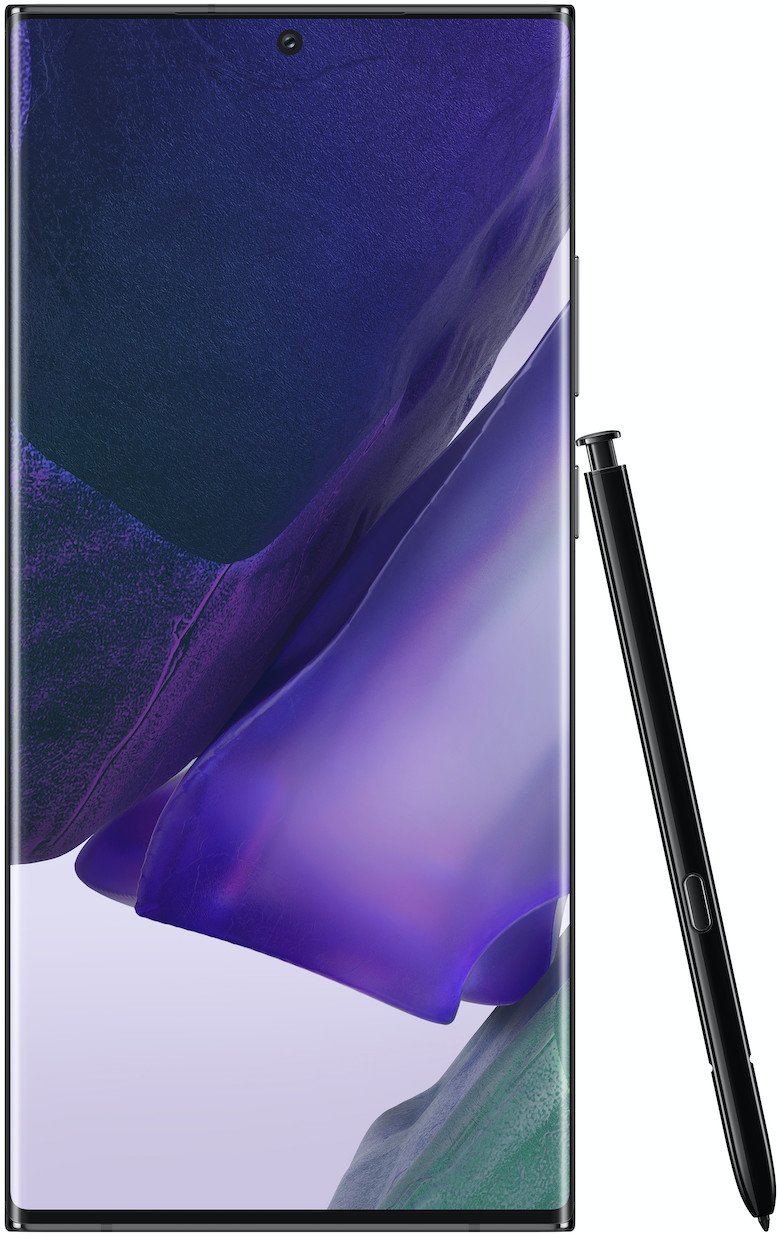
0 Response to "You Can See More: One UI 2.5: Everything you need to know about Samsung's latest update"
Post a Comment