A great feature on some smartwatches is the battery-saving feature known as raise to wake. It's a wonderful option to have, whether you use the always-on display option or not. By enabling this feature, you can have your watch become "active" as soon as the device senses it's been lifted. Activating the watch can show live data on your watch face or make the device ready for your input. Regardless if you want the feature always enabled or just in certain situations, changes are only a few easy steps away from either with the Galaxy Wearable app on your phone or via the watch itself.
Products used in this guide
- Ready when you are: Samsung Galaxy Watch Active2 44mm (From $300 at Best Buy)
- The control center: Galaxy Wearable (Free at Google Play Store)
How to enable raise-to-wake through the Galaxy Wearable app
Let's look at the taps needed to turn on the raise-to-wake feature using the Galaxy Wearable app on your phone.
- Ensure your phone and watch are connected via Bluetooth.
-
Open the Galaxy Wearable app on your phone.
- Tap on Advanced
- Press the toggle beside Wake-up gesture to enable raise to wake.
How to enable raise-to-wake on a Samsung Galaxy smartwatch on the watch
Being able to change the behavior of your watch directly on the device is great for those times you don't have your phone with you.
- Open the Settings app on your watch.
-
Scroll to the option titled Advanced and tap on it.
- Scroll until you see Wake-up gesture and tap it.
- Press the toggle beside Wake-up gesture to enable raise to wake.
Now your watch's display can be as active or inactive as you want it to be. Remember, by enabling the raise-to-wake, or wake-up gesture, your watch will become fully active once you have lifted your wrist up to look at it. At times the watch may think you are attempting to view the display even when you aren't and activate the screen. Either way, the more times the screen or watch is activated, the more battery that is consumed — food for thought.
Our top equipment picks
Whether you are using a Galaxy Watch Active 2, Galaxy Watch, or any other one of Samsung's recent smartwatch offerings, you'll need to get the Galaxy Wearable app. The Galaxy Wearable app is used for a variety of functions for using your Samsung wearable, so getting familiar with it is important.
Top of the heap
Samsung Galaxy Watch Active2 44mm
Beautifully smart
The Galaxy Watch Active 2 represents the best of Samsung's wearables. It is beautifully crafted and has top-notch specs inside and out. From the display to the heart rate sensor, Samsung offers a wide range of fitness capabilities into its smartwatch. It even has ECG and blood pressure monitoring features that are slated to be included in a future update.
Control all the things
Samsung Galaxy Wearable app
As you command
Aside from being the app used to set up your Galaxy wearable, it is also the hub for backing up your watch, changing settings, as well as accessing the Galaxy Store. That is where you'll find new watch faces and other apps to make your watch truly your own.

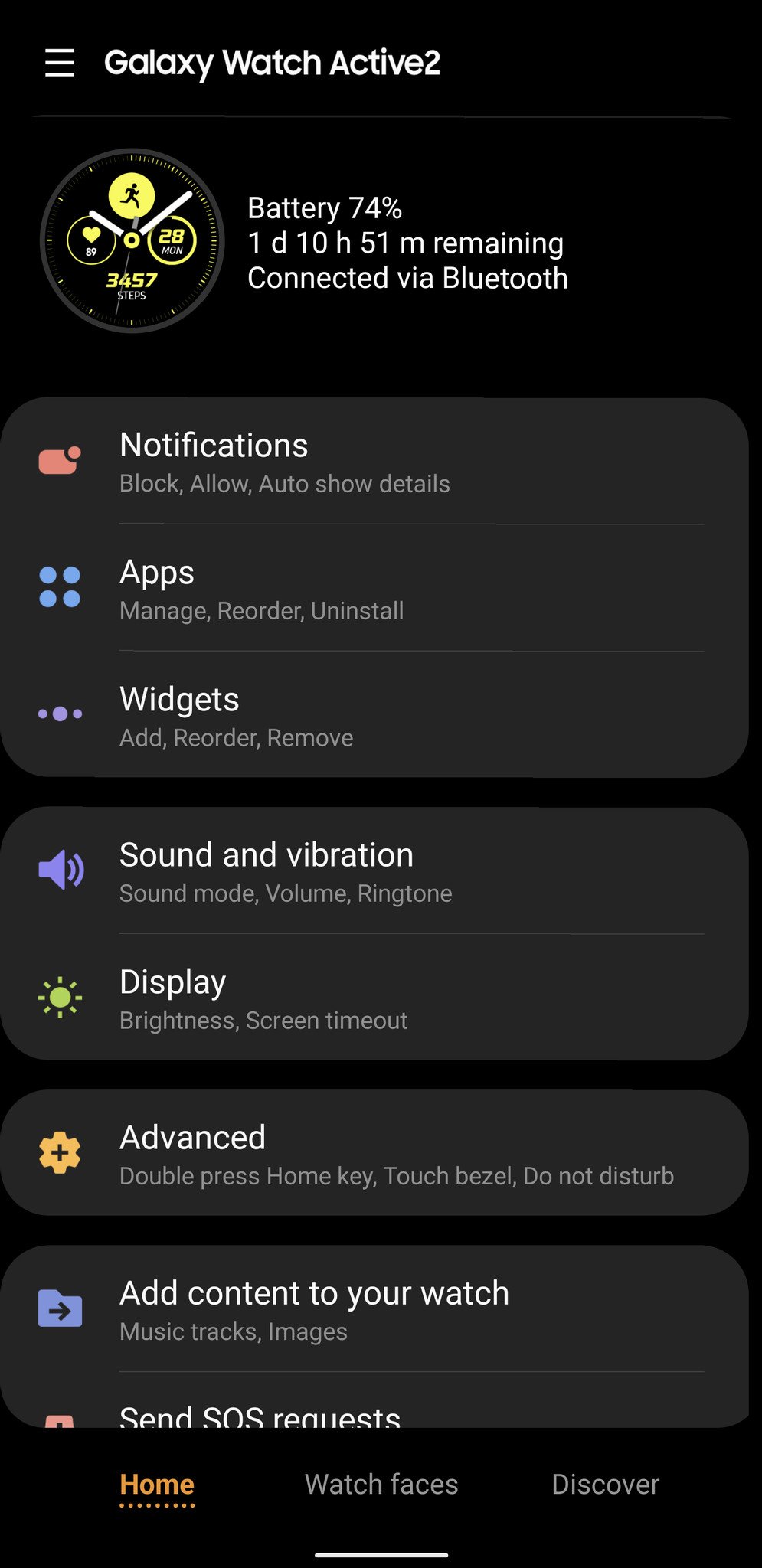

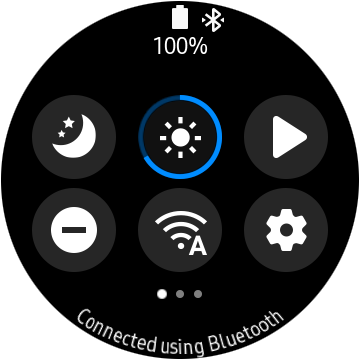
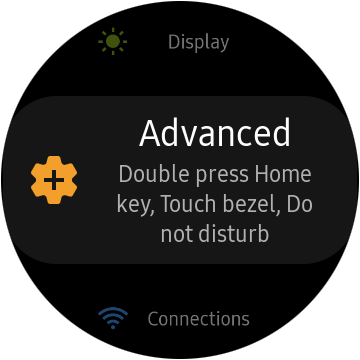
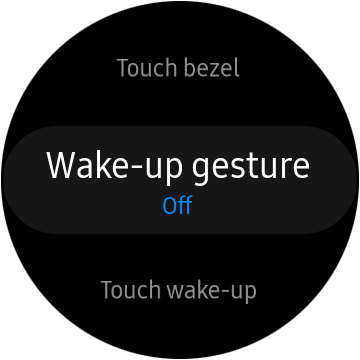


0 Response to "You Can See More: How to enable raise-to-wake on a Samsung Galaxy smartwatch"
Post a Comment