Your Amazon Prime account is setup with a feature called Amazon Household that allows you to share a large handful of your benefits with friends and family. Add another adult to your digital household and enjoy easy features including parental controls for the kids, unlimited storage for photos, and a family library to share books, apps, and games. Here's how to get started!
- How to add members to your Household in Amazon Prime
- How to manage your content in Amazon Prime
- What are other shareable benefits with Amazon Prime?
How to add members to your Household in Amazon Prime
- Click Account & Lists from the drop-down menu located at the top-right side of your screen.
- Scroll down to your Account Settings.
-
Select the Amazon Household.
- On the Household homepage, click to Add an adult.
-
Have the adult enter their Log in Information, whether they're a trial member or Prime member.
- Add up to four children to your household by clicking Add a child.
-
Add up to four teens by clicking Add a teen.
-
Each child's profile can be modified by clicking Edit underneath their avatar.
Once you've added everyone to your household — adults, teens and kids — you're all set to share content! Keep in mind that each adult will be sharing their payment information under the same account, so it's important to ensure the appropriate credit or debit card is selected at checkout when purchasing products or content.
How to Manage your Content in Amazon Prime
- Select Your Account from the drop-down menu located at the top-right side of your screen.
- Scroll down to your Account Settings.
-
Select the Amazon Household option.
- Under your household homepage, click Manage Your Family Library.
-
Select whether or not you wish to share apps/games, audiobooks, or eBooks by clicking their Sharing Buttons.
- Underneath your Family Library, select Manage your Content and Devices.
-
Select Show Instant Video* under the **Content Tab.
- Click Show FreeTime located under Your Content.
-
Choose from your Instant Videos and select Add to FreeTime.
- Choose between videos and Select a Child to allow viewing access.
- Click OK when finished.
That's the basics for managing your content under your Household account!
What are other shareable benefits with Amazon Prime?
Amazon Prime is more than just sharing content. For your annual subscription charge you get access to a great number of perks, including reduced expedited shipping on orders:
- Free 2-day, same-day, and discounted one-day shipping
- Prime Now access
- Prime Video access to thousands of movies and TV shows
- Prime Music access to over two million songs
- Early access to Amazon Lightning Deals
- Unlimited storage for photos
- Free Kindle books through the Lending Library
- 20% off diapers subscriptions
- 15% off Baby Registry completion discount
- 2% reweards for every time you reload your Amazon.com gift card balance
- Prime-exclusive pricing on select popular products and an additional 10% off hundreds of sale items throughout Whole Foods Market stores
- Twitch Prime benefits
- Prime Fresh benefits
That's all there is to setting up your Amazon Prime account to share its benefits with your friends and family! There's always the option to remove members as needed, but if you choose to leave your household, there's a 180-day period where neither adult can add members or join other households. Setup is quick and easy, and it's a great perk for Prime members that love to share.
Our top equipment picks
Now that you know how to share your Amazon content with your family, why not get some new devices to enjoy that conent on?
Family-sized tablet
All-new Fire HD 10
Faster, longer battery life, new colors
The latest iteration of the Fire HD 10 tablet adds USB-C charging, longer battery life, and a faster processor to enhance the viewing experience. Oh, and it comes in fun new colors like twilight blue and plum!
Let the kids read
All-new Kindle Kids Edition
Encourage their love of reading
Amazon has finally expanded their Kids Edition line from Fire tablets and Echo Dots to the Kindle e-reader series. Cool colors and designs are paired with great kids content and parental controls.
Just the right size
Amazon Echo Show 8
Not too big, not too little, this size is just right.
The Echo Show comes to a more natural size that's easier to place in most rooms than the 10-inch Echo Show. It's still comfy enough to watch recipes and videos on.











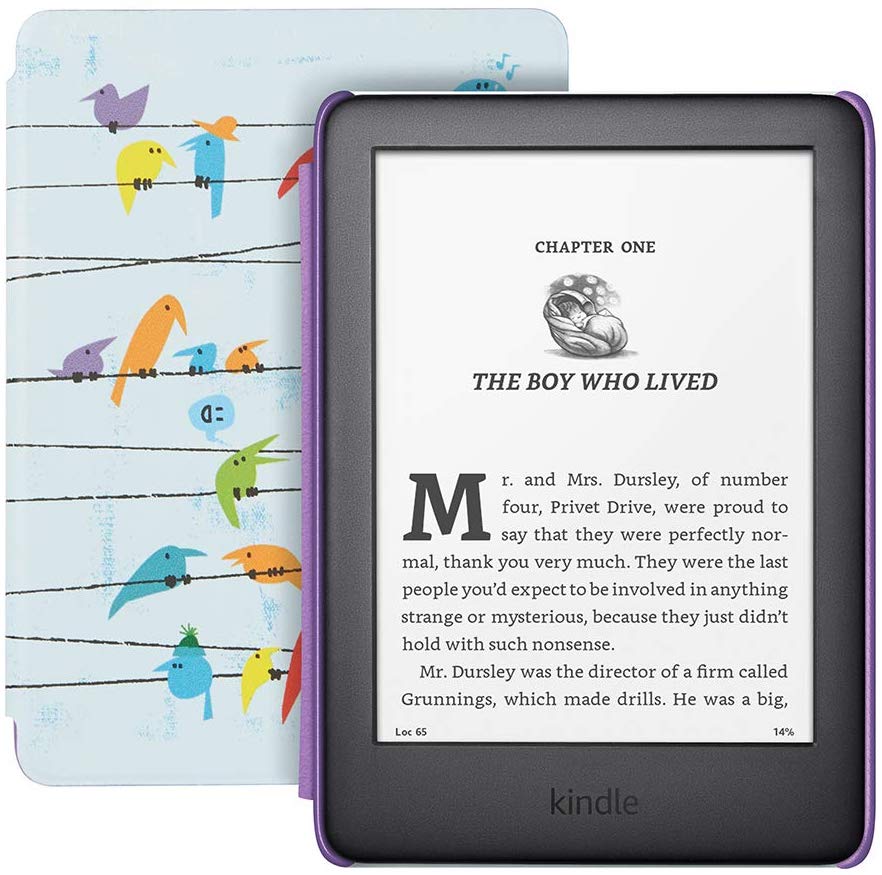

0 Response to "You Can See More: Here's how to share Amazon Prime with friends and family"
Post a Comment