When you're looking for an awesome 4K TV for your PlayStation 4 Pro you need to be looking for a few specific features: excellent screen quality, high dynamic range (HDR), and a good price. The LG ThinQ OLED ticks all of these boxes and then gives you lots more smart functionality thrown in for good measure.
Best Overall: LG OLED ThinQ 4K B8
The B8 might be last year's model, but it still strikes a balance between price and power. Like almost all TVs these days, the B8 is a smart TV with apps like Netflix, Hulu, and YouTube built-in, but with the addition of LG's Magic Remote, you can even use Google Assistant or Amazon Alexa to control it. In fact, the LG B8 works with your Home hub or Echo separately. You can say "Hey Google, play the Santa Clarita Diet on Netflix on my LG" and it will just do it.
The TV comes with four HDMI outputs, two USB, and even an Ethernet port. The inclusion of four HDMI ports is a big deal when it comes to my setup. I have an Xbox One, PlayStation 4, a Soundbar, and a Chromecast Ultra right now, all plugged into HDMI cables, and I'm not alone. Most households need at least three HDMI ports, so the addition of a fourth is welcome.
As far as playing the PlayStation 4 Pro in 4K, the LG B8 excels. The HDR and LG's Perfect Blacks technology, which turns off individual pixels that are supposed to be black thereby making them even darker, make 4K video games pop visually. Even standard games benefit from the quality of the OLED display. If you've never owned a 4K HDR TV before, you'll be mesmerized by games like God of War and Horizon: Zero Dawn, especially as this TV runs natively at 120hz, double the refresh rate needed for 4K gaming. Sizes start at 55 inches.
Pros:
- The blackest of blacks
- Insanely thin
- Compatible with Google Assistant and Alexa
- Excellent viewing angles
- 120Hz refresh rate
Cons:
- Over $1,000
Best Overall
LG OLED ThinQ B8 55-inch 4K TV
The perfect balance
While not the cheapest HDR 4K solution, the B8 is the perfect blend of return on investment. The Perfect Black technology means your games look sharp.
Best Value: TCL R617 55 inch
TCL may not be as well known as LG, but it's one of the fastest-growing TV companies in the U.S., known for its affordable 4K smart TVs like the R617. The R617 comes with some advanced features for a TV that's so cheap. Dolby Vision is an HDR technology normally used by much more expensive TVs to increase the effect of HDR, making it clearer and brighter.
Unlike the LG OLED, the TCL uses LED and local dimming to achieve its blacks. Local dimming allows the TV to reduce the backlight behind certain areas of the LED to enhance the blacks on screen. While not as good as the LG, the TCL does a good job of giving us dark darks, instead of washed-out grays.
The price reduction does come with some caveats though. Some people have reported issues of white banding on some models. This could be due to a faulty display and is normally solved by using Amazon's impressive returns policy and swapping the dud for a working one. It also only has two HDMI outputs so you might need an HDMI Splitter to truly appreciate it and hook up all your devices.
When you're on a budget you have to make some sacrifices — the refresh rate is only 60HZ for example —, but the TCL at least gives you excellent HDR visuals as well as Roku smart services. Sizes start at 55 inches.
Pros:
- Extremely cheap
- Roku TV built-in
- Local dimming
- Dolby Vision
Cons:
- Potential Banding issue
- Two HDMI ports only
- Only 60Hz refresh rate
Best Value
TCL R617 55-inch 4K TV
Cheap but smart
The TCL R617 is an affordable HDR TV with some surprisingly advanced features. The addition of Dolby Vision HDR and more elevates it from the others.
Best Samsung: QLED 4K Q90 Series 65 Inch
Let's get this out of the way: This TV costs a lot of money. If you're looking for a TV just to play your PS4 Pro on, then this isn't it. If you're looking for the main TV for your house, the one that will be the focal point of your home for years to come, it's still too expensive for a lot of people, but it's a dream we can strive for.
The Samsung QLED 90R is Samsung's 2019 4K TV and it's amazing. From the ultra-thin display to the quantum processor inside — quantum processing allows the TV to process HDR faster, producing better visuals — this TV is built from the ground up to be one of the best visual experiences you can have. The viewing angles are incredible, and the TV actually detects the brightness in your room and adjusts the TV accordingly, much as a phone would. This means, no matter the time of day, you always get the best visual that Samsung can give you.
The 90R is also the first TV to come with Freesync, a technology produced specifically for gaming. Freesync works by having your TV and the graphics chip in your gaming rig talking to each other to match your framerate and refresh rate, so you get less stutter and less tearing, which can occur when those two values aren't in sync. Freesync is a technology that is becoming more prevalent in monitors but Samsung QLED is the first TV to support it. Though the PS4 Pro doesn't, yet, support Freesync, the PS5 is likely to, and if you play any PC games it might be worth having as well.
Pros:
- Adaptive display brightness
- Ultra-wide viewing angles
- Alexa and Google Assistant enabled
- Ambient mode
- Freesync
Cons:
- Very expensive
- The smallest size is 65 inches
Best Samsung
QLED 4K Q90 Series 65 Inch
The Créme de la Créme
If money isn't an object then the Samsung QLED is for you. It includes FreeSync, technology specific to gaming, that PlayStation could use at a later date.
Best Gaming Room TV: LG ThinQ 49 inch (2019)
If you're lucky enough to have a room dedicated to gaming, or you use a different TV for gaming than you do for your main TV, then you may not need a huge set. Sometimes a smaller TV is preferable, as long as it has the same capabilities as a larger one. The LG ThinQ line, as we have already mentioned, is a brilliant choice with a lot of high-end technology, and this 49-inch model is another great addition.
This version uses LED, not the OLED, so it works a little differently — it also makes it far cheaper — but it still shares the same design choices and packs a similar Quad-core processor as its big brother. The viewing angles and High Dynamic Range are excellent, and the color recreation has a really rich tone that makes the image, video games especially, really pop.
The addition of WebOS to the LG ThinQ makes this smart TV a little smarter than most. The user interface is much nicer than a lot of smart TVs and it can interact with Alexa and Google Assistant easily. Everything you need, such as Netflix, Hulu or any other smart app is right on hand and all of it can be accessed using voice commands.
When it comes to refresh rates, the ThinQ is a little on the slow side. With only a 60HZ refresh rate, it's one of the lowest in this group, but remember, anything that's 60Hz and above is perfectly fine for 4K HDR at 60 frames per second (FPS).
Pros:
- Smaller than the others
- Excellent price
- Alexa and Google Assistant enabled
- WebOS smarts
Cons:
- Only 60Hz refresh rate
Best Gaming Room TV
LG ThinQ AI TV 49 inch
Small but mighty
At only 49-inches, this LG is not ideal for your main room, but if you're lucky enough to have a dedicated gaming space, it's the perfect size.
Best Design: Samsung Curved UHD 7 Series 55 inch
There are people out there who say a curved display is a gimmick, that it doesn't help the viewing experience at all and it was just Samsung's way to show off its curved LED panel technology. When the TV in your home is a centerpiece, however, the curved display draws the eye. Little details like the cables running up through the leg of the stand help make this aesthetically pleasing and show how much thought Samsung put into the design. I find the HDR shows through even better on the curved display, especially at wide viewing angles, but that could just be me. Suffice to say the visual quality on this TV is comparable to any Samsung TV, which is to say, excellent.
The excellent design doesn't mean that Samsung has skimped on the smarts either. The curved display is still 4K, still HDR, and still smart, with access to Netflix, Hulu, YouTube, and all the other basics. It doesn't have a voice assistant, but given that Samsung uses Bixby as their assistant that may be a blessing in disguise.
The 7 series also has some very helpful tricks for gamers. The refresh rate is 120hz, so you won't get any stuttering from low frame rates, everything should be smooth throughout. There is also a handy smartphone app to control your TV so you won't have to keep looking for the remote while you are gaming. Just use the phone you already have with you. Easy.
Pros:
- Curved beauty
- Cable management system
- Smartphone control
- 120hz refresh rate
Cons:
- Quite heavy compared to others
Best Design
Samsung Curved UHD 7 Series 55 inch
Eye-catching design
The combination of the curved display and price tag make this a compelling choice. The design is gorgeous which makes this my favorite TV on the market.
Bottom line
If it were my money, I would be getting The LG ThinQ OLED. It's the right balance of money and features and the Perfect Black technology makes video games look the very best they can be. There is plenty to recommend about the B8, including the excellent Smart services it has, like Netflix and Hulu, after all, we can't play games all the time, can we?
The additional HDMI — normal TVs have three, the B8 has four — is a godsend for those of us who play video games. When you have soundbars or multiple consoles in one TV you need all the connections you can get.
Credits — The team that worked on this guide
![]()
James Bricknell has been playing games since they game as code in a magazine. He loves console gaming and is always looking for the best setup possible. If you want to listen to him ramble or talk 3D printers check him out on Twitter @keridel
![]()
Jennifer Locke has been playing video games nearly her entire life. If a controller's not in her hands, she's busy writing about everything PlayStation. You can find her obsessing over Star Wars and other geeky things on Twitter @JenLocke95..
Andrew Myrick is a regular freelancer at Android Central and iMore. He has been a tech enthusiast ever since the original iPhone was released and continues to flip-flop between devices. If you have any questions, you can find him on Twitter @andymyrick.
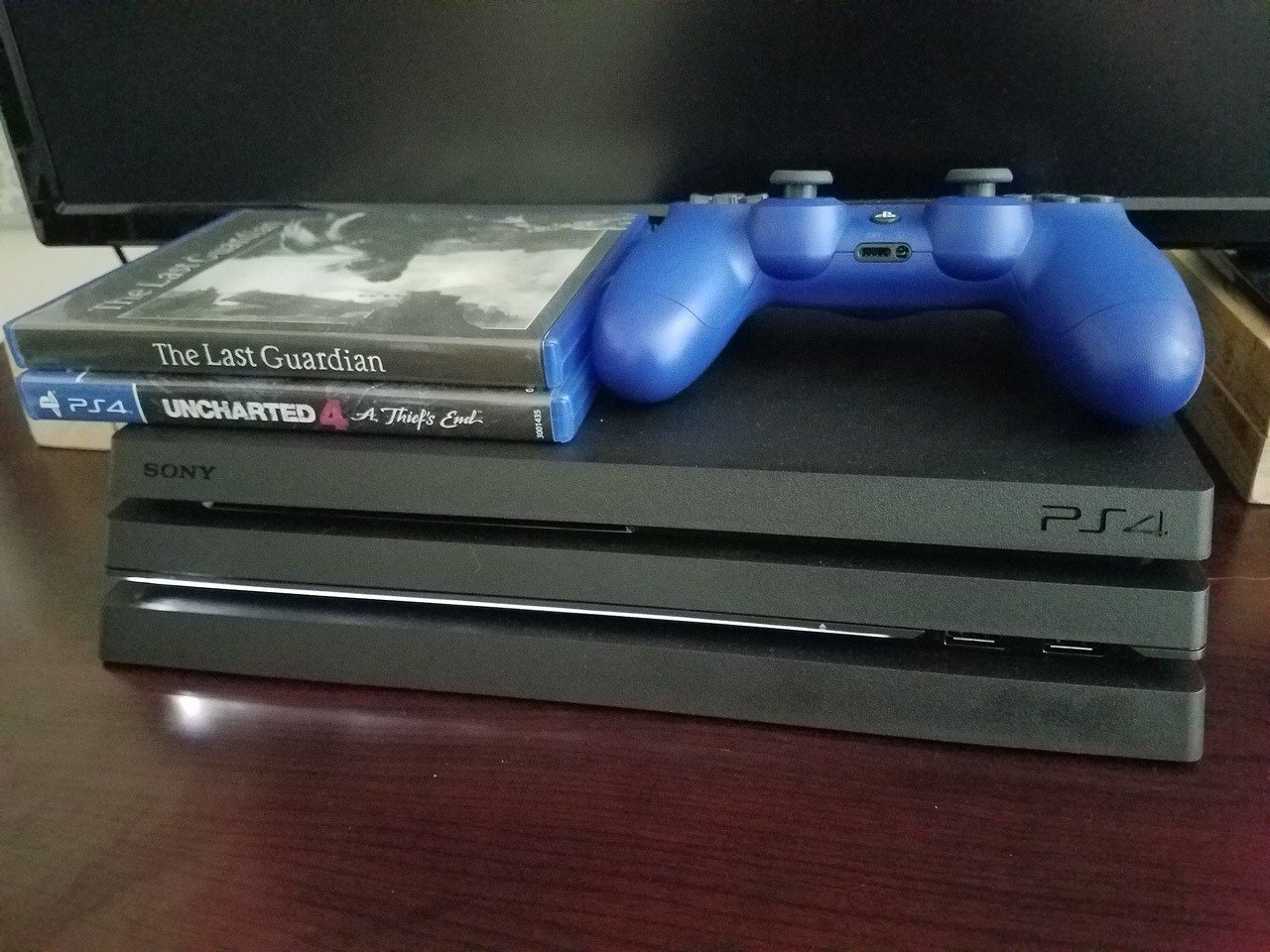











0 Response to "You Can See More: Best 4K television to pair with your PlayStation 4 Pro"
Post a Comment