Oculus Quest is the shiny new headset that has arrived, delivering awesome untethered VR experiences that anyone can enjoy. But before you can show off your Beat Saber score to friends, you'll need to get it all set up. It will take a few minutes, but once you're done, you'll be ready to play.
How to set up your Oculus Quest
- Open the Oculus Quest Box and remove the headset.
- Remove the Oculus controllers from the box.
- Gently slide the battery cover off of the controllers.
- Insert the batteries from the box.
- Replace the battery cover.
- Download the Oculus App onto your phone.
- Login to Oculus. You can create an account, use your Facebook or login to an existing account.
- Tap dismiss to acknowledge Oculus's updated privacy police and TOS.
-
Adjust your privacy settings and tap next. You can skip this step and always come back to it later if you want.
- Add any Oculus friends.
- Add a payment method for Oculus games. You can always come back to this later.
-
Select Oculus Quest from the headset menu.
- Remove the Quest charger from the box.
- Pull the tabs on the carboard divider to loose your charger.
-
Plug the charger in and connect it to the charge port. It is a USB-C connection on the left of the Quest.
- You will see a colored indicator light on the right side of the headset when it is connected.
- Turn on your Oculus Quest by press and holding the power button for two seconds. The power button is on the right side of the headset, next to the indicator light.
-
Enable Bluetooth on your phone and put on your headset.
- Enter the 5 digit number displayed inside the headset to pair it to your phone. It will show up in the lower right corner.
- Take the headset off. Choose the Wi-Fi network you want to connect to.
-
Enter your Wi-Fi password.
- Follow the prompts from the Oculus app to pair your controllers.
- Select the language you want to play in and tap continue.
- Acknowledge safety concerns and watch the video in the Oculus app.
-
Wait for the headset to update.
- Put on the headset, and using your Oculus controllers set the boundaries of your play area.
- Complete the Oculus Tutorial and you're all set!
Getting your Oculus Quest ready for play does take a few minutes. Thankfully, the Oculus app walks you through every step of the process which makes it a lot easier to deal with. All told it shouldn't take you more than about 15-30 minutes. Just remember that you'll need to mark out the boundaries of your play area each time you boot up. This means unlike in the past, you can bring your Quest with you wherever you go and set up to play, making it easier to share VR with friends and family.
Our top equipment picks
The only piece of equipment that you absolutely have to have, is an Oculus Quest.
Untethered VR
Oculus Quest
No wires, no tether, no limits
The Oculus Quest delivers the first high-end wireless VR experience. With a headset and controller, you have everything you need to get started in VR in one simple package. Whether you want to watch videos or enjoy the best VR games out there, this is the headset to do it.
The Oculus Quest delivers the next level of untethered VR gameplay. While the graphics aren't quite up to the standards of an Oculus Rift, there are no wires to trip over, exclusive new games to play, and plentyof reasons to share with all of your favorite people.
Enhance your Experience
When it comes to having the most fun possible with Oculus Quest snagging a few accessories is always a good call. There aren't tons of options so far, but what is available can make gameplay more comfortable, and help to protect your headset from accidents or injuries.
Oculus Quest VR Cover
VRCover offers up a fabric cover for the foam facepad on the Quest. It snaps on, and is machine washable, making it easy to keep your headset clean and sweat-free.
Mamut Touch Grips
Mamut's Touch Grips ensure that you will never drop your controllers while you're in the middle of a game. This is especially handy considering the sweat you might work up while gaming.
Oculus Quest Foam and Interface Set
Some folks might want decide that the foam facepad isn't their favorite. VRCover offers up a replacement pad made of leather that is easy to wipe down and keep clean.

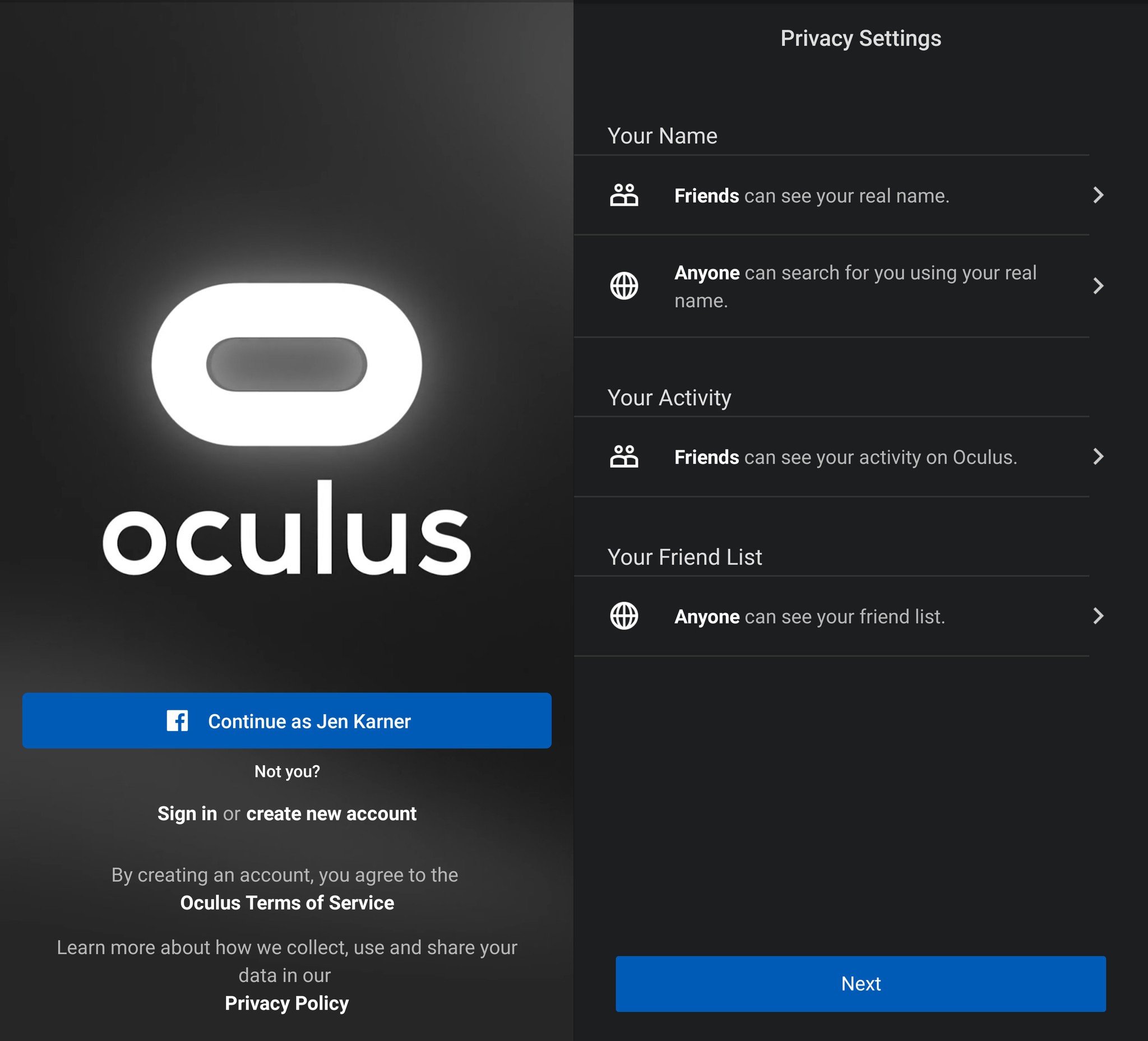
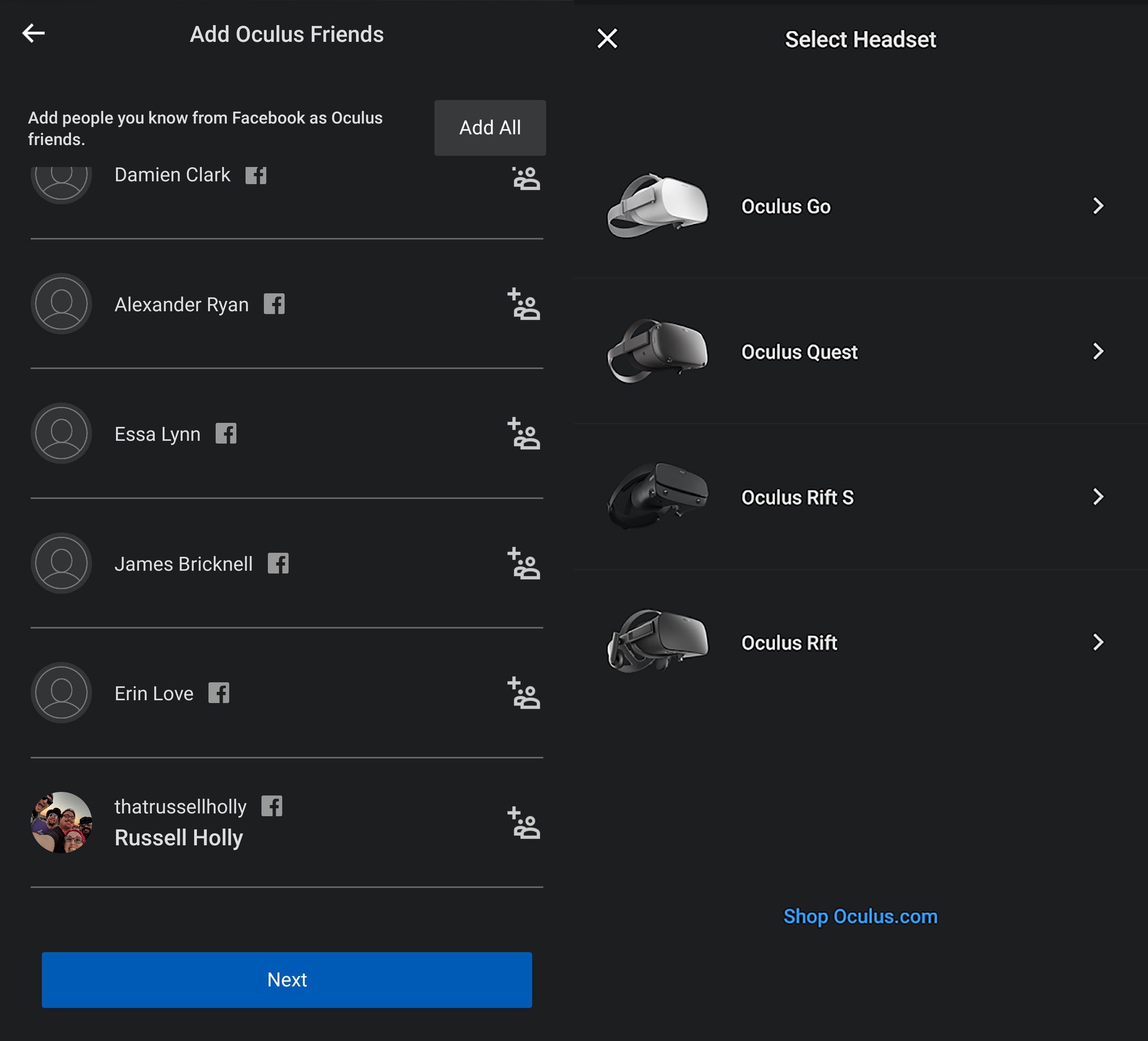


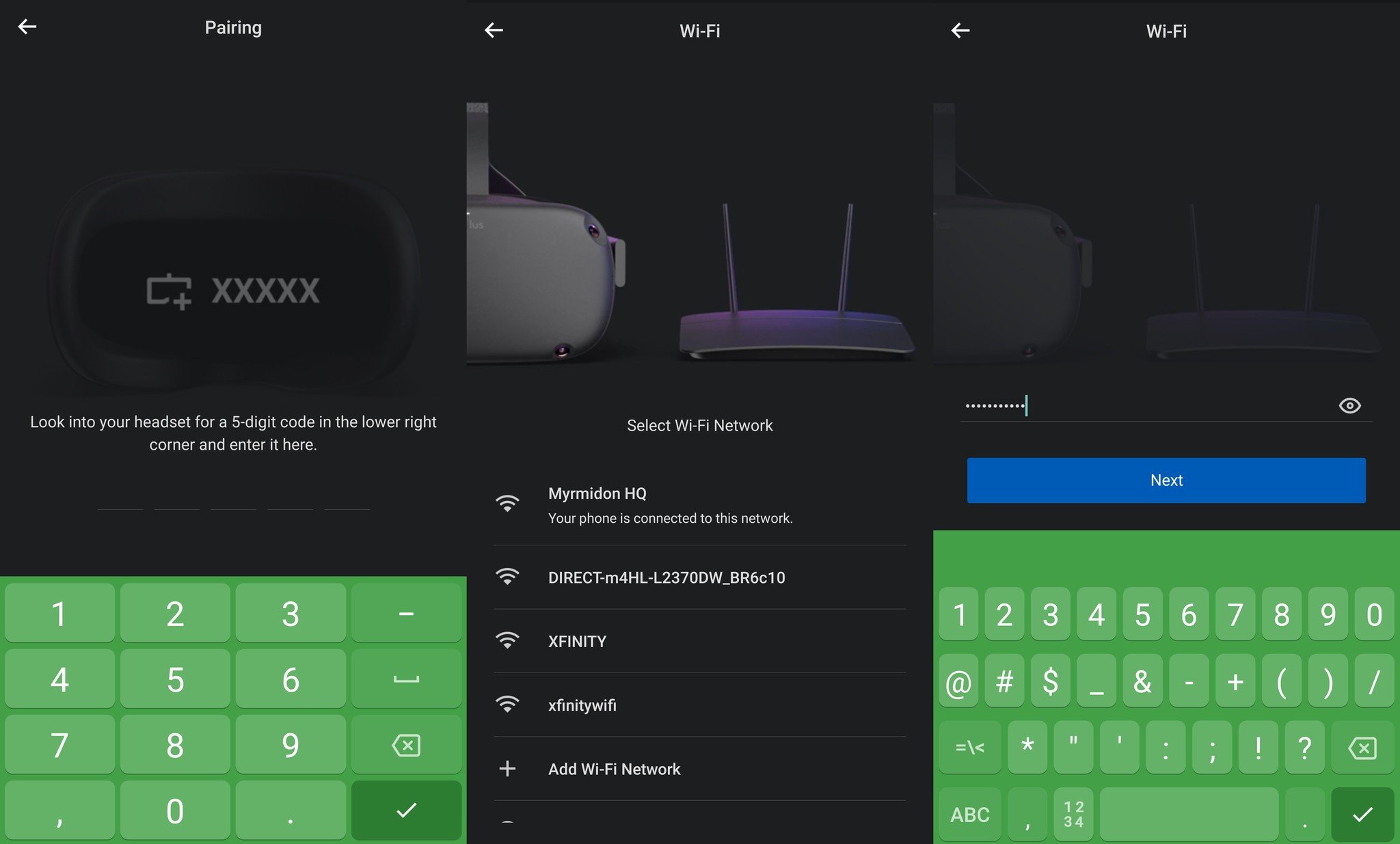
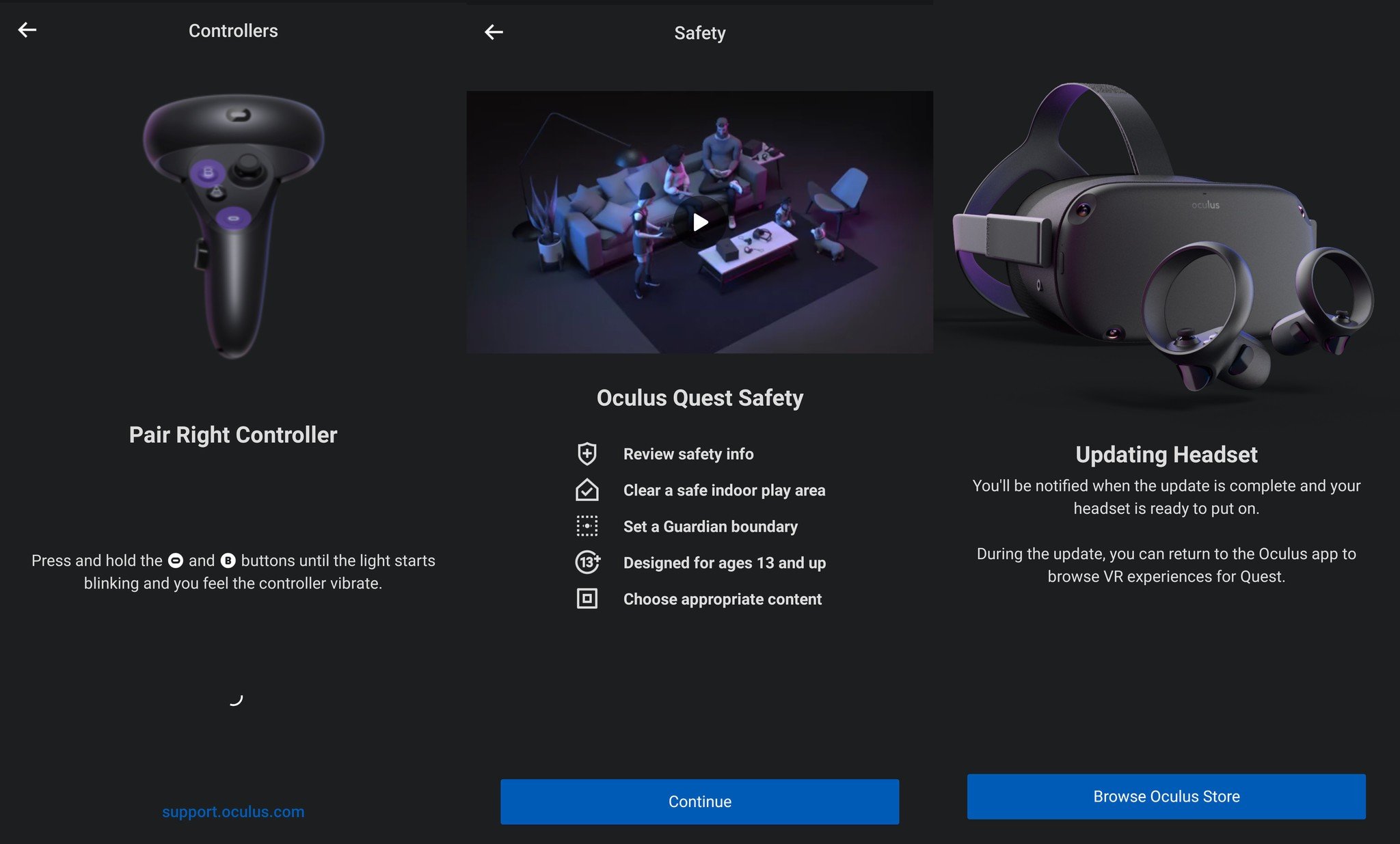




0 Response to "You Can See More: How to set up your Oculus Quest"
Post a Comment