When it comes to privacy, more is always better.
We don't yet know what the Q in Android Q will stand for, but we do know that there are a lot of changes to enhance our privacy while we're on our phones.
These aren't the big user-facing features that manage to get all the press and win hearts and minds or anything like that, but the might be the most important changes to Android in recent memory. We store our lives on our phones, and anything that keeps prying eyes off of our stuff is welcomed.
We don't have every detail about what to expect in Android Q just yet — it still has some time to cook before an official release — but here are the important changes when it comes to keeping your private information private.
More: What's new in Android Q beta 3
On-Device Learning
Android Q brings a huge change in how AI in apps like Google Assistant operates. Faster processors and advancements in the code mean that the "smarts" can be done on your phone instead of being processed in the cloud.
That means results are delivered faster and there's no information like voice recordings or biometric data sent anywhere. As Assistant gains more features and the AI in our phones advances into things like facial recognition, this is really important.
New Permissions for Device ID
Starting with Android Q, a developer has to ask for special permission to have access to your phone's serial number and IMEI. Those are permanently attached to the device, so using them to track a user has been a problem in the past. These new permissions mean you'll know if an app developer wants to know these "non-resettable device identifiers" before they can read them.
No More Ranked Contacts
Android Q will stop "ranking" your contacts. Previously, the people in your address book were ranked by the number of times you've interacted with them. Having your frequently contacted people at the top made the sharing menu a lot better, but also gave data about who you talk to, and how often, to developers as a side effect.
An app developer doesn't need to know who you contact the most, and access to contacts no longer includes any data that might give telltale clues here.
Restricted Clipboard Access
Android apps no longer have access to the system's clipboard unless they are running and on the screen while the phone display is on. That means the phone is in your hands and you presumably know what app you're looking at and what it can do.
The exception to this rule is an app that's the default input method editor (the IME). Usually, that means your keyboard app. It can still monitor the clipboard so you're ready to paste in something like a password when you pull it up or make word predictions so you don't have to type everything.
MAC Address Randomization
Your MAC Address — a hardware identification number that uniquely identifies devices on every network — could be randomized in specific instances since Android Marshmallow, but with Android Q it's on by default all the time for all communication. Previously, MAC Addresses were only randomized when your phone was broadcasting or scanning for Wi-Fi and Bluetooth connections.
Your MAC address can be tracked and that ties data collected to you. Randomizing it means malicious websites won't be able to build a profile on your web habits.
Network Connection Information is Now Restricted
Before Android Q, network connection data was easily obtainable through the file system in the /proc/net pseudo-folder. That's been removed completely, so usage information, network connection information, and other data about the hardware in your phone is no longer available through the file system.
Developers with a need to know your network connection details will have a new API and permissions to access it, meaning you'll know before it gets handed out.
More Location Data Control
Your location data has a new permission system in Android Q, and you'll notice it the first time you're prompted to allow access.
You can now grant access to location all the time or only when an app is in focus and running. This prevents apps from pinging your location whenever the developers want them to and gives you more control and more peace of mind. You also have the option to auto-delete your location history along with other data every three or six months if you like. Nice!
Android has always been portraited as playing fast and loose when it comes to users personal details. Sometimes, those criticisms were 100% valid. These changes help make Android safer and better for the two billion people like you and me who use it every day. Those are the kinds of features we love!
I'm super excited about being able to provide location data when I want it and not whenever an app decides to grab it, and seeing AI computation done on the phone itself instead of on a computer in some Google data center is a game changer. Google said they were committed to offering better privacy, and Android Q looks like a big step in the right direction.
More: After years of criticism, Google is finally getting serious about protecting our data

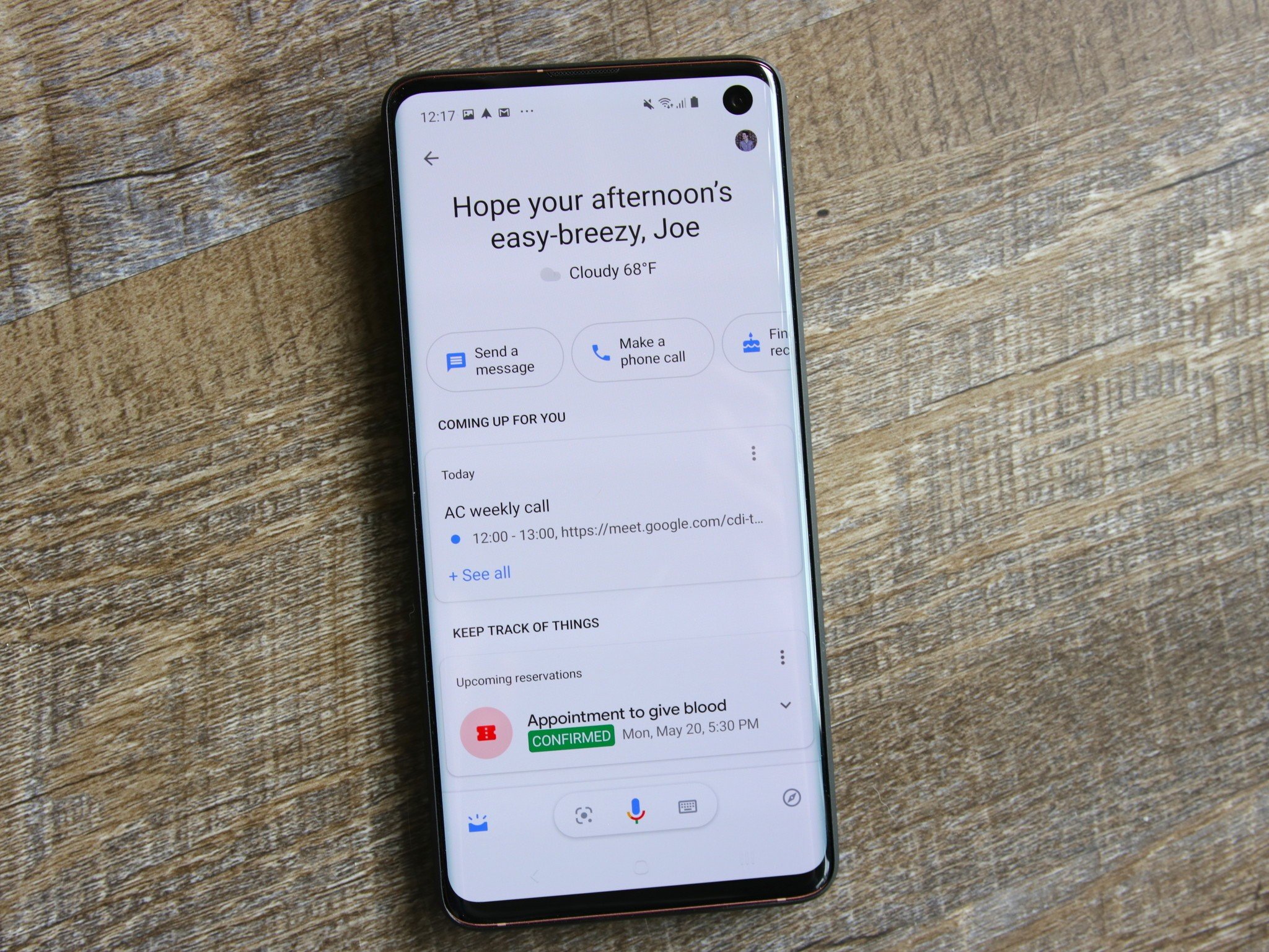



0 Response to "You Can See More: Android Q puts privacy controls into users hands like never before"
Post a Comment