In just a few short years, the Amazon Echo has gone from a random speaker that nobody knew what to do with to a staple in the consumer tech space. Amazon's evolved the Echo and Alexa (the AI that powers it) over those years, and one of the most powerful additions so far is a feature called "Alexa Routines." Routines can condense complex commands and multi-step operations to a simple command, and here's how to make the most of them.
Products used in this guide
- Best intro device for Alexa: Amazon Echo Dot ($50 at Amazon)
- Control and configure Alexa: Amazon Alexa (Free at Google Play)
How to set up Routines in the Alexa app
You can make Routines as simple or complex as you'd like, and to help you get started, we've got a few tips to make the process as easy as can be. First, let's make a Routine that's activated by a voice command:
- Launch the Alexa app on your phone or tablet.
- Tap the menu icon in the top left corner of the screen.
- Tap Routines.
-
Tap the + icon in the top right corner of the screen.
- Select When this happens.
- Choose Voice.
- Type in your desired trigger phrase.
-
Hit Save.
- Tap Add action
- Select the actions you want to add.
-
Tap Save in the top right corner of the screen once you've added all your desired actions.
This is where things get exciting. Right now, you can program Alexa to greet you, say a funny fact, play music, catch you up on the news, control your smart home gadgets, brief you on the traffic, change your Echo's volume, and tell you about the weather. You can add as many of these as you'd like, and once you've got a few in place, you can reorder the position in which Alexa will act on them by holding down on the six dots next to each command and moving them up or down.
How to set up Scheduled Routines in the Alexa app
In addition to triggering Routines with a special command, you can also have them go off at a certain time of day.
- From the Alexa app, tap the menu icon in the top left corner of the screen.
- Tap Routines.
-
Tap the + icon in the top right corner of the screen.
- Select When this happens.
- Now choose Schedule.
-
Tap At Time.
- Tap the hour you want your routine to go off.
- Tap the minute you want your routine to go off.
- Tap OK.
- Tap Repeat if you want it to go off regularly.
- Tap the days you wish to go off.
-
Tap Done.
- Tap Done
- Tap Add action.
-
Tap the action you wish to add, such as music.
- Type the song you wish to play.
- Select the source from which the song will play.
- Tap Next.
-
Tap Save.
You can view your Routines at any time from the Routines page in the Alexa app, and tapping on an existing one will give you controls for temporarily disabling or deleting it altogether.
Get into a routine with Alexa
Scheduled Alexa Routines can work on any Echo speaker or Echo smart display, and spoken Alexa routines can work on your phone or tablet with Amazon Alexa installed, but the best experience continues to be on the Amazon Echo line.
Main Eventer
Amazon Echo
The classic smart speaker with a clean look.
With its high-powered speaker, and unassuming appearance, the Echo is the perfect complement to a smart home experience , especially once you set up Routines that make your Echo look even smarter than it is.
At $100, the Amazon Echo is an solid option for families looking to ease into the smart speaker space. It's got a bigger sound than the compact Echo Dot while being less expensive and showy than the Echo Show and Echo Plus. If you're looking for something simple with a lot of potential while you figure out if the Alexa ecosystem is the one for you, the regular Echo is your best bet.
The Key to Routines
Alexa App
The brains behind the Echo brawn.
The Amazon Alexa application is the nerve center of your Echo devices. Whether you're adding a new Alexa skill, creating new routines, or re-configuring your smart home setup, the Alexa app is key.
Alternative Options
The regular Echo isn't the only Alexa speaker to choose from anymore, and in fact Alexa isn't limited to speakers alone anymore! Here are some other options if you want to go deeper into the Alexa ecosystem.
Amazon Echo Plus
The Echo Plus integrates a Zigbee smart device hub into the device, allowing for a single product solution for controlling millions of different smart home devices.
Amazon Echo Dot
The Echo Dot is the lower-end option, but it isn't necessarily "lower-end." It does everything the Echo does, albeit with a smaller speaker.
Amazon Echo Show
If you want an Echo with a screen, the Echo Show is the choice for you.

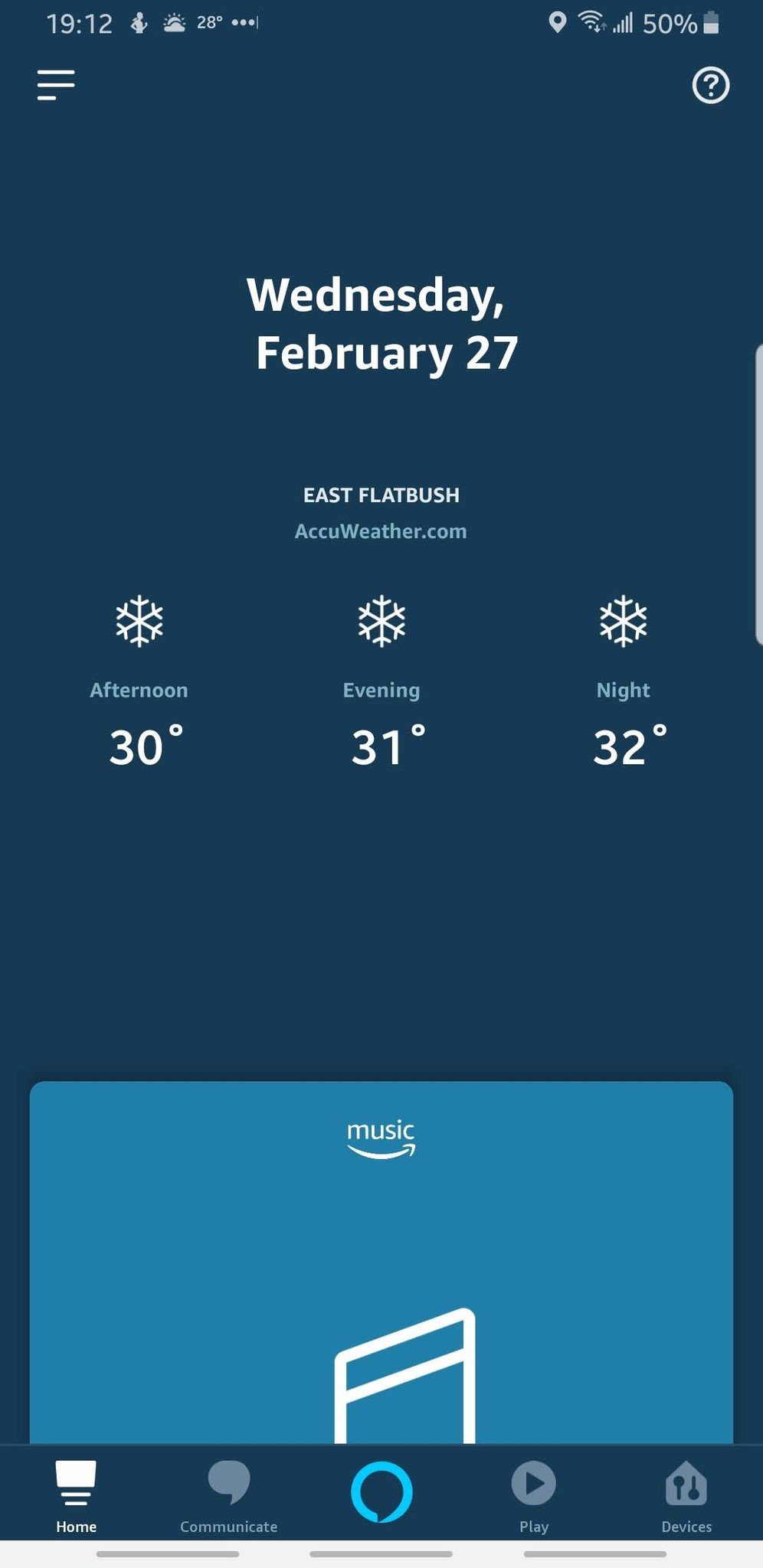






















0 Response to "You Can See More: How to set up Routines on your Amazon Echo"
Post a Comment