There's nothing to install and no setup is required.
Nearly three years after it was first launched in May 2016, you can now use Google Duo, Google's popular video chat app, on your computer.
To use Duo on your laptop or desktop, simply go to duo.google.com. If you're already logged into your web browser with your Google account, there's no setup of any kind required.
You'll instantly see your Google Contacts list, can search by their name or number, and access various settings like blocked users, your call log, and Duo's Knock Knock feature.
The whole process is incredibly easy, especially compared to the whole QR code pairing process you have to go through with something like Google's Messages web client.
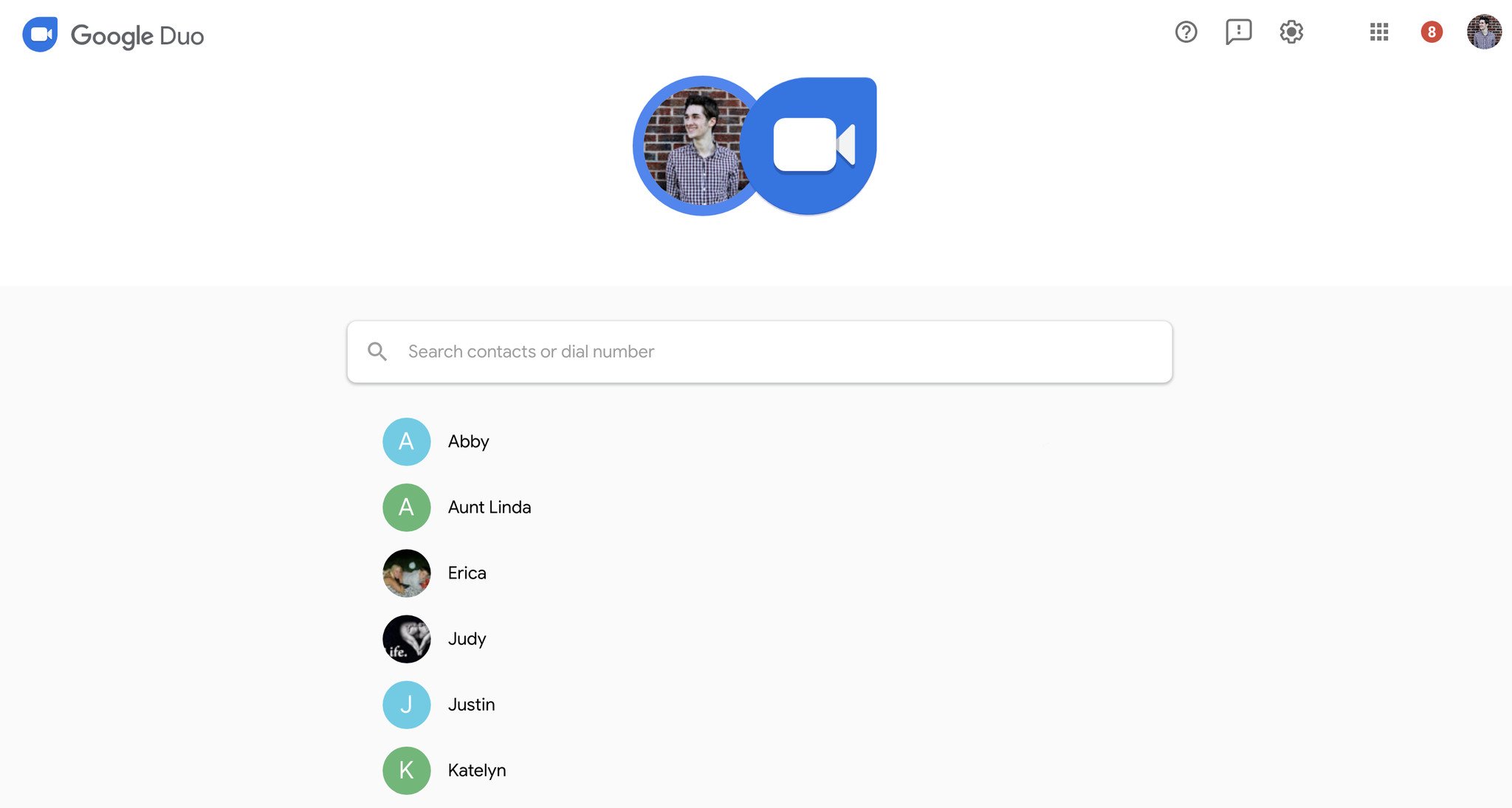
0 Response to "You Can See More: You can now use Google Duo on your computer"
Post a Comment