The best shooter on Android just gets better and better.
Player Unknown's Battleground (or PUBG for short) is a battle royale-style game that pits you against up to 99 other players in a heart-pounding survival scenario where you must scavenge for loot, explore the map and stay in the safe zone while taking out your competition. It's a highly competitive game that offers game modes for Solo play, pairing up in Duo mode, or playing as a squad of four, and every playthrough will be unique in its own way.
Originally released in China, the mobile version is now available in North America and elsewhere around the world and, in short, the hype is real. Keep reading to learn more about one of the biggest games released for Android in years.
Download: Player Unknown's Battleground (Free)
Update Feb. 22, 2019: The Resident Evil 2 zombie mode crossover event has landed in PUBG Mobile
After months of speculation and rumors, the latest PUBG Mobile update has delivered zombie mode in the form of a crossover with the release of the remastered Resident Evil 2.
In Survive Til Dawn mode, you squad up and drop into a smaller section of the Erangel map with about 60 other players with the goal of surviving through two nights of increasing hordes of zombies. Each match starts the same as any other PUBG Mobile match with you needing to search for weapons and supplies, but there's a countdown under the map to nightfall, which is when the atmosphere gets downright creepy with a thick fog rolling in and zombies popping up from the ground.
While the zombie mode is a Resident Evil 2 crossover event, the whole experience feels more like a Left For Dead crossover as the zombies are fast and drop ammo and other supplies when they die — a necessary inclusion since you would otherwise run out of health and ammo so fast. Team play is still very important as it's easy to get overrun.
Among the standard walking dead are some recognizable creatures from the Resident Evil franchise, most notable being the Lickers and Mr. X Tyrant who is highlighted on the map with a boss icon. You don't have to hunt him down or kill him to win, and frankly, his massive health bar and the creepy way he just stalks towards you makes the idea of engaging him alone quite terrifying.
Along with the zombies, you'll also still have to keep an eye out for other players, as standard PUBG rules still apply — the last team standing wins. The circle seems to close in much more aggressively here versus standard modes, so that's also worth keeping in mind.
Update Jan. 18, 2019: Royale Pass Season 5 kicks off with gameplay adjustments and hints of a forthcoming zombie mode
It's a new year and a new Royale Pass season for PUBG Mobile has arrived. The Season 5 update is built around a Shadow vs Force theme which might factor more into the game as the season goes on. As you'd expect there's a new ladder of rewards to collect whether you play free or invest in a premium pass to unlock more wares. The developers have also added a new weapon and accessory to the game: a new burst and single-fire assault rifle, the MK47, along with a new laser guide foregrip that really helps your aim when you're shooting from the hip or on pistols (pictured above).
Meanwhile, players in the know have tracked down a lone zombie trapped in the tunnels in the starting island of Erangel — a clear hint at the inclusion of a new zombie mode. There's no official word as to how zombies will be incorporated into the game — whether they will appear in the classic game modes, arcade modes, or as a brand new standalone game mode — but we'll have all the latest news as it happens. Check out the screenshot below to see our undead friend, or check it out yourself by heading into the tunnel on the Erangel starting island and keeping left.
Here are the full update notes for Royale Pass Season 5:
- New Royale Pass and Ranked Mode – Players can pick up the Royale Pass Season 5 to experience premium outfits, emotes and participate in the Ranked Mode Season 5 with additional rewards
- New Weapon and Attachment – The MK47 burst and single-fire assault rifle is now available for players along with an all-new laser sight to help reduce spread when firing from the hip
- Classic Voice Commands Are Back – "Get in the car" never sounded so sweet. Players now have the option of selecting "Classic" voice command options in the settings menu
- Gameplay Improvements – Several in-game adjustments and updates have been made for players, including shop adjustments, accessing supplies from the main menu, and much more.
Update Dec. 20, 2018: New winter-themed map Vikendi launches on PUBG Mobile tomorrow
PUBG Mobile is delivering a brand new map for players just ahead of the holiday weekend. With Royale Pass Season Four well underway, players can currently go in and download the new winter-themed map, Vikendi, before it goes live tonight at midnight.
❄️ The name is #Vikendi. #pubgmobilexnow ❄️ pic.twitter.com/SKJ1zl4TpX
— PUBG MOBILE (@PUBGMOBILE) December 17, 2018
Vikendi has been favorably compared to the default PUBG map, Erangel, in that it's a fairly large map that features a good mix of heavily forested areas and rustic towns to loot for gear. The developers have also reportedly tweaked the drop rate for weapons that will put an emphasis on close-range combat over long-range sniping, but that analysis was based on the PC version of the map and things might be different playing the mobile version.
Either way, you'll certainly be able to get better use out of those winter-themed clothing options being marketed hard by Tencent via in-app purchases, as the white clothing will help you blend in with the snowy surroundings. There's also a winter Guille suit to track down and use which should give any competent player a definitive edge over the competition.
Update Nov 20, 2018: Season Four rolls out alongside Version 0.9.5 updates
PUBG Mobile has unveiled its winter-themed Royale Pass Season 4, which kicks off this week and runs until January 17, 2019. For those interested in dropping cash into a Royale Pass upgrade, you can progress through the 100 ranks of the "Elite Royale Pass" and unlock new character and gun skins, dancing emotes and more. For those not interested in paying, the free Royale Pass path is much more sparse for content. Be sure to get in the game and collect your daily log-in rewards and progress your way through the Royale Pass rewards path.
The Version 0.9.5 update includes some tweaks and improvements to the matchmaking process and in-game chat along with delivering new in-game assets and features, including:
- New M762 automatic rifle, available in all maps;
- New Sanhok vehicle: Scooter;
- Added dynamic weather to Sanhok;
- Added hardcore mode to provide the same experience as PC;
- Increased odds of certain crate drops.
You can check out the full patch notes for the Royale Pass Season 4 update and everything included with it here.
Update Sept. 13, 2018: Latest update serves up a brand new jungle map, Sanhok, and improves anti-cheating measures
The latest update for PUBG Mobile has officially rolled out and it includes some significant additions and improvements to the game. The biggest is the addition of a new map, Sanhok, which offers up jungle warfare with ancient temples and encampments to explore. With the new update you now have the option of downloading both Sanhok and the desert map Miramar in the game rather than including both pre-installed after the update. Here's a peek at the new island map layout:
Where will you drop in #Sanhok? #airdrop4life pic.twitter.com/uzPoCQsoIh
— PUBG MOBILE (@PUBGMOBILE) September 9, 2018
Also included in the update is an ultra-rare flare gun which will let you call in an airdrop to your location. If you're in the circle, you'll get a typical airdrop filled with valuable supplies, but if you're outside the safe zone the airdrop will deliver a bulletproof UAZ, one of two new vehicles being added to the game.
Along with these new equipment additions, the latest update also improves some of the anti-cheating measures that include improved recognition of cheating plug-ins and more report buttons for when you're spectating and on the results page after your match has concluded.
You can check out the full patch notes here.
Update June 19, 2018: Major update adds first-person mode, Battle Pass Season 1, and a host of other cool features
The latest update to PUBG Mobile has introduced a slew of features that have made the best shooter for Android even better. You can find the full list of new features in the "What's New" section of its Google Play Store listing, but I'll highlight the most significant improvements to the game:
-
First-person perspective: Many players have been clamoring for the developers to add a proper first-person mode to the game and it's finally here. To play in first-person, you'll need to tap the new drop-down option on the main menu that says "TPP" (third-person perspective) and select "FPP" (first-person perspective). Rather than including FPP as a customization in your personal settings, the developers have basically made it a separate gameplay mode so that you'll only be playing against others using the same playing perspective as you are.
-
Royale Pass Season 1: Royale Pass is a new feature for PUBG Mobile which allows players to rank-up during each season to unlock rewards that include player profile and unlocks new crates for customizing your character. There's a free Royale Pass available to all players and the option to upgrade to an Elite Royale Pass ($10 in-app purchase). It borrows heavily from the Battle Pass found in Fortnite, and is surely intended to try and keep pace with it's top competition. There are more (and better) rewards available for Elite Royale Pass players so it may be a compelling option for some.
-
New UI improvements: Once you've jumped into a game you'll notice a few key improvements to the user interface. For starters, there's a dedicated slot for pistols now, which means you won't automatically drop a pistol if you come across a better weapon, and allowing you to carry three guns at once and preserve your primary weapon ammo as needed. The update also introduces emotes, which are located in a new menu near the top of the screen. Emotes let you react to other players with physical gestures and even dance — although the best emotes must be unlocked as Royale Pass rewards. Also another example of PUBG Mobile "borrowing" from a feature already found in Fortnite, but I'll allow it because it's fun.
What makes PUBG Mobile stand out on Android?
We've all played mobile ports of a favorite PC or console game that try to take the look and feel of the full game and then oversimplify it for mobile or bog things down with in-app currencies and energy meters to temper your ability to just play the game. PUBG for Android is essentially the full game that you could buy for Steam or Xbox One, simply scaled down for mobile devices.
Unlike other mobile adaptations that offer a simplified version of a popular PC game, PUBG Mobile is the real deal optimized to be played on the go!
This would have been a golden opportunity to make this game pay-to-win with in-app purchases available to let you start with a kick-ass gun, but that would have also clearly broken the scavenger aspects of the game. You also have full access to use vehicles scattered around the map. Pretty much, if you've seen a streamer pull off some ridiculous stunt on the PC version, you can do it on the mobile version, too. This includes voice chat, which lets you talk with teammates or other players in your immediate vicinity, however not too many people make use of this feature, and in my experience, most of those that do are kind of annoying.
The fact this game has been released for free is just the icing on the cake. In-app purchases have been introduced for clothing and accessories via loot crates, but fortunately, it only affects cosmetic upgrades to your character, so players can't just pay to win.
The mobile version automates a few things for you, which is highly appreciated.
One of the biggest things holding back mobile ports of first- or third-person shooters would be complaints about touch controls, but big props to the developers here for spending the time to not only offer really functional touch controls but for also including a bevy of settings to tweak things exactly the way you want.
I've found the controls to be pretty stellar right from the start, but I love that you're able to really finetune look and movement sensitivity, re-map button locations, and much more to find the perfect configuration that work best for your play style.
The game has streamlined some of the more finicky mechanics, so you will automatically pick up ammo and accessories for your equipped weapons along with any other upgraded equipment, and by default the game will auto-open doors as you approach them, although that can be turned off in settings if you'd like to preserve the element of surprise. Another clutch feature you'll use a lot is auto-sprint, which allows you to keep running in one direction while using the look button to scan your surroundings for enemies.
Frankly, I feel like third-person shooters like PUBG are perfectly suited for mobile, as you're able to quickly scan around your surroundings while still moving towards your next target as opposed to first-person shooters where your viewpoint is locked. While there's no formal controller support, people have managed to find a way to play the game with a keyboard and mouse which looks awkward as all hell and could be considered cheating, however, I really don't buy into the argument that it's a huge advantage.
Can my phone run PUBG?
If you've got a newer device that allows you to play this game at the highest graphics setting, DO IT. I've been playing this on a Galaxy S8 and it plays like an absolute dream at the top settings compared to the medium settings recommended for my Pixel XL.
Reddit users have reported this game running fine on low settings on a Samsung Note 3, so you should be able to get this game to play on practically any Android phone — but it really shines the brightest on the max settings.
What game modes are available?
There are three main game styles to choose from in PUBG Mobile — Solo, Duo, and Squad. Solo is just you versus the world, Duo lets you team up with a friend or an auto-matched teammate, and Squad has you teaming up with three others to try and take down the other 24 teams scattered through the map. Once you've decided whether you want to squad up or go lone wolf, you can choose between Classic and Arcade modes.
Classic mode is the full PUBG experience, from jumping out of the plane, following the safe circles, and outlasting 99 opponents until you're the last man standing. These games can take upwards of 30 minutes to complete and offers up the full island complete with all the available weapons and equipment scattered randomly throughout the buildings.
Arcade mode is a condensed version of the game that was specially created for mobile gamers who may be looking for a more bite-sized chicken dinner. In this mode, you're air-dropped into safe zone circle that cuts off most of the map from play with about a quarter the number of players as a Classic match. Within Arcade mode, there are two additional variants to choose from: Quick Match and Sniper Training.
Play through an epic 30-minute battle in Classic mode, or opt for a bite-sized, 8-minute match in Arcade mode.
Quick Matches are typically around 8 minutes and feature a random variation. You may play a game with all weapons available to you, or a game featuring only shotguns, melee weapons, or pistols. This requires you to adapt your strategies depending on the drop location and the game variation. Alternatively, Sniper Training is a snipers-only mode that's great if you want to brush up on your long-range skills.
Which game mode you choose ultimately depends on your level of time commitment — if you're down for a marathon session you can play a single Classic match for close to an hour sometimes. If you want a quicker game, the Arcade modes offer a different style of challenge that's significantly condensed.
Is there cross-platform support like Fortnite?
Fortnite is the biggest competitor to PUBG, and while it's not yet available for Android it is coming and it seems to be setting itself to carry over your Fortnite profile across multiple platforms. PUBG Mobile is a wholly different game than PUBG for PC or console, and so it's a more insular community that requires you to log in via your Twitter or Facebook account.
Tips for surviving until the end
-
Pick a smart landing spot: You can set yourself up for success or failure before you even jump out of the plane by taking the time to pick a strategic place start your game. You'll ideally want to try and pick a spot that's not too far off the flight path with a landing spot that's near some structures where you'll find weapons and gear. Typically 20 or so players will immediately jump out as soon as the option appears, so you're best off waiting a bit to avoid getting caught up in an early round gunfight before you've acquired proper gear for yourself.
-
Learn to master the look feature: The best way to get kills and win in PUBG Mobile is by getting the jump on your opponents. If you can spot an opponent way off in the distance before they can spot you, you can get off the first few shots and maybe snipe them before they have a chance to spot you. That's why you need to become best friends with the look mode, which is the eyeball icon on the right-hand side of the screen. You can set your character to sprint towards the safe zone while using the look feature to scan the horizon for enemies. Master this technique along with the intelligent use of the map noise notifications and you should be able to get the jump on enemies.
-
Get down and take cover: If you start getting shot at out of nowhere and you can't immediately tell where the shooter is, you need to assess the situation fast and find cover. If you're running through a grassy section, often your best bet is to go prone and crawl while using the look icon to try and get a read on where the shots are coming from. Alternatively, if there's a shelter nearby, make a beeline for it and heal yourself before engaging with the enemy.
-
Vehicles are also great for attacking: There's a number of reasons why it's a smart idea to make use of vehicles in PUBG Mobile. The most obvious reason is if you're well outside the safe zone and the circle is closing in on you a vehicle is often your only chance of survival. But cars and trucks can also be used as an effective weapon against other players. There's no point in sticking to the roads in a game like this, and it can be pretty easy to catch players running through an open field. Hit them going full speed and it's usually a one-hit kill. Of course, if you miss they will have a prime opportunity to shoot back — so don't miss.
Is it worth playing?
Emphatically yes. This game is the real deal. If you've played PUBG on another platform, or have seen Twitch streamers playing the game and wanted to check it out, you can play PUBG on your Android for free. If you're in the game, add me, mousemachine, and let's go win some squad matches!
Download: Player Unknown's Battleground (Free)
Updated Sept. 13, 2018: Added info on the new update.








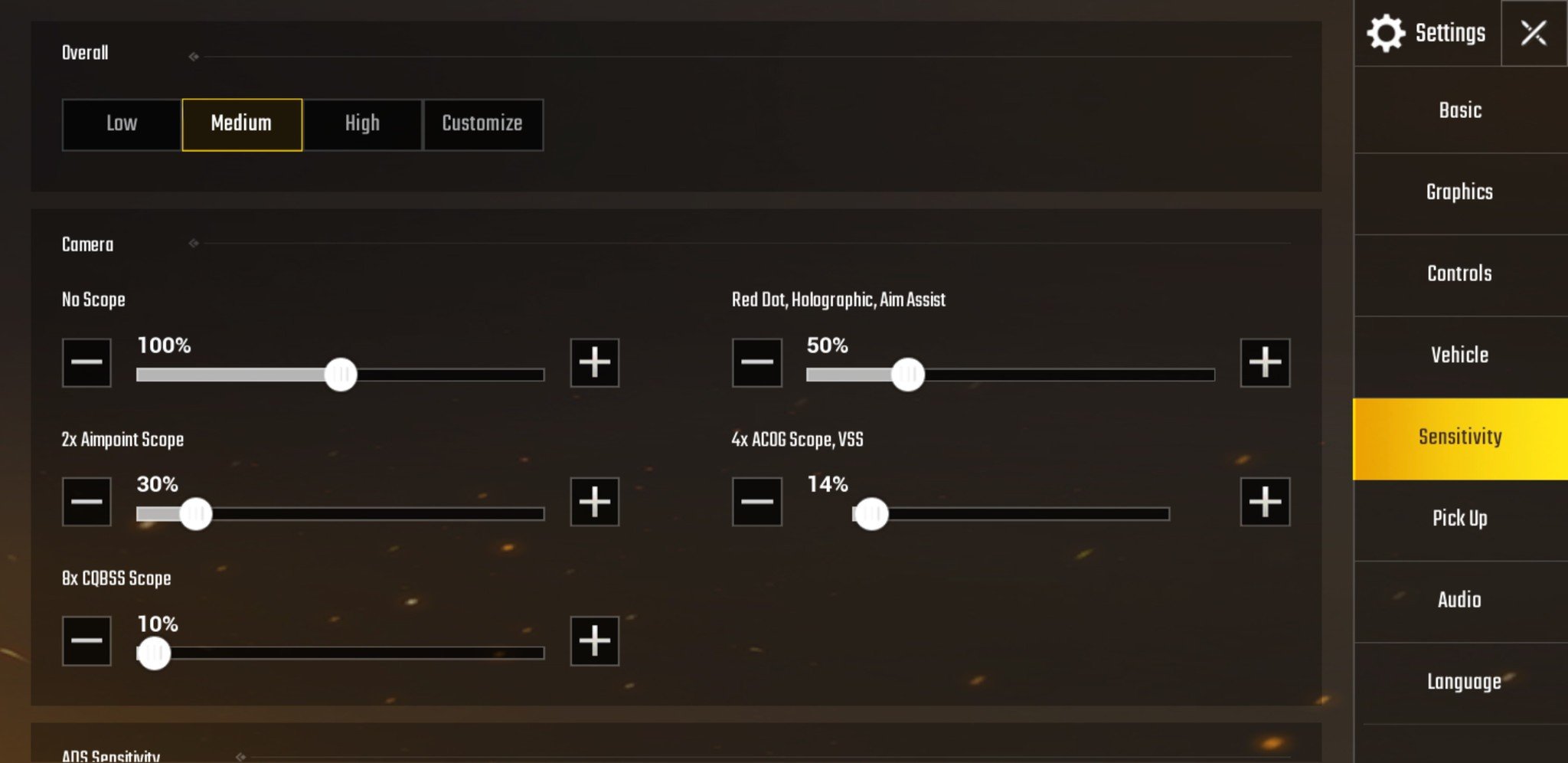



0 Response to "You Can See More: Don't miss out on the new zombie mode in PUBG Mobile!"
Post a Comment