Best answer: Eco Temperatures are designated temps for heating and cooling with your Nest thermostat that are designed to keep your home comfortable while also cutting back on your energy costs. They can be turned on automatically or manually and are easily identified by the iconic Nest Leaf.
- Amazon: Nest Learning Thermostat (3rd Gen) ($250)
- B&H: Nest Thermostat E ($169)
Eco Temperatures help you save money
One of the biggest selling points of Nest's thermostats is that they are designed to help you save money on your utility bill. As the name suggests, Eco Temperatures are one of the biggest reasons these savings happen.
Eco Temperatures range from 40-70°F for your heating mode and 76-90°F for cooling. A lot of factors come into play when choosing which temperature you want for each mode, so Nest gives you a lot of wiggle room to decide what's best for you.
Lower temps for heating will help you save the most, as will higher temps for cooling. When your Nest is set to Eco Mode, it'll only kick your heater/air conditioner on when the temperature in your home goes below the Eco Temperature for heating or above the Eco Temperature for cooling.
They can be turned on automatically or manually
You can manually set your thermostat to Eco Mode at any time on the thermostat itself, through the Nest app, or by using something like the Google Assistant.
Alternatively, your thermostat will automatically switch itself to Eco Mode when it detects that you're not at home.
You'll know you're set to an Eco Temperature when you see the Nest Leaf
That's all great, but how will you know if your Nest thermostat is set to Eco Mode?
Both on the thermostat and in the Nest app, it'll clearly show that it's set to Eco Mode with a large "Eco" label. Also, if you're in heating or cooling mode and change it to a temp that's within the Eco Temperature range, you'll see a green leaf pop up.
Nest calls this the "Nest Leaf", and any time you see that, it means you're using Eco Temperatures.
Flagship thermostat
Nest Learning Thermostat (3rd Gen)
The most powerful Nest thermostat you can get.
If you want the most powerful Nest thermostat around, go with the Learning Thermostat. It has a gorgeous color display, comes in a variety of different colors, and automatically shows things like the current temp, the weather, time, and more when it detects you're approaching it.
Best for less
Nest Thermostat E
95% of the features for almost $100 less.
The Nest Thermostat E is a full $80 less than the Learning Thermostat, but despite such a big difference in price, has almost all of the same features. The screen isn't as pretty to look at and only lights up when you pass by right in front of it, but if those things don't matter to you, it's definitely worth picking up.


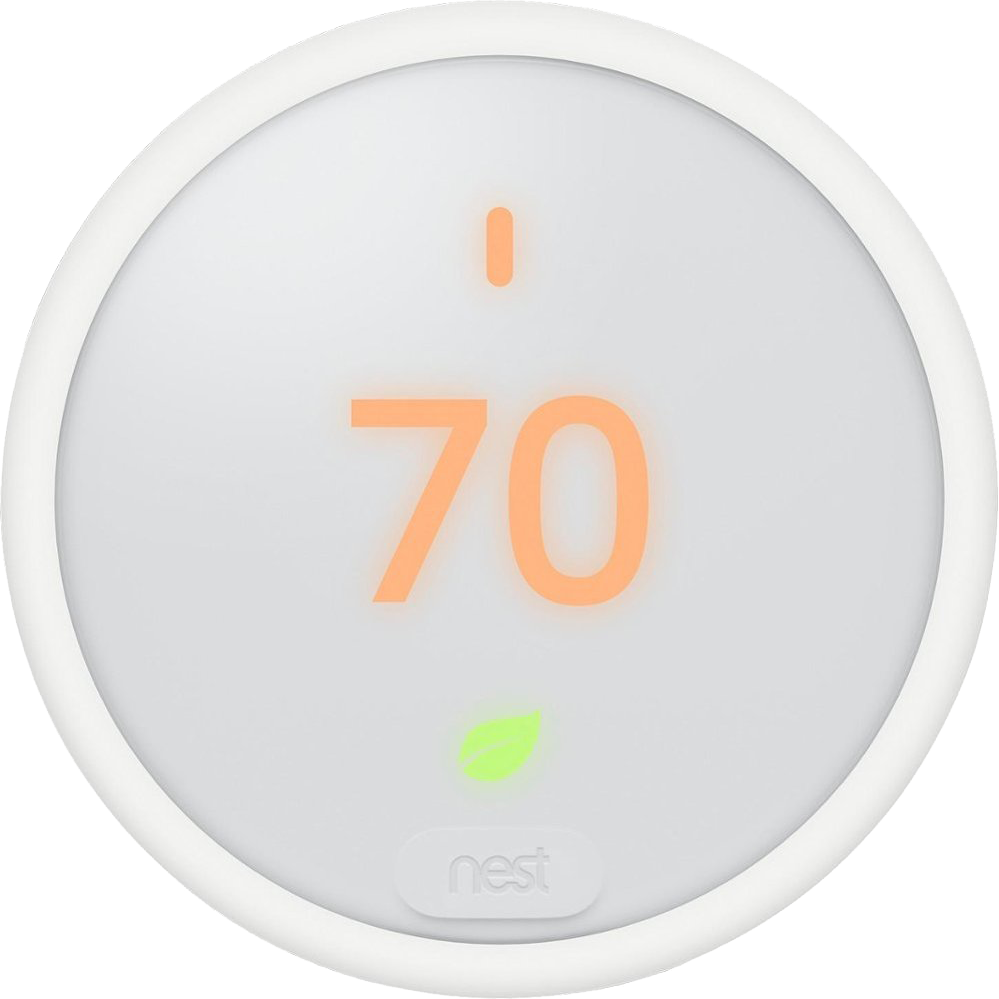
0 Response to "You Can See More: What are Eco Temperatures on a Nest Thermostat?"
Post a Comment