Wondering what's new in the latest Open Beta? You're in the right place.
There are a lot of reasons to like OnePlus phones, but one aspect that's remained since the beginning is the excellent software experience they offer. All OnePlus phones now run OxygenOS, and if you want to test out new software features before anyone else, you can sign up for the OxygenOS Open Beta.
OnePlus updates the Open Beta quite frequently, with each new version including bug fixes, security patches, and feature galore.
To make sure you never miss a beat, here's everything new in the beta right now.
December 20, 2018 — The first OxygenOS Open Beta for the OnePlus 6T has arrived
About a month and a half since it was released, the OnePlus 6T is officially getting its first OxygenOS Open Beta today. It's not a particularly huge update, but for people that like running the most bleeding edge software around, it's the moment you've likely been waiting for.
So, what's included with Beta 1 for the 6T?
The Android security patch has been updated to the December 2018 one, and if parallel apps aren't available due to data corruption, you'll now receive a toast message alerting you of the problem.
OnePlus has also optimized the UI for spam messages and calls and your call history will now showcase any incoming calls from unknown numbers. Lastly, the OnePlus Switch app now supports migrating data over from an iPhone.
Since this is the first Open Beta for the 6T, you'll need to flash the software onto the phone yourself. However, this is as easy as downloading the ROM file to your phone, rebooting to it, and waiting for the upgrade to finish.
December 12, 2018 — OnePlus 5/5T get Android 9.0 Pie via the latest OxygenOS Open Beta
OnePlus is delivering the Android 9.0 Pie update to last year's phones via the latest OxygenOS Open Beta. The update includes the UI changes that were introduced in Pie as well as improvements to OnePlus' stock apps.
The OnePlus 5T is also getting the new gesture interface that was rolled out in Pie, with users able to choose between Google's interface and the standard OxygenOS navigation gestures. Interested in taking a look at the new features? Download the beta build for your phone to get started. Do note that once you make the switch to beta, you'll have to manually flash the stable build once it becomes available.
Here's the full changelog:
- System
- Updated system to Android™ 9.0 Pie™
- Brand new UI for Android Pie
- Brand new navigation gestures (this is only for 5T)
- Updated Android security patch to 2018.11
- Optimizations for background app process handling
- Do Not Disturb mode
- New Do Not Disturb mode with adjustable settings
- Communication
- UI Improvements for emergency rescue
- Optimized UI for speed dial and calling interface
- Now able to assign a specific SIM for a specific contact or group of contacts when using dual SIM
- Parallel Apps
- Added support for more apps (Telegram, Discord, IMO, Uber, OLA) in parallel apps
- Weather
- Now able to switch dynamically to your current location
- Display more suggestions when the search function is used
- Fixed an issue that prevented the app from refreshing when the location is changed
- Fixed an issue that resulted in some users being unable to find certain locations
November 19, 2018 — Open Beta 7 for OnePlus 6 adds virtual SIM capabilities with 'OnePlus Roaming'
Open Beta 7 was announced this morning for the OnePlus 6 and is slowly starting to roll out to handsets around the globe.
One of the bigger additions, Video Enhancer, can be turned on in the display settings and enhances colors while you're watching videos so that they're more pleasing to the eye. Along with this, OnePlus is also adding something called "OnePlus Roaming." Here's how OnePlus describes it:
OnePlus Roaming lets you surf the internet without a local SIM card. It's like a virtual sim (only data, no calls); it should work globally in most of the countries/regions, and it will list out the plans available for the country/regions you are in so that you can purchase a suitable plan and access the Internet without a SIM.
You can access OnePlus Roaming by going to Settings -> Wi-Fi & Internet -> OnePlus Roaming. Once you're there, you'll see a list of available plans you can buy. It's a really interesting idea and could prove to be incredibly useful for anyone traveling to an area where they don't get good coverage by their main service provider.
Other goodies included with this update include new app drawer options in the launcher settings, the ability to assign a specific SIM to certain contacts if you're using two SIMs, and more.
October 30, 2018 — OxygenOS Open Beta 6 for OnePlus brings Nightscape, Studio Lighting, and new navigation gestures!
Yesterday was the OnePlus 6T announcement, and not even a day later, two of the most interesting software improvements — Nightscape and Studio Lighting modes for the OnePlus camera app — are rolling out to users of the regular OnePlus 6. Nightscape brings new processing magic to improves shots in low-light conditions, similar to the Night Sight that Google announced on the Google Pixel 3, while Studio Lighting helps to improve your composition and lighting for those ever-important selfies.
OnePlus is also bringing some of their new navigational magic from the OnePlus 6T to the original with new gesture options that our own MrMobile praised in his OnePlus 6T first look. Gesture navigation is still something that's a work-in-progress for Google, and OnePlus is taking full advantage of the Open Beta to let more users test out their take on the concept.
The change notes listed on the OnePlus forums list out the improvements in full:
- System
- New navigation gestures
- Improved UI for About phone
- Updated Android security patch to 2018.11
- Improvements for taking screenshot experience
- Launcher
- New Google quick search box design
- Camera
- Added Nightscape and Studio Lighting
- Gallery
- Gallery smoother and improved zooming gesture and magnification
The Open Beta updates are already pushing out as OTAs to those already enrolled, and as a reminder, here's how to flash the beta on your OnePlus 6 to receive future Open Beta updates as OTAs.
October 21, 2018 — OxygenOS Open Beta 5 for OnePlus 6 tweaks screenshot and power off menus
This month's Oxygen OS Open Beta 5 update is on the smaller side — the October security patch and two UI tweaks — which is fine because that means that the OnePlus 6 is getting more stable and less buggy. Or maybe that more of the OxygenOS team is working on polishing up the software on the OnePlus 6T before it is unveiled later this month, that's a possibility, too.
- Updated Android security patch to 2018.10
- Improved UI for power off menu
- Improved UI for screenshot interface
The Open Beta updates are already pushing out as OTAs to those already enrolled, and as a reminder, here's how to flash the beta on your OnePlus 6 to receive future Open Beta updates as OTAs.
September 16, 2018 — Open Beta 3 for OnePlus 6 brings new Google Assistant trigger
Despite being in the Developer Preview for Android Pie, OnePlus is still working out the bugs with its Oxygen OS update to Pie, but the Open Beta 3 update that rolled out this weekend for the OnePlus 6 is bringing some small changes along with the usual smattering of bug fixes.
- Fixed stability issues with ambient display
- Improved stability for face unlock and fingerprint scanner
- Added support to launch google assistant or other third party assistant app by holding power button for 0.5 seconds
- Added support for more apps (Telegram ,Discord,IMO, Uber, OLA) in parallel APPS
- OnePlus Switch v2.1.0
- Added manual connection method if unable to connect switch with QR code on the old device
- Supported backup and recovery for application data including home screen, lock screen and APP layout
- Bug fixes and support for more Android models
- Known Bugs
- Some applications may not function as expected when running on this beta version
- Google Pay service is not working
Using the power button to trigger Google Assistant — or any other assistant app, if you're using Alexa or Cortana — might take some getting used to, but hiding it in the power button should make it easy for your fingers to find once you get down your timing. The Open Beta updates are pushed as OTAs to those already enrolled, and as a reminder, here's how to flash the beta on your OnePlus 6.
August 29, 2018 — OnePlus 5 and 5T get portrait mode for the front-facing camera, August security patch, and updated Gaming Mode
OnePlus has announced that Open Beta 17 and 15 is rolling out now for the OnePlus 5 and 5T. This is a pretty big update, with one of the most notable changes being the addition of a portrait mode for the front-facing camera — something that was first introduced with the newer OnePlus 6.
This update also includes Gaming Mode 3.0 that offers improvements in the form of a call suspension notification, text notification mode, and UI + interaction optimizations.
Along with all that, you'll also find:
- August 2018 Android security patch
- Refreshed Weather app with hourly forecasts, improved accuracy, and 8 units of meteorological data including precipitation probability and perceived temperature
- Note app has a new UI and an optimized process for sharing notes as an image
- UI optimization for OnePlus Switch
- Added Toast message source for Toast messages sent by background apps
- Added description about sleep standby optimization when the function is turned on for the first time
- Optimized background power consumption control
- Fixed call recording issue in India
July 16, 2018 — Google Lens comes to the OnePlus 5/5T
Open Beta 14 and 12 have been announced for the OnePlus 5 and 5T, respectively, and while this is a much smaller update compared to the previous one, the two changes that are here are more than welcome.
First off, this Open Beta adds a shortcut to Google Lens right in the main OnePlus Camera app. To access it, open the camera, swipe up from the bottom, and tap the new Google Lens icon.
Along with this, OnePlus also says that it's "improved photo clarity and optimizations to reduce oil painting effect."
July 9, 2018 — The final Open Beta for the 3/3T adds minor launcher and camera improvements
A new Open Beta for the OnePlus 3 and 3T is rolling out now, specifically Open Beta 39 and 30, respectively.
With this Open Beta, both phones are getting a few upgrades to the OnePlus Launcher. Search tags in the app drawer have been improved, there's a "New installs" section in the app drawer, and OnePlus says its improved the app list for the hidden space and toolbox.
The camera app has been optimized for switching between the front/rear camera and there's a new feature that lets you scrub through AAC audio files.
As OnePlus noted in late June, this is the final Open Beta that the 3/3T are getting. Later this month, OnePlus will issue an update to anyone on the Open Beta that reverts them to a stable build of OxygenOS.
July 3, 2018 — Project Treble and a new UI come to the OnePlus 5 and 5T!
Open Beta 13 and 11 for the OnePlus 5 and 5T is rolling out to users now, and it certainly sounds like one of the most exciting upgrades we've seen in a while.
Right off the bat, this Open Beta brings Project Treble support to both phones. This is the new update system from Google that allows for much faster turnaound times with new software, so it's great to see that it's making an appearance with the 5 series.
OnePlus highlights a "brand new user interface" that changes the appearance of the Phone app, settings, power menu, and more. The UI is still recognizable as OxygenOS, but the subtle visual improvements are a welcome touch. Even more exciting, there are now considerably more pre-made accent colors to choose from and you can finally customize your own colors to your exact liking.
Here are some of the other goodies you'll find:
- Improved search tags in the app drawer.
- A "New installs" category tag in the app drawer.
- Improved app list for hidden space and toolbox.
- Optimized log for the contacts page (Phone app).
- Brand new design + improved user experience for the Weather app and all forecasts are now integrated under a single interface leading to a fully immersive experience.
As always, Open Beta 13 and 11 are rolling out to users incrementally right now and will expand to everyone enrolled in the beta over the next few days.
June 13, 2018 — OnePlus 5/5T and 3/3T get June 2018 Android security patch and camera enhancements
There's a new Open Beta in town for the OnePlus 5, 5T, 3, and 3T! Here's what you need to know!
For all four phones, you'll get the June 2018 Android security patch and bug fixes for the OnePlus Switch app.
Specifically for the 5 and 5T, there's "camera clarity improvement and optimizations to reduce 'oil painting effect.'"
May 30, 2018 — OnePlus Switch and File Manager get updated for OnePlus 5/5T and 3/3T
The OnePlus 5/5T and 3/3T received updates through the Open Beta recently, offering similar improvements to the OnePlus Switch app and the built-in File Manager.
OnePlus Switch is getting UI improvements, better support for data migration from your apps, and general bug fixes/stability improvements. For the File Manager, you can now manage Parallel Apps files.
Looking specifically at the 5/5T, OnePlus added a heap of System updates, including:
- Added disable peek notifications option for Do Not Disturb
- Added disable peek notifications option in reading mode
- Optimized PIN code confirmation process
- Optimized sleep standby power consumption
As for the OnePlus 3/3T, there's a new Camera UI that should bring it up to speed with more recent OnePlus phones.
May 15, 2018 — OnePlus 5 & 5T get group MMS, May security patch, and new launcher goodies
OxygenOS Open Beta 10 and 8 for the OnePlus 5 and 5T, respectively, is here and comes with a fair amount to check out.
In regards to user-facing changes, the OnePlus Launcher now has a Toolbox Card in the Shelf, Hidden Space section in the app drawer, and dynamic app icons (such as the calendar, clock, and weather) can now be edited. The OnePlus Switch app has a tweaked UI for the Backup & Restore section, as well as a more accurate time remaining timer and other general bug fixes.
This Open Beta also fixes a bug that was preventing group MMS from working on the 5 and 5T, and last but not least, the May security patch is here in all of its glory.
April 25, 2018 — Double-tap for lock screen comes to OnePlus 5/5T
With Open Beta 9 for the OnePlus 5 and Open Beta 7 for the 5T, OnePlus made very minor changes.
The most notable addition to this version is a new double-tap gesture that'll turn on the lock screen when your display is off. This can be useful for quickly checking notifications if you don't want to fully unlock your phone, so it's nice to see something like this make an appearance.
Other than that, the only other items included is an improved search history when searching for apps in the app drawer and "optimized scanning logic for large files" with the File Manager.
April 9, 2018 — Earphone Mode is introduced and a new Shelf widget
Open Beta 8 for the OnePlus 5 and Open Beta 6 for the 5T have arrived, and the biggest feature here is a new Earphone Mode. With Earphone Mode, any paused music will automatically play once your phone's connected to a pair of headphones, you'll find options for notification ringtones, and incoming calls will be announced through your earbuds/headphones, too.
OnePlus is also including a new Membership widget for the Shelf, minor UI updates for the OnePlus Clock, and the security patch has been upgraded to the April 2018 one.
How do you install the Open Beta?
If you've got a OnePlus phone, enrolling in the Open Beta is fairly simple.
You'll need to manually download the latest available version for your device from OnePlus's website and sideload it, but once you do this, any future versions will be sent to you as over-the-air updates.
Harish wrote up a step-by-step guide walking you through the whole process, and I highly recommend checking it out to ensure nothing goes haywire.
How to install the OxygenOS Open Beta on your OnePlus phone
What phones are supported?
Right now, the list of phones supported by the OxygenOS Open Beta include:
- OnePlus 3
- OnePlus 3T
- OnePlus 5
- OnePlus 5T
The Open Beta isn't available for the OnePlus 6 quite yet, but that should be changing in the very near future.


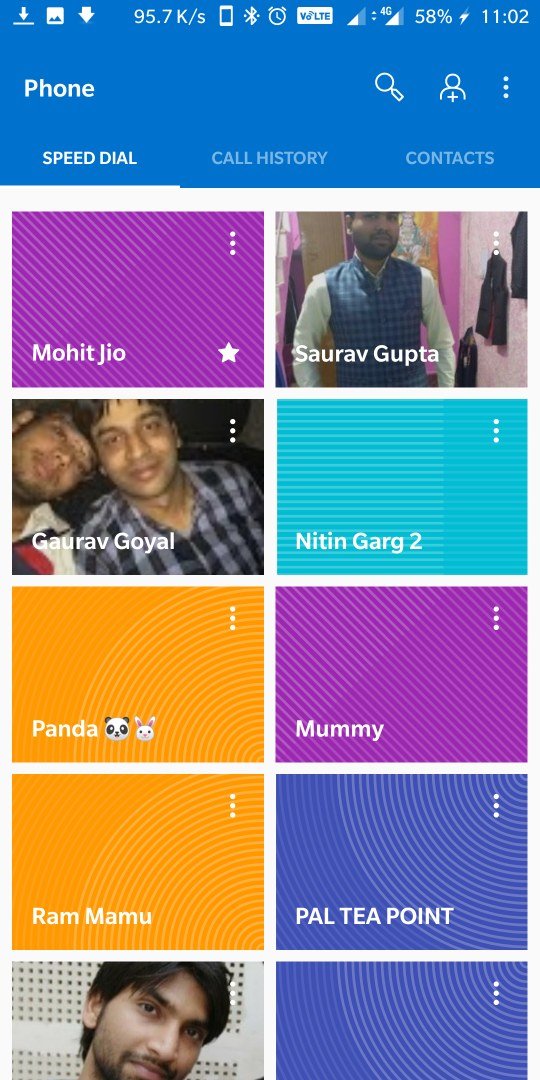
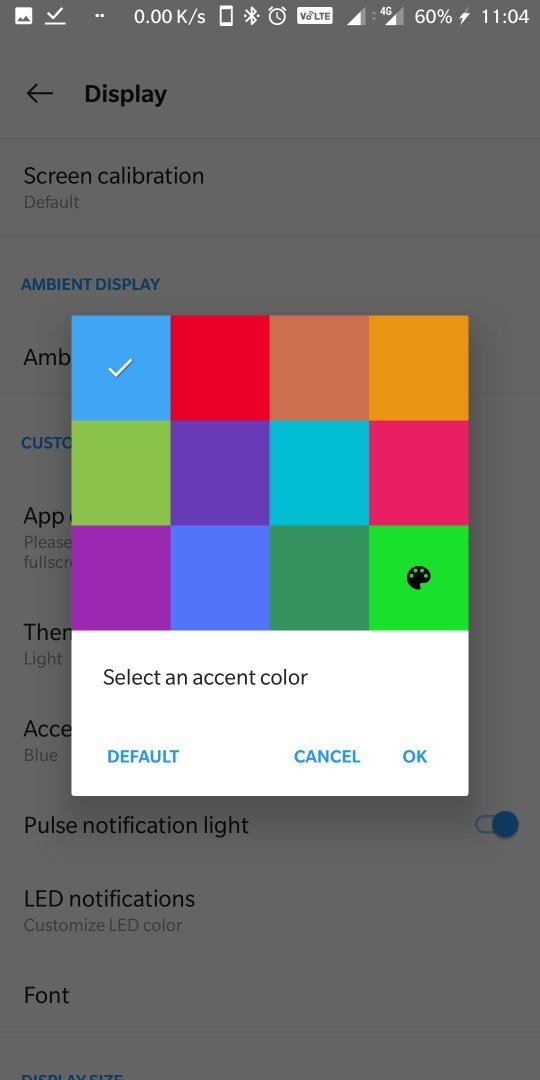
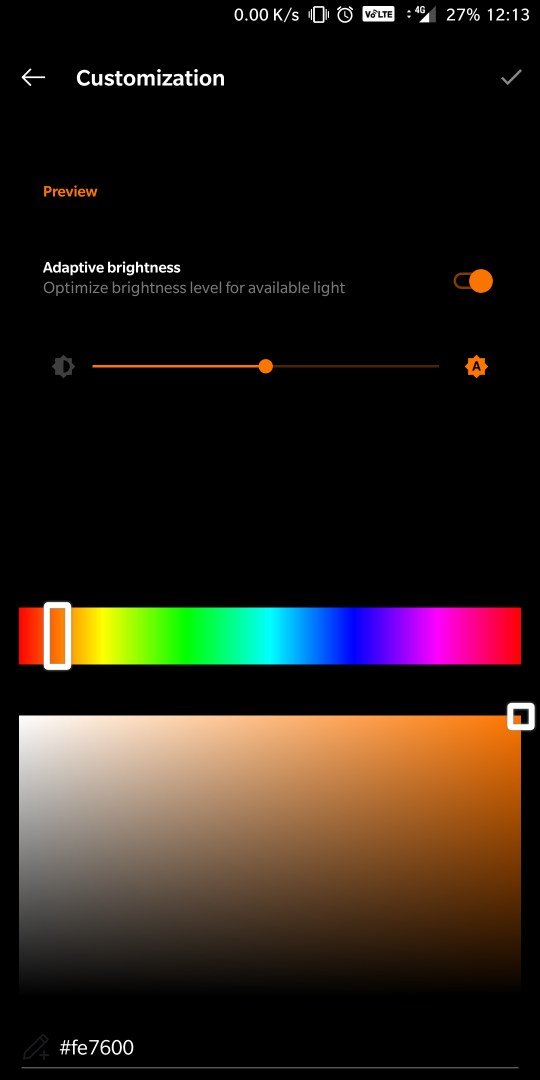
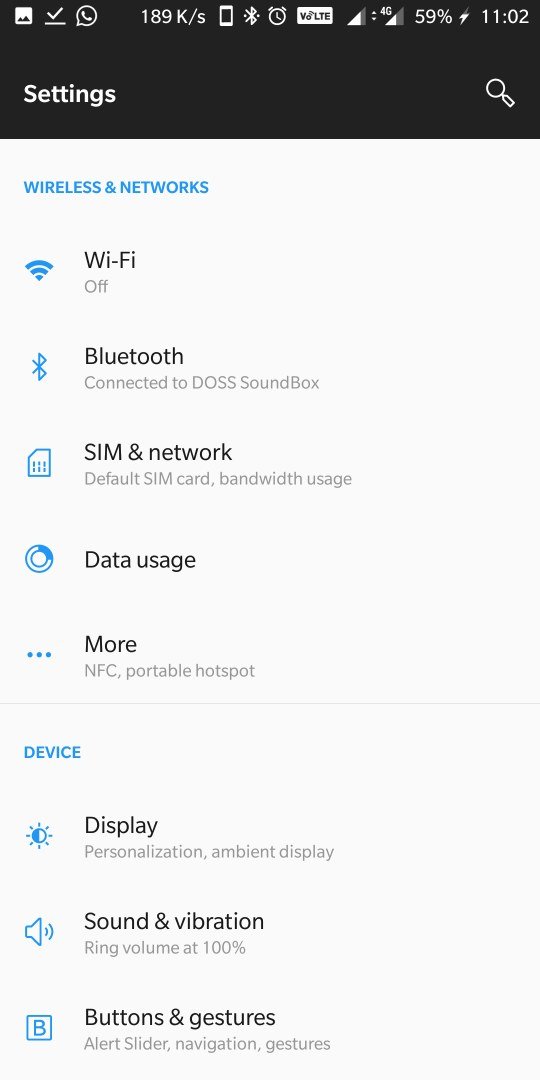
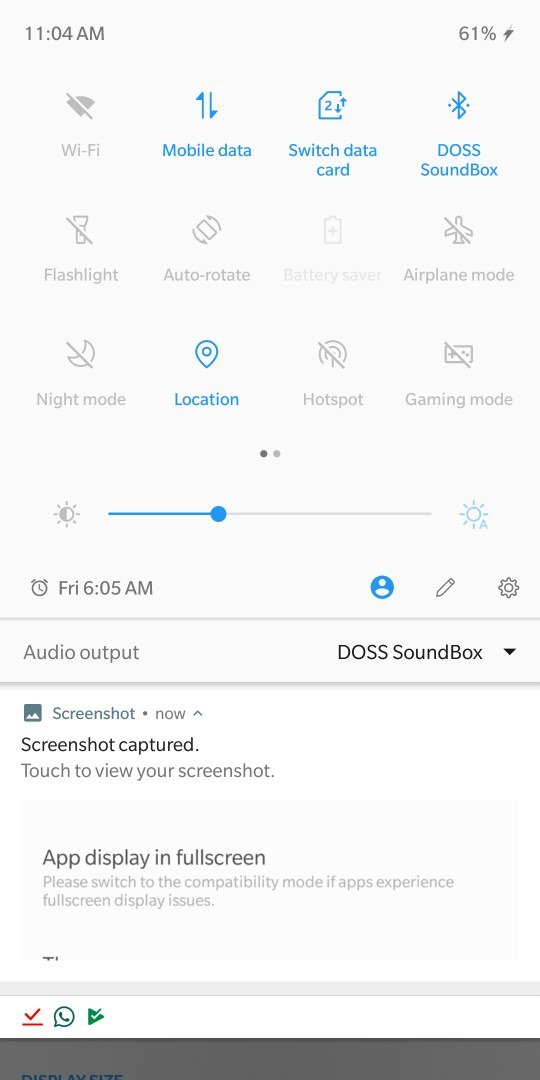
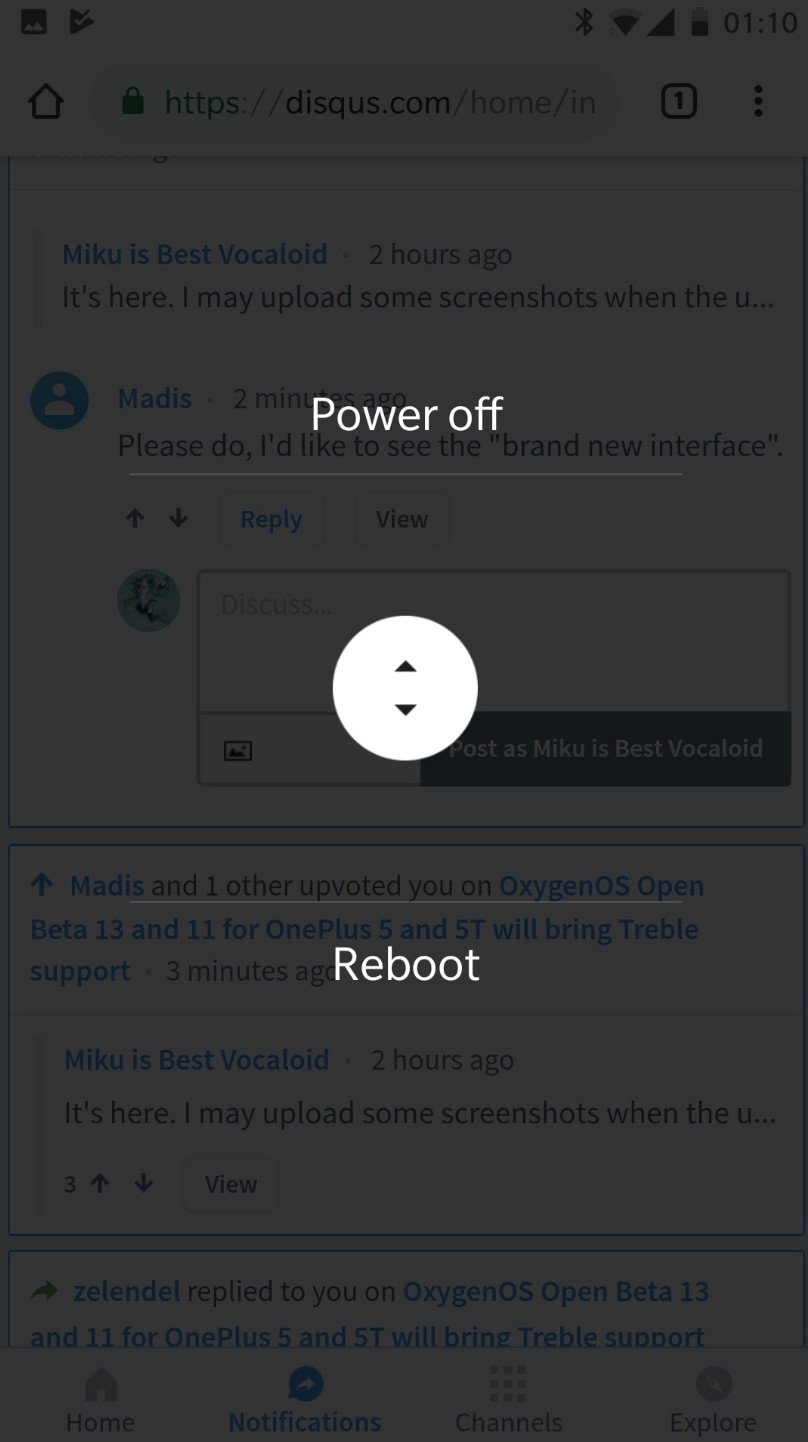
0 Response to "You Can See More: The first OxygenOS Open Beta for the OnePlus 6T has arrived"
Post a Comment