Smart lighting isn't just limited to turning your bulbs on and off from your phone or changing their colors. With the right smart bulbs, you can even soup up your gaming rig with lights that follow the rhythm and beats of your games, turning your entire room into a living visualizer.
Bulbs for your lamps
Philips Hue Premium Starter Kit
If you don't already have an elaborate smart lighting rig, why not start simple with a couple of bulbs? The Philips Hue starter kits come with anywhere from two to four bulbs, along with the necessary Hue Bridge, and Philips Hue partners with gaming brands like Razer so that your lights can match the changing colors of your Chroma-powered peripherals.
Ambient glow
Philips Hue LightStrip Plus
Just like the light bulbs, Philips Hue's LightStrip Plus can connect with Razer Chroma devices like Razer's RGB gaming mice and keyboards and match their colors to give a unique ambience to your room. You can stick the LightStrip to the bottom or edges of your desk, the trim along your walls, or anywhere else that might look interesting with a colored glow!
Light up your wall
Philips Hue Play Light Bar
Maybe you prefer shining colored lights onto your wall instead of emitting them from a lamp or from the back of your desk. The Hue Play light bar is yet another smart light system from Philips Hue that comes in a pack of two and sits tilted on your desk to shine light onto your wall — it works especially well with both lights pointed behind your computer monitor.
Lighting panels
Nanoleaf Rhythm Edition Smarter Kit
Though Nanoleaf's standard kit isn't properly equipped for gaming, the Rhythm Edition kit includes a sound module that listens for music and features a specialized game mode that reacts to various in-game sounds. Like Philips Hue, Nanoleaf works with Razer Chroma, along with Cooler Master, to color match with your gaming peripherals.
Colored fans
Nzxt AER RGB 2
While you're lighting up the setup around your gaming rig, why not colorize your computer tower itself? The 120mm RBG 2 fan from Nzxt comes in a two-pack and keeps your computer cool — in both senses of the word. You can daisy chain multiple fans together to create different lighting effects.
Matching the color and intensity of your lights to your games and peripherals can make a surprisingly noticeable difference for your gaming experience. Philips Hue and Nanoleaf both work great with brands like Razer for more specialized effects, and Nzxt lets you light up the inside of your computer case itself.



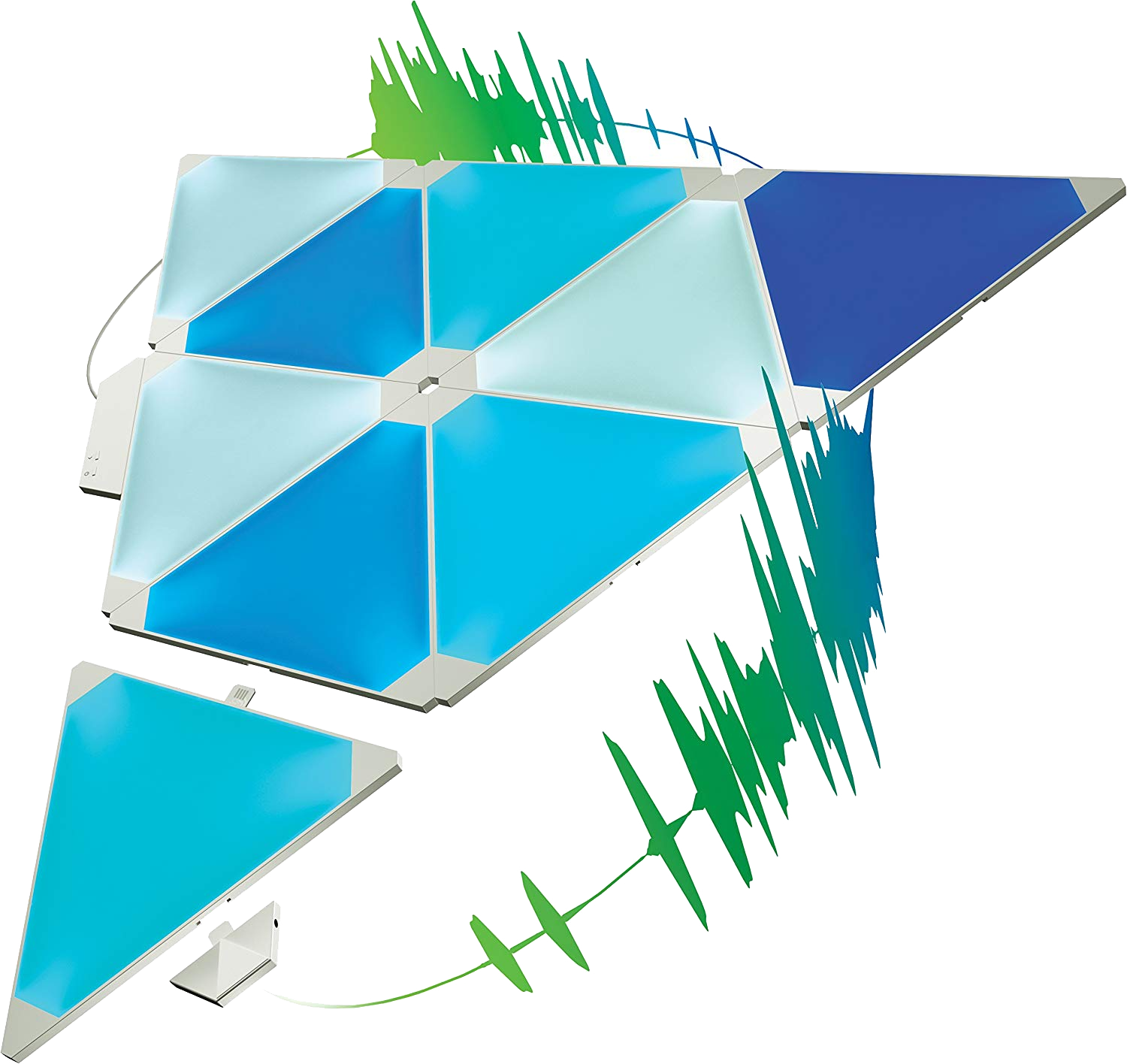

0 Response to "You Can See More: Best smart lights for gaming"
Post a Comment