Keep's long-awaited redesign has arrived.
Google Keep is undoubtedly one of the best note-taking apps on Android, but its UI has had the same general look and feel for quite a few years now. Thankfully, Google's finally given Keep the design overhaul we've been waiting for with its latest update.
The new Google Keep
Rolling out now as version 5.0.411.09, this update refreshes Keep with the same Material Theme UI that we now have in the Google Home, Messages, and Contacts apps. The background is now a stark white versus a light gray and some of the colors for notes have been updated, too.
The old Google Keep
The core functionality remains mostly the same, with controls at the bottom for creating a new note and a hamburger menu to the left that allows you to see your reminders, custom labels, and more. If you want to switch to a different Google account, you'll now need to tap your profile icon at the top right of the screen from the home page.
These Material Theme updates have caused for some mixed feelings among users, but once again, I really, really like the direction Google's going for here.
Are you a fan of Google Keep's new look?

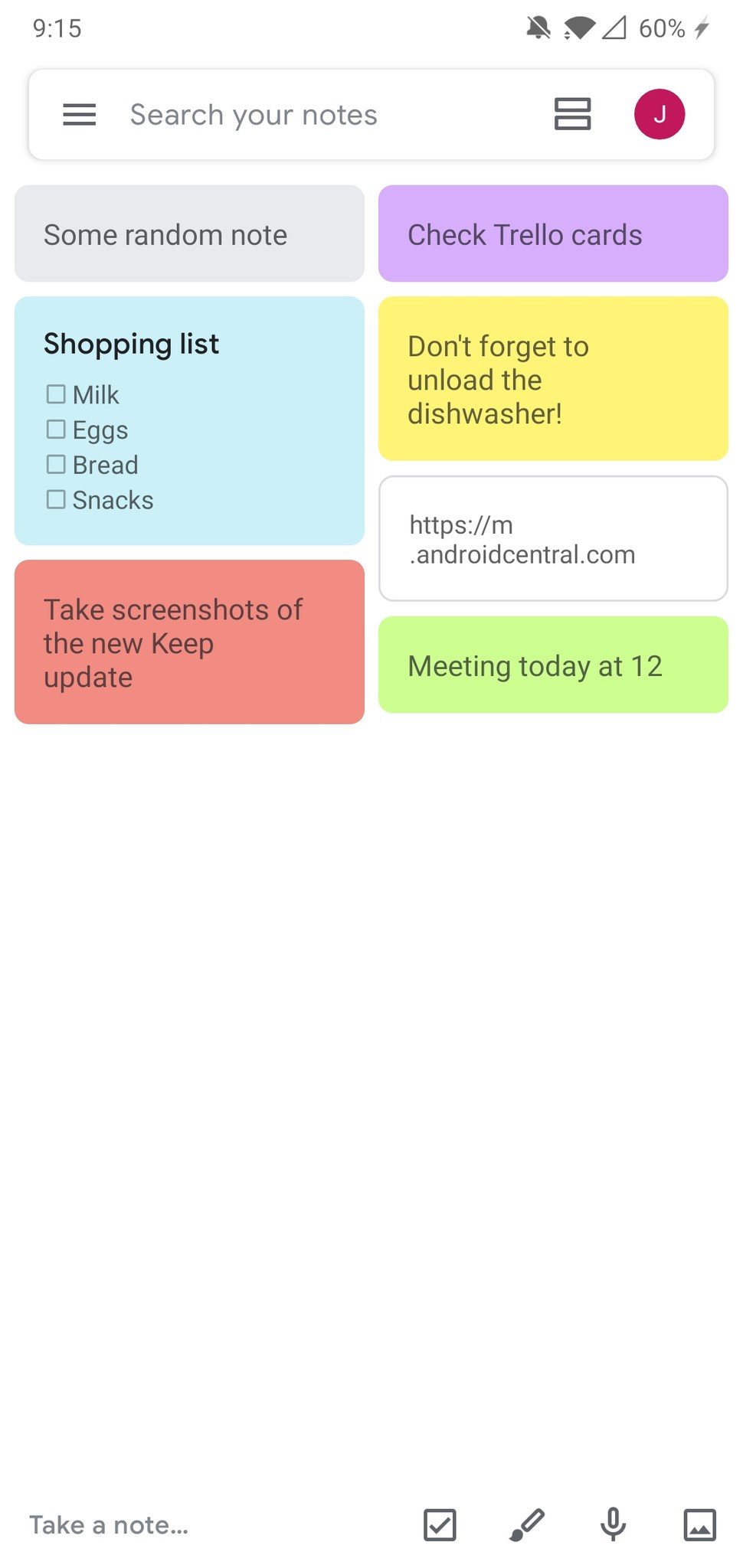
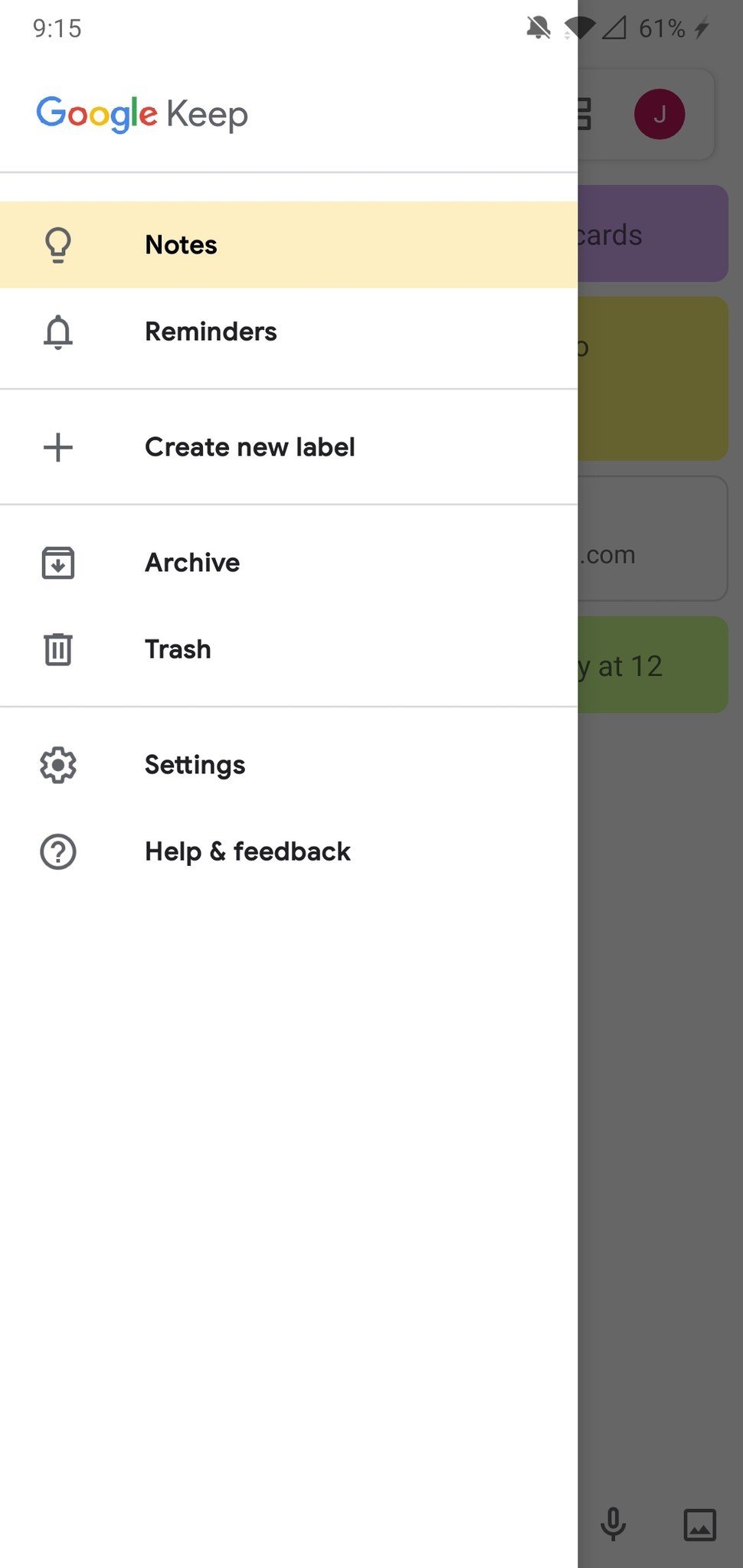
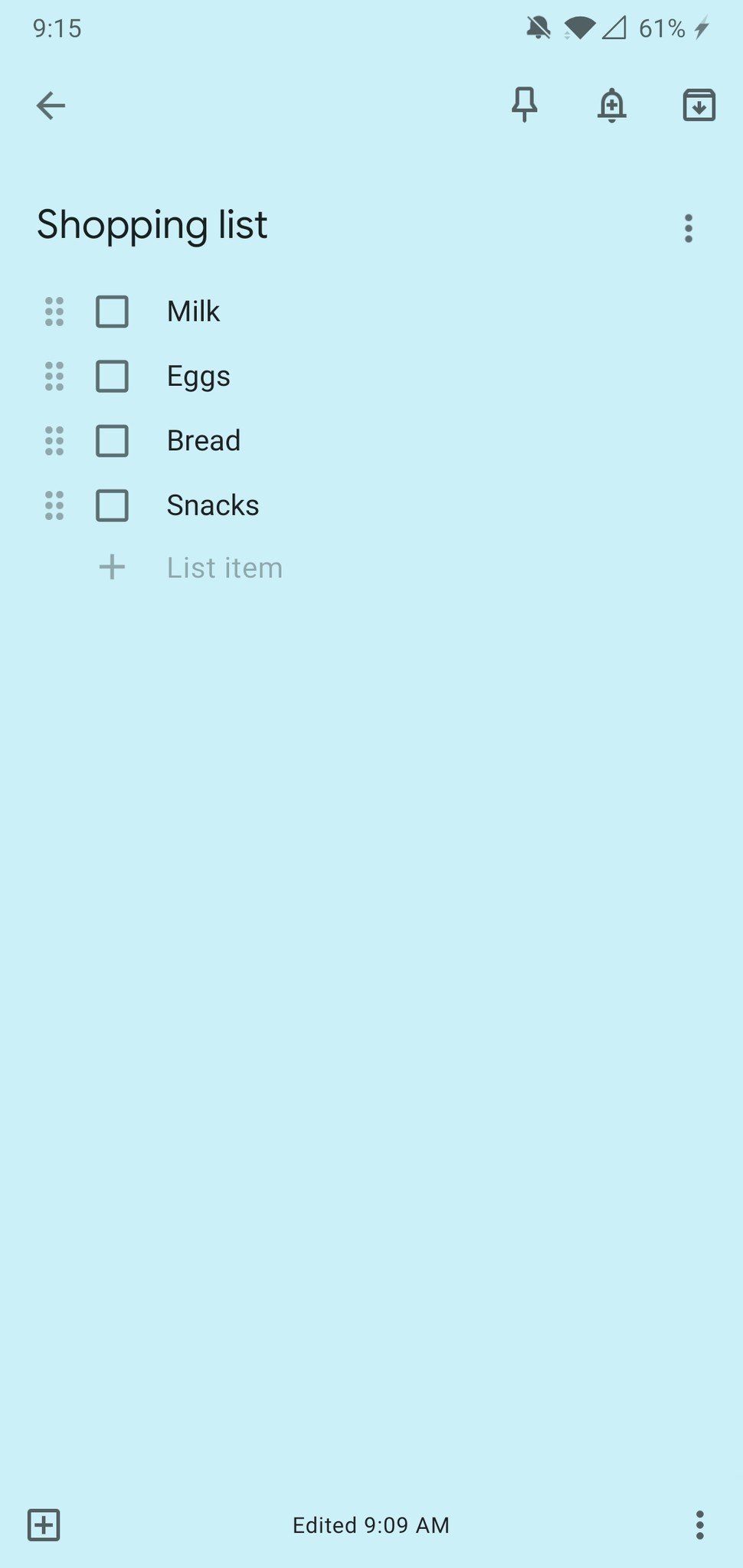
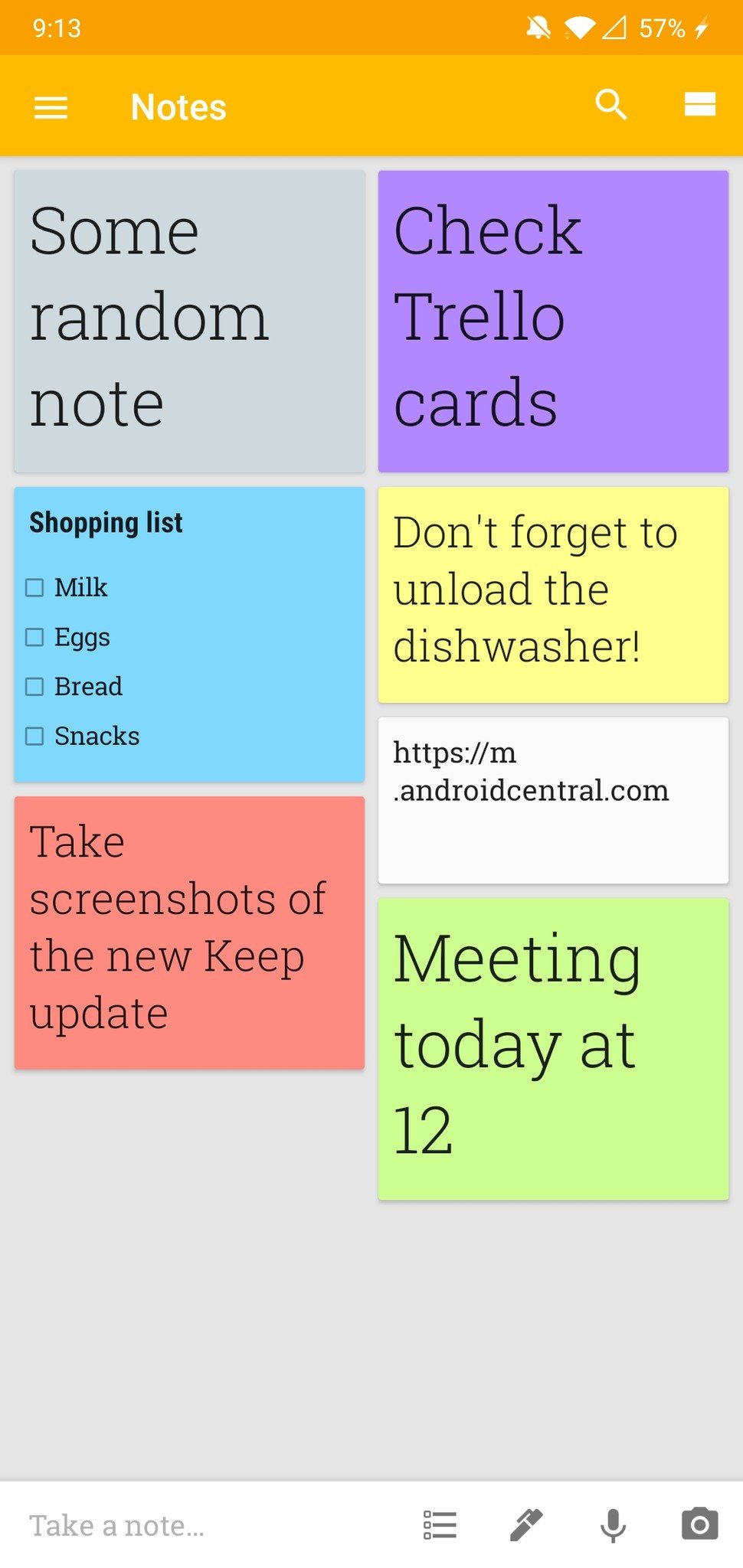
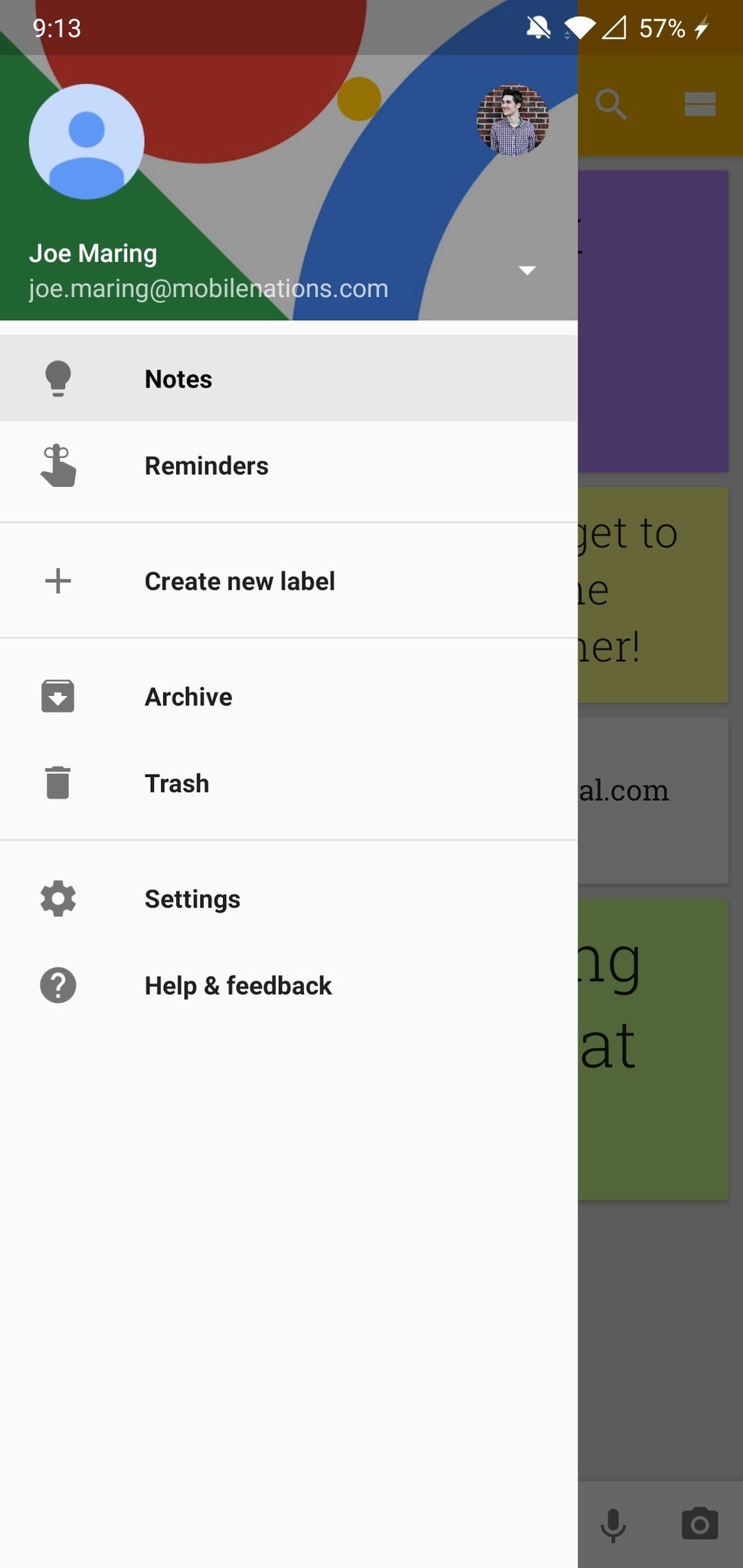
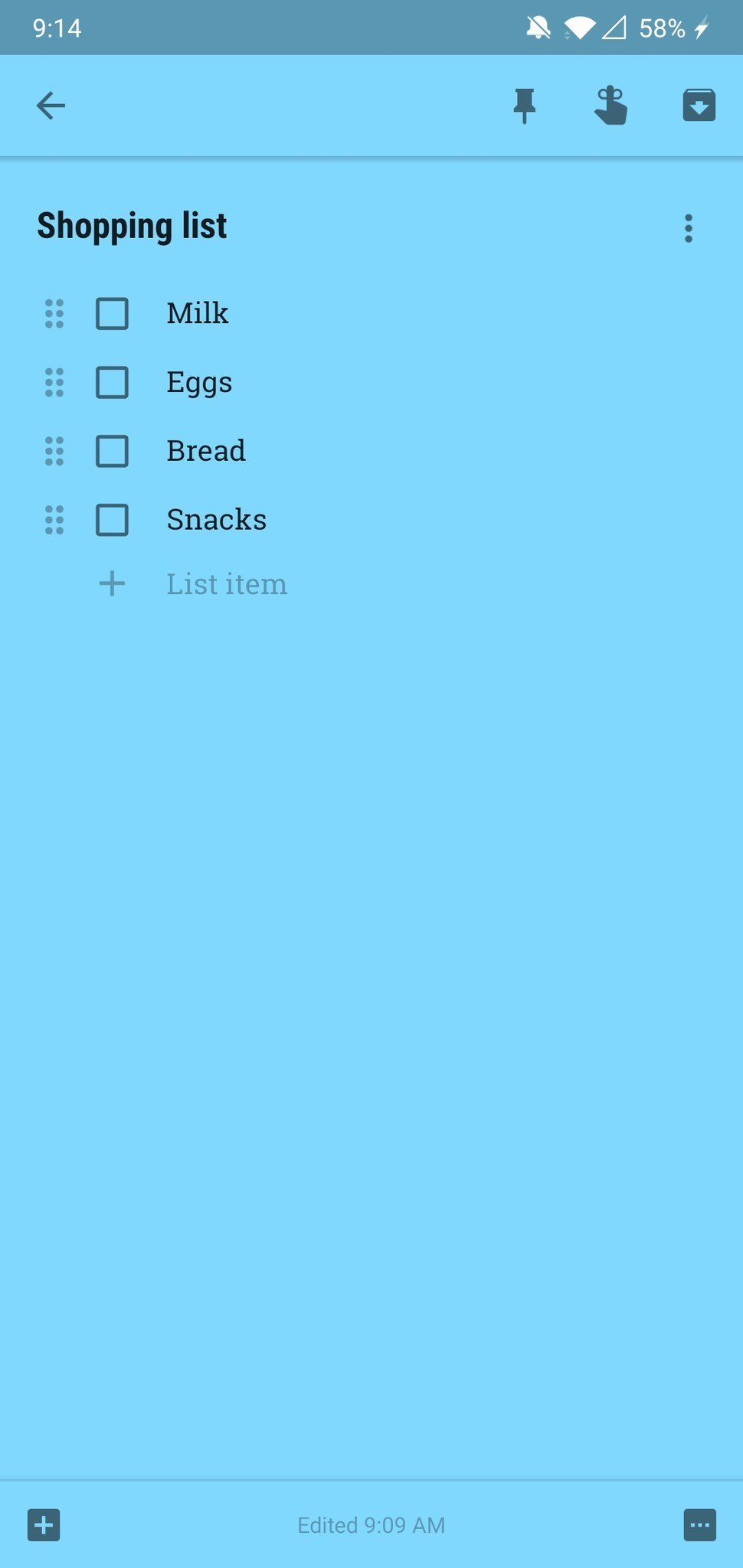
0 Response to "You Can See More: Google Keep gets a big UI overhaul with its latest update"
Post a Comment