SwiftKey's toolbar is getting some translation juice with its latest update.
If SwiftKey is your keyboard of choice on Android, you'll soon be able to tap the toolbar for quick access to translations. The latest update to the SwiftKey Beta brings integration with Microsoft's Translator service, putting the ability to translate between a number of languages a tap away (via Neowin).
The translation tool lives in SwiftKey's toolbar, and it allows you to choose both the source and target languages once tapped. From there, you can type your message in the source language, and SwiftKey will translate it in real time to your target language.
In addition to Microsoft Translator integration, the beta app includes a few other notable changes. Here's a look at the official release notes:
- Access Microsoft Translator from the toolbar
- Type in one new language: Dungan
- Added Tamil99 native top row symbols layouts
- Added Indic native top row symbols layouts
If you're okay with dealing with the occasional bug, you can grab the latest version of the SwiftKey Beta at Google Play now to start playing around with Translator. Should testing go well, the feature will likely hit the stable version of SwiftKey before too long.
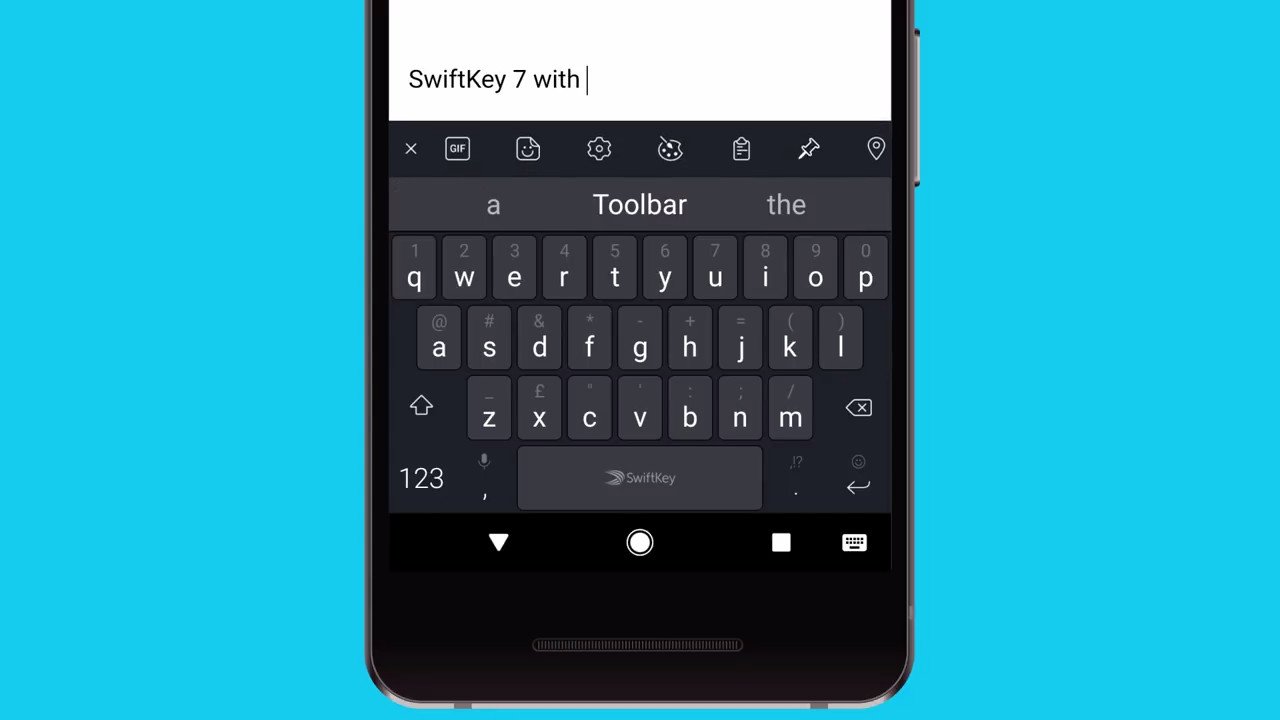
0 Response to "You Can See More: Microsoft brings Translator smarts to SwiftKey Beta for Android"
Post a Comment