All the way back in 2006, a little website by the name of Twitter was created. This July marks the 12-year anniversary of the social network, and since then, Twitter's become one of the most popular apps/sites around.
Over the years, Twitter's become the go-to place to learn about current events, new movie trailers, fresh memes, and to scream about politics with random people online.
Whatever you use Twitter for, here's everything you need to know about it.
The latest Twitter news
July 13, 2018 — Bottom-navigation bar comes to the Android app
After testing it out for a few weeks, Twitter decided to flip the switch and officially roll out the bottom navigation bar to all of its Android app users.
While the four main pages are the same, you'll now find tabs for Home, Explore, Notifications, and Messages at the very bottom of the app rather than the top. Along with this change, Twitter's also annoyingly removed the swipe gesture to go from page-to-page.
Lastly, Twitter's made it easier to switch back and forth between All and Mentions in the Notifications tab.
June 13, 2018 — Twitter announces new features to more easily discover news topics
Twitter's always sort of been an unofficial way to get caught up with the latest news, but thanks to a few new features coming soon, finding the latest stories/current events will feel a lot more natural and fleshed-out.
If something particularly big is happening, you'll see a card for it at the top of the Home page. When you tap on a story from here or the revamped Explore page, you'll see a brief bit of text outlining what's happening, a live video if there's on to accompany it, and tweets that can be filtered by Recap and Latest.
Along with all this, Twitter will also begin to send out push notifications to users if there's a story the app thinks you'd be interested in.
All the big details
Home, Explore, Notifications, and Messages are the four main pages
In the Twitter app, you'll be met with four main icons at the bottom to make your way around everything. They include:
-
Home — This is the page you'll go to every time you open Twitter. It shows a list of tweets from your followers, things they've liked, and anything they've retweeted. If you see something that looks out of place, it's probably an advertisement (yay!).
-
Explore — Want to know what's happening around the world? Explore is the page for you. At the top is the day's most popular story, below that are trends Twitter thinks you'll be interested in, and as you keep scrolling, you'll see other popular stories and curated tweets based on who you follow.
-
Notifications — Upon going to the Notifications tab, you'll see chronological entries for when a tweet of yours was liked/retweeted and when someone replied to a tweet or mentioned your username. If you just want to see these mentions/replies, tap on the Mentions icon near the top.
-
Messages — Slide in those DMs! On the Messages tab, you can jump into any ongoing private conversations you have with other users or start a new thread by tapping the big blue circle near the bottom right.
Tweets can be a max of 280 characters
For the vast majority of its lifespan, one of the main draws to Twitter was its restricting limit of only being able to use 140 characters per tweet. However, in November 2017, Twitter made a pretty controversial decision to double it to 280 characters for all users after testing it with small groups.
If you have a particularly big rant to go on and need more than 280 characters to get all your thoughts out, you can tap a small + icon to quickly add another tweet to your thread and then send multiple tweets out at once in an uninterrupted stream.
All hail the built-in dark mode
Even though Google still can't get its head around a system-wide dark mode for Android, the Twitter app has had one for years.
You can manually enable it by tapping the moon icon on the hamburger menu, or have it turn on and off automatically in accordance with the sunset and sunrise.
If you want to configure these settings, tap your profile icon near the top right and go to Settings and privacy -> Display and sound -> Night mode.
Bookmarks is the best feature you're not using
This past February, Twitter added a new feature called "Bookmarks." It's technically not a huge addition, but it's one that's proven to be extremely useful in day-to-day use.
I like just about every tweet that makes me chuckle or I find interesting, and while I'm more than happy to throw those virtual hearts around, this does make it extremely difficult to go back and find a specific tweet later on.
With bookmarks, you can add tweets to a separate page that only you can see so you can go back and view them at a later time.
It never hurts to make your account more secure
Whether there's a data breach or you just think it's time to beef up the security for your account, resetting your Twitter password is fairly simple.
Once you've got a new password created, you may also want to think about enabling two-factor authentication for your account. This requires you to enter a unique code each time you log in from a new device, and with Twitter, you have the option of getting this code texted to you or through an app like Google Authenticator.
How to change your Twitter password and activate two-factor authentication
A Lite version of the app is available for developing countries
If you live in a developing market and/or have a phone that has struggles handling the full-fledged Twitter app, you can download a slimmed-down version called Twitter Lite that aims to offer the core Twitter experience while trimming down some of the unnecessary fat.
All of the main Twitter features are included with Twitter Lite, such as your timeline, profile pages, direct messaging, and even the Explore page. On top of that, there's also a Data Saver tool to help you use even less data.
Twitter Lite should work well on even 2G and 3G networks and the app weighs in at just 810KB.
As it currently stands, Twitter Lite is available in:
- Algeria
- Bangladesh
- Bolivia
- Brazil
- Chile
- Columbia
- Costa Rica
- Ecuador
- Egypt
- El Salvador
- Israel
- Kazakhstan
- Mexico
- Malaysia
- Nigeria
- Nepal
- Panama
- Peru
- Serbia
- South Africa
- Tanzania
- Thailand
- Tunisia
- Venezuela


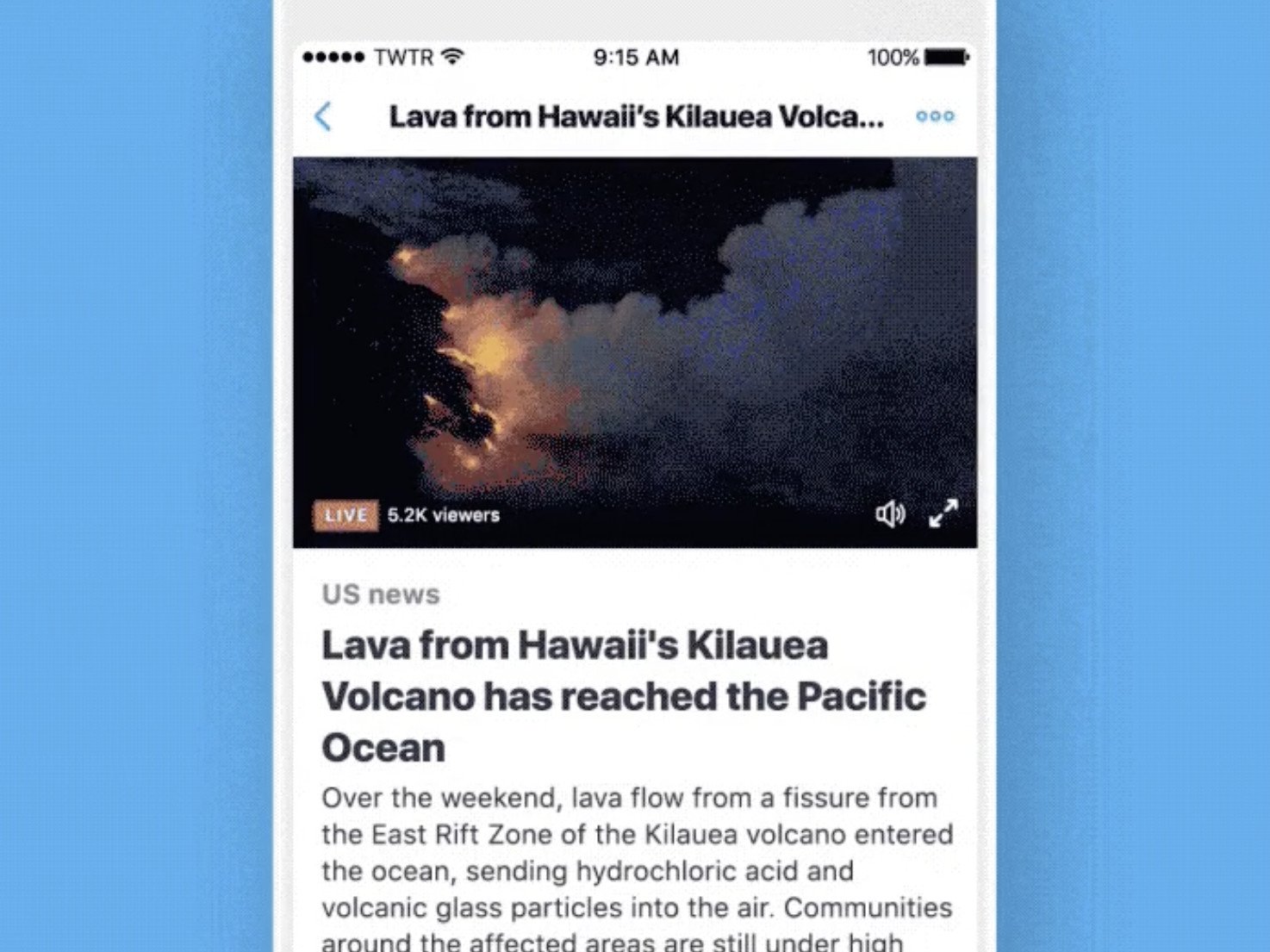
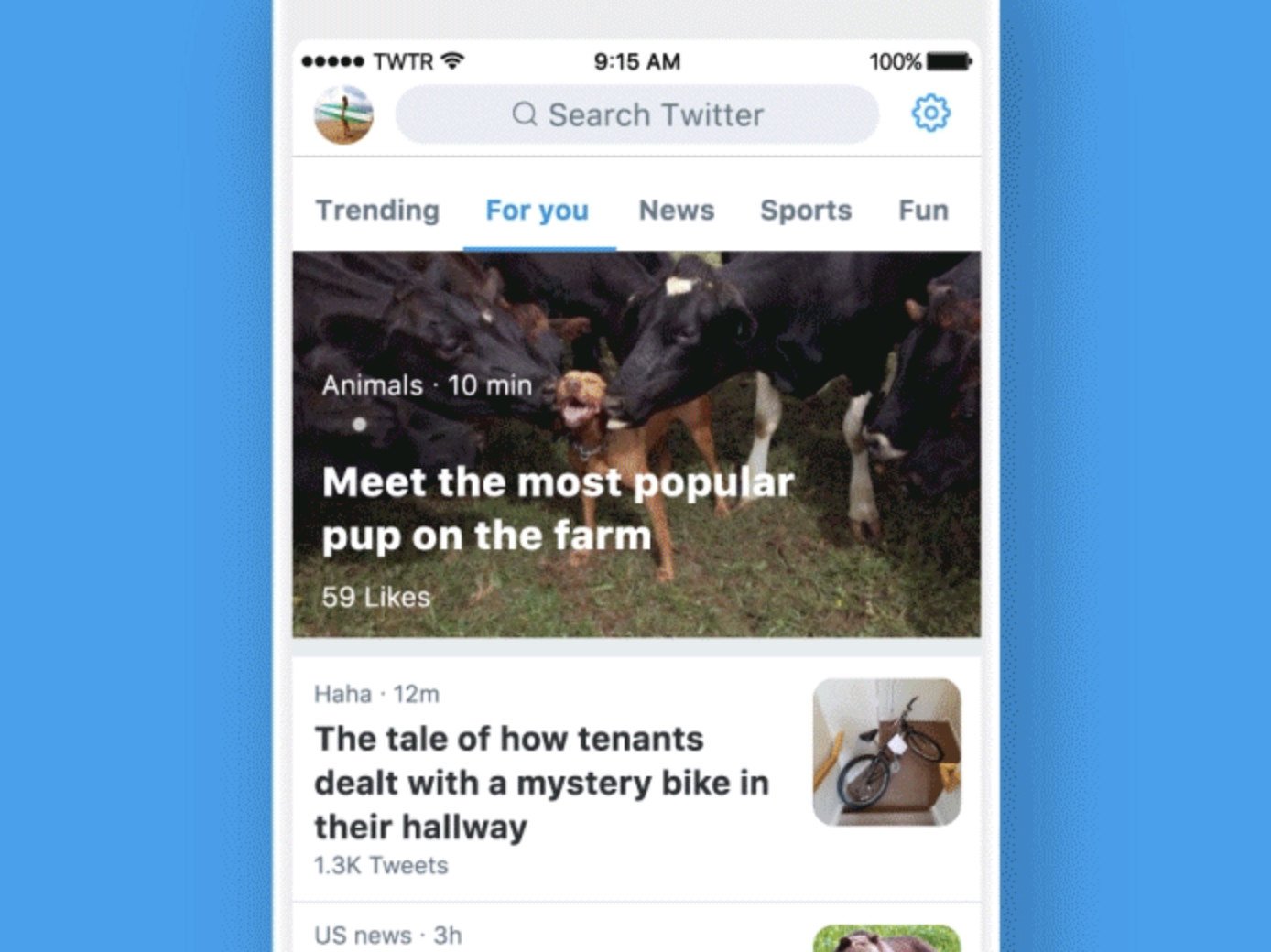




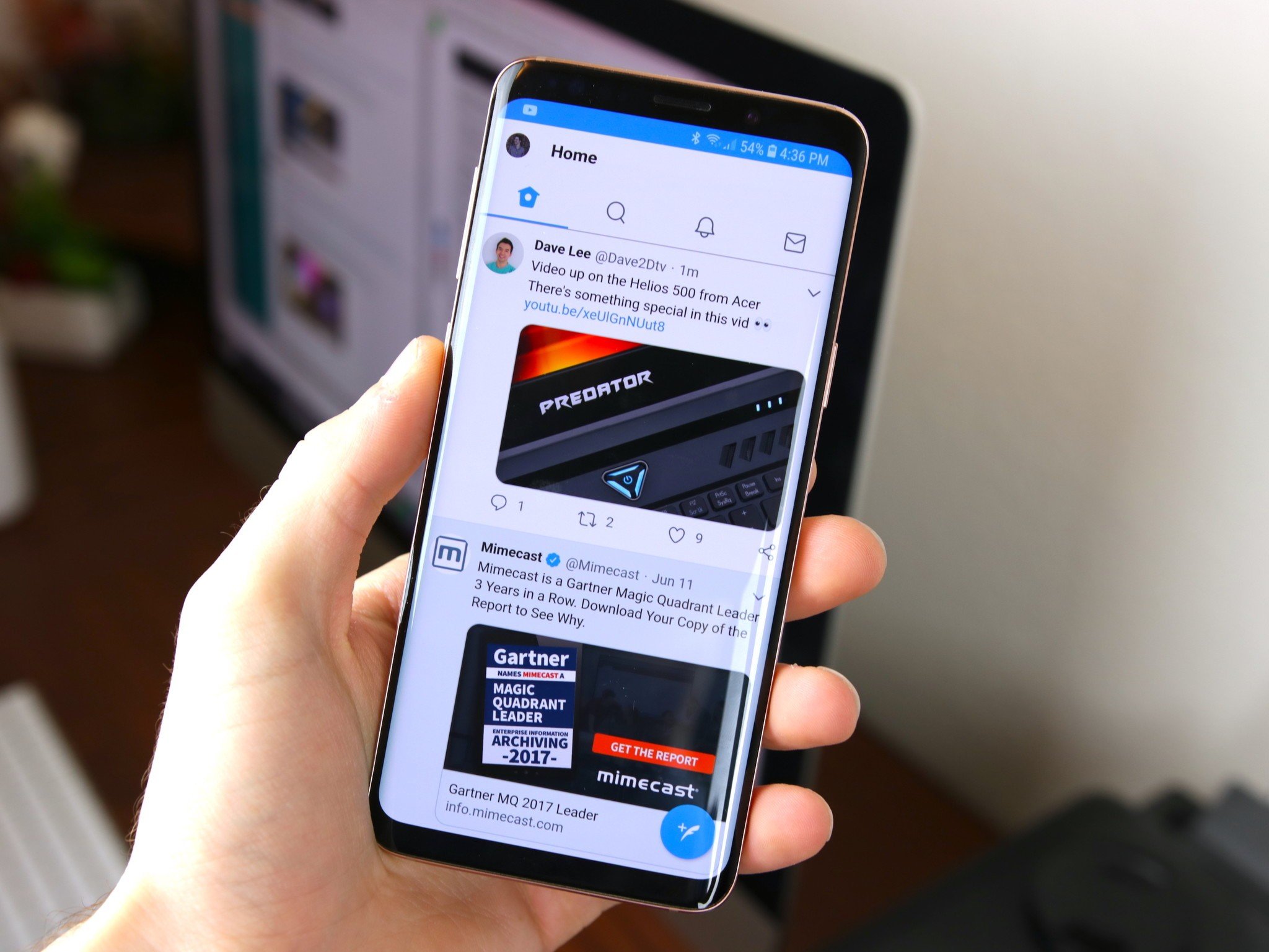
0 Response to "You Can See More: Twitter: Everything you need to know"
Post a Comment