I've always wanted one of those digital photo frames, the kind you see in parents' living rooms, cycling between photos of grandkids a couple years out of date. Like Bluetooth speakers, digital photo frames are largely dumb and passive — they wait until you give them something to show, or play, and once that sequence is over, they either just shut off or repeat what's already there.
When the Amazon Echo arrived up in 2014, we began to see the natural evolution of the Bluetooth speaker, giving it direct access to the growing power of the cloud. Alexa then wasn't what it is today, but it was a good start. Three years later, Amazon introduced the Echo Show, giving Alexa a screen, and the "smart display" was born.
Meanwhile, Google introduced the Assistant and its companion Home speaker in 2016, then a year later the Home Mini and Max, and back in January of this year, gave us its own take on Assistant-plus-screen, aptly called smart displays. But here's the thing: instead of building the hardware itself, Google went the Chromebook route, working with existing partners (for now) to build these pieces of hardware.
First up to bat is the Lenovo Smart Display, available in either an 8-inch model for $200, or a nicer 10-inch version for $250. But are these new and newfangled smart displays worth the extra money over the cheaper combination of a Google Home and a Chromecast? And where in the home are these new Google Assistant screens best suited?
Lenovo Smart Display 10"
Price: $249.99
Bottom line: Lenovo's Smart Display elegantly transitions the Google Assistant onto screens, but it's the elegant design and great sound that make it a clear recommendation.
The Good
- Lovely, elegant design
- High-quality 10-inch display
- Great sound overall
- Assistant + screen can be very useful
- Camera privacy slider should be everywhere
The Bad
- Android Things isn't fully baked just yet
- Lacks Netflix and other big-name Cast target support
- Better optimized for voice than touch
- Speaker lacks bass impact
Subscribe to Modern Dad on YouTube!
Lenovo Smart Display What it is and isn't
Think of the Lenovo Smart Display, and Google's lowercase "smart displays" in general, as Google Homes with screens. More broadly, they're conduits for both Google Assistant to convey its Knowledge Graph (basically a more concise, curated form of Google Search) and its vast network of news, music, video, smart home, communication, and productivity features with visuals tacked on to the traditionally audio-focused interface.
So everything you can do on the Google Home, from asking it about the weather or traffic to catching up on podcasts or turning on the lights, can be done here. But the smart display provides visual context to everything, allowing you to see the recipes you're asking for or watch the news briefs you listen to every morning. It's also a way to watch video in general, starting with YouTube and Google Play Movies but eventually acting as a Cast target — essentially a small TV or tablet with a built-in Chromecast.
Eventually, that could mean every video app you use, from Netflix to Hulu to HBO Now, will support these machines but right now, as with many aspects of the smart display ecosystem, you're limited to Google's apps and services.
For more on the Lenovo Smart Display for cordcutters, check out the review at CordCutters.com
This particular smart display also is a couple other very useful things: it's a speaker, and a pretty good one at that; and it's a video-conferencing machine, with built-in Duo support that, in my testing, works perfectly.
This isn't a tablet, nor is it a Chromecast. It's something entirely new.
What the smart display isn't can be summed up pretty succinctly, too: it's not a tablet, despite looking like one. Despite running a variant of Android called Android Things, you're not going to be running traditional Android apps on here, nor can you expect it to function like any Android product you currently own.
This is an entirely new beast, with its own set of advantages and drawbacks that come with any first-generation product. Google's pretty good about improving its Assistant-powered products — the family of Home speakers is way more functional now than they were at launch — and thankfully, Lenovo is just making and selling the hardware here. Like Chromebooks, Wear OS watches, and Android TV, Google runs the software show here, and that bodes well for the Lenovo Smart Display's longevity.
Why? Because this product kicks ass.
Lenovo Smart Display What's great
Let's talk about the harwdare a little bit. The Lenovo Smart Display was my biggest surprise of CES, not just because we rarely see anything interesting at CES these days.
A high-quality, 10-inch screen positioned to the right of a couple nice-sounding speakers etched in attractive, high-quality plastic. A built-in stand covered in bamboo, swooping around like a post-modern roof. A built-in camera with optional physical privacy switch. There's an attention to detail here that feels very much out of Google's playbook.
| Lenovo Smart Display | Spec |
|---|---|
| Screen size | 8" / 10" |
| Price | $199 / $249 |
| Display resolution | 1280x800 / 1920x1200 |
| Operating system | Android Things 1.0 |
| Processor | Snapdragon 624 |
| Storage | 4GB |
| RAM | 2GB |
| Speakers | 1.75-inch 10W / 2-inch 10W |
| Camera | 5MP wide-angle |
| Wifi | 802.11ac |
| Bluetooth | BT 4.2 LE |
| Color | White & gray / White & bamboo |
The setup process is simple, especially if you already own a Google Home speaker. It's all done through the Home app on Android or iOS. And once configured it's treated the same as every other Google Assistant-powered product associated with your account. It even borrows Chromecast's Ambient Mode, which lets you cycle through albums on Google Photos, or even various pieces of well-known art.
Like any good screen these days, the Smart Display yearns to be touched (don't be gross). If you configure Ambient Mode, it takes a single tap to bring up the home screen, which on Android Things is a horizontal list of low-density information, like the weather, upcoming calendar entries or reminders, and a list of relevant Spotify or YouTube playlists. You can swipe in from the left side to return to the home screen at any time, too, which is a nice universal gesture that's going to make using it a lot more pleasant. Like Google Home's "tap-the-head-to-pause" gesture, sometime's it's just easier to touch than talk.
Thing is, this home screen, like Google's Feed on Android phones, is likely to evolve over time the more you use the machine, and when additional features get pushed to the platform. For example, right now there's no way to read the news, only to listen to audio streams or view video clips from supported outlets like Reuters and CNN.
The list of what the Smart Display does well is quite long, but here's what I've primarily been using it for over the last few days:
- Listening to Spotify
- Catching up on podcasts
- Turning on and off my lights, adjusting my thermostat, etc.
- Checking my Nest cameras
- Looking up and following recipes step-by-step
- Watching YouTube videos
- Making the occasional Duo call
- Looking at my favorite photos
- Searching for fascinating tidbits of information
To provide some context, while I started my review with the Smart Display on my desk next to my laptop, once I got acquainted with it I moved it to the kitchen, where my Google Home has been for over a year. That's where I think it will offer the greatest value in my home, but your mileage may vary.
As you can see from my list above, there are quite a few things that the Smart Display can do that a Google Home can't, and it's from that short list I feel the product derives much of its value.
Let's take a typical morning, for example. The first thing I do when I come downstairs is to say "Good morning" to my Google Home, which triggers a series of actions through Google Assistant's routines, from reciting the weather and my calendar to cycling through my list of news sources. Right now, there's very little advantage to using a smart display over a Google Home but for the playful illustrations that come with the weather and the few news sources that support video. But that will change as the platform matures.
Even better, I've started catching up on YouTube videos after the news briefs are over. Come dinner, it's nice to be able to reference a recipe on a screen for which it was formatted rather than my grubby phone. Echo Show users will understand this advantage.
The Smart Display's speaker is pretty good, too, at least on the 10-inch model. There's a 10-watt speaker and two passive tweeters with ample amplification — you wouldn't expect such room-filling sound from this unit, but it delivers. It lacks the pleasing bass of a more dedicated spekaer — see below for some audio downsides — but it's mostly good. The two microphones are impressively sensitive, too, though not quite as sensitive as those found on the Google Home itself.
You're not going to be replacing a Sonos with this thing, but the Smart Display can hold its own in terms of sound quality.
Most of the time, adding visual context to what you already get on the Google Home is enough. At other times, the Smart Display is a more compact Chromecast, which is incredibly handy when the TV is in another room. And rarely, but most enchantingly, the Smart Display is wholly unique, a new thing unto itself that justifies the creation of this platform, and the proliferation of this nascent form factor, and it's delightful.
Lenovo Smart Display What's not great
Being first out of the gate is usually good enough for some early adopter plaudits and some breathless reviews (hello!), but it also sets up a product for those typical first-gen foibles, too. The Smart Display's software isn't quite finished, and that shows up in a number of places, from incomplete service integration to flat-out buggy operation.
Let's talk about the Netflix-sized elephant in the room: despite being a Cast target for audio, most video services don't yet support the Smart Display. That means no Netflix, DirecTV Now, Sling TV, and many other video services. There's no technical reason for the omission, and it's possible the companies just need to whitelist the smart display ecosystem, but until then, the video casting experience is going to be hit or miss. Here's what does support the Smart Display right now:
- YouTube (also available directly via voice search)
- YouTube TV
- Facebook video
- Google Play Movies & TV
- HBO Go/Now
- Hulu
- PlayStation Vue
- Spotify Connect
- Tablo
- Vimeo
That's a fine list indeed, but given Google Cast's ubiquity, it's strange to see so many omissions.
Lenovo doesn't have any control over the software the Smart Display runs on, and that's a good thing because Google is invested in its future.
Similarly, there are other aspects of the experience that just don't seem particularly well thought-out. My Nest Hello triggers Assistant's announcement API, but doesn't offer to show me the video feed from the actual doorbell.
You can ask Google Maps for directions, but there are no actual steps, just a crudely-rendered map with a line through it. You can't listen to music while browsing YouTube — once you open the YouTube "app", which is just a horizontal list of recommended videos based on your watching history, all the background processes stop. There's no support for Continued Conversations, a tentpole of Google Assistant's increasing sophistication, and a feature that lends itself incredibly well to the dynamism of a screen.
Basically, the depth and ambition of Google Assistant are hampered, not helped, by Android Things' adolescence.
As for hardware, I need to bring up the speaker one more time. While my favorite tunes sound good through the Smart Display, it soon becomes apparent that the speaker is tuned more for voice — radio, YouTube, TV — than music. For all its punchy vibrance, there's barely any low-end to speak of.
That's certainly not a death knell — Lenovo isn't comparing the Smart Display to a Sonos, after all — but it's something to keep in mind. In my listening, I actually prefer the $130 Google Home to the Smart Display when it comes to music, but I prefer podcasts on the Lenovo unit, so overall it's a wash.
Lenovo Smart Display Should you buy it?
In my brief time with the Lenovo Smart Display, it's spent most of its life cycling through thousands of my vacation and dog photos. And honestly, I'd pay $150 just for a high-quality cloud-connected photo frame.
But this unit does so much more, and does so much of it so well, that its few flaws are easily overlooked. Especially when you consider that the Android Things-based software is being updated directly from Google, likely dooming it to years of fruitful iteration. If Google Assistant on smart displays improves as quickly as it did on speakers, we're in for an entertaining next couple of years.
There's also a smaller, cheaper 8-inch Smart Display you may want to consider if your room is tight on space.
At $250, the Lenovo Smart Display will be rightfully compared to the $230 Amazon Echo Show, which was first out of the gate but hasn't progressed much as a visual accompaniment to Alexa, mainly because Amazon hasn't invested the resources in making Alexa a truly visual experience. Google has a bit of a headstart there because Assistant is already quite visual, and will grow more so with the release of Android P this fall. The two are evenly matched for sound quality and smart home features, but the Smart Display has two distinct advantages right now: Google's Knowledge Graph, and YouTube.
The former means it will likely answer your esoterica more accurately than an Echo would; and the latter provides access to billions of video hours that Amazon, in its continued war of attrition with Google, can't reach.
Even at this early juncture, the Smart Display has proven an invaluable kitchen tool, and a significant improvement to the standard Google Home experience in almost every way. And it should: it's a Google Home with a screen. But it's also a Chromecast (except where it's not) and a simplified version of an Android tablet. It's all those things but it's own thing, and that's why it's so compelling.
But let's not complicate things. The Lenovo Smart Display is an outstanding, thoughtful bit of hardware powered by what is quickly becoming the gold standard in audio assistants. While I wouldn't call the visual aspects of the smart display ecosystem essential just yet, what's present — cloud-connected picture frame, Google Duo video calling, YouTube, and Nest camera support — is enough to convince me to be thoroughly excited about what's next.
The Lenovo Smart Display goes on sale July 27 in the U.S. at Best Buy, Amazon, Walmart, Costco, and Lenovo.com.
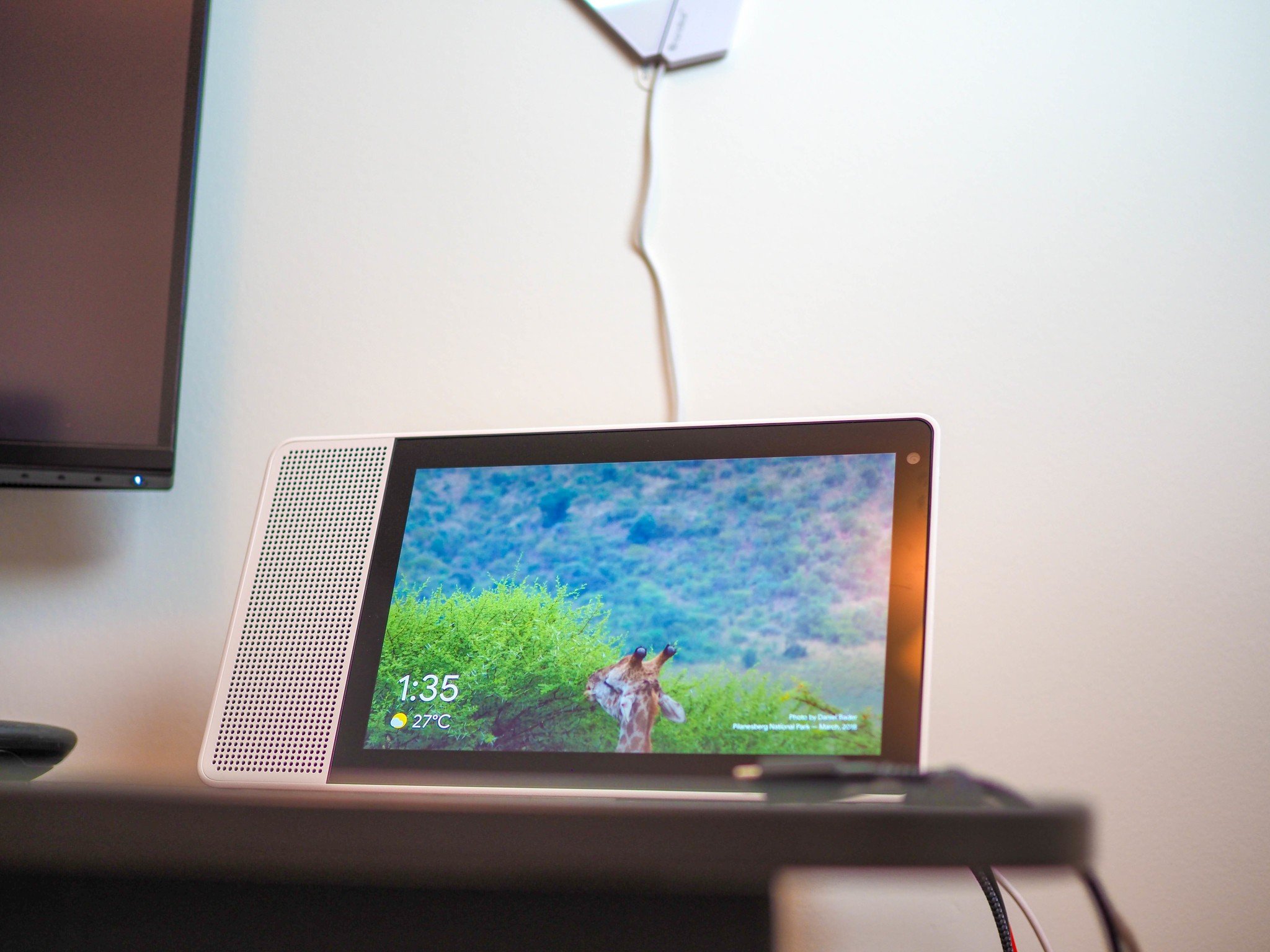

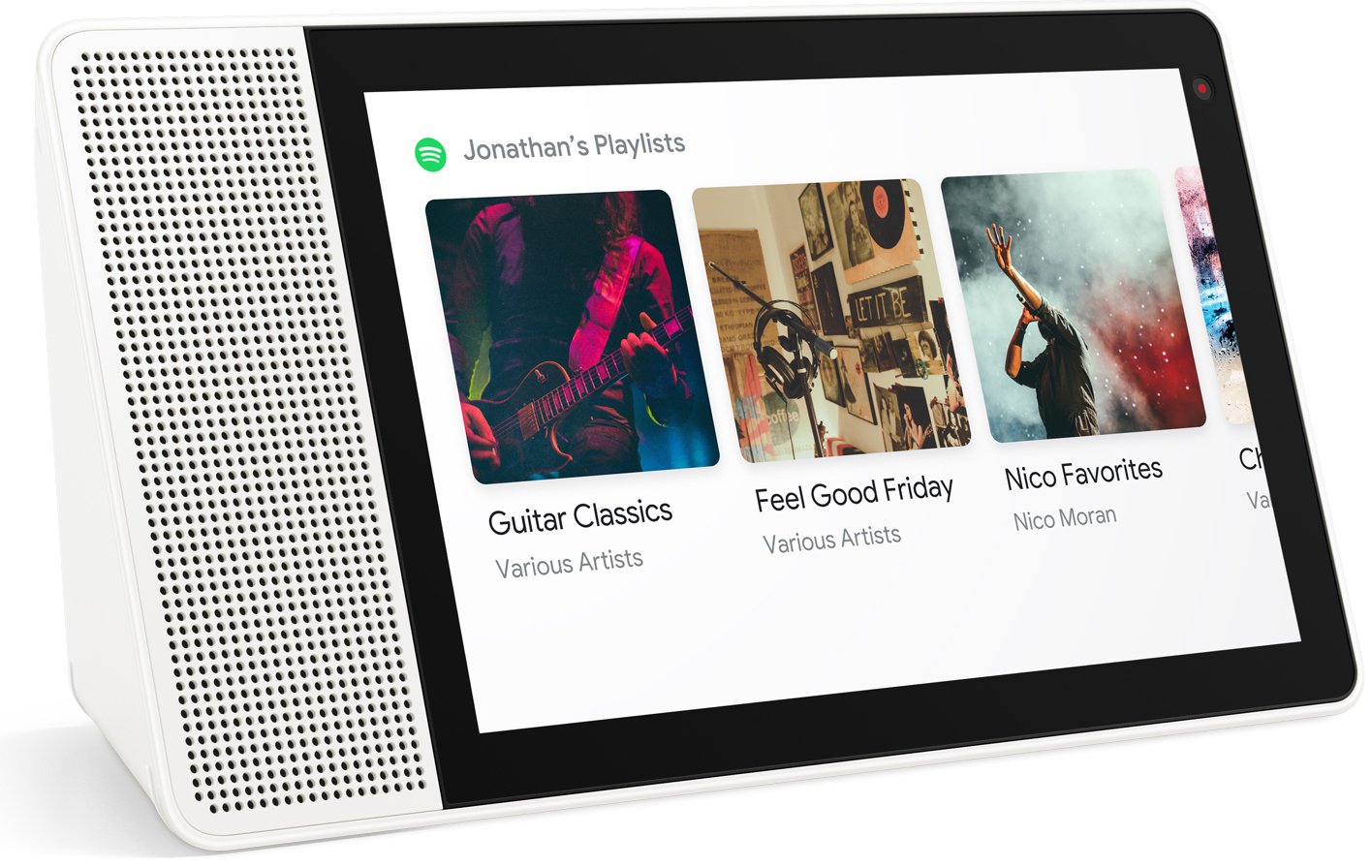











0 Response to "You Can See More: Lenovo Smart Display review: Google Assistant's best face"
Post a Comment