Learning by doing: These applets will get Assistant hooked into the services you already use so you're ready to do anything.
IFTTT is a really cool and powerful tool. And it gets even better when you add in Google Assistant because you can tell your phone or your Google Home or even your Chromebook to make cool things happen and they actually happen!
IFTTT works wonders when you have a handful of smart things from different companies that weren't designed to work together. It's a bridge that knows how to talk to both things so it can act as a translator. But IFTTT also works with services like Google contacts or your phone's SMS client via Android itself so all you need to give it a try is a phone and Google Home.
More: How to connect Google Home and IFTTT to do amazing things with your connected tech
There are a good many applets built on the Google Assistant IFTTT track that can do all sorts of things. We've dug out five that will work with just Google Assistant and the phone you already have. You can add these to your IFTTT profile and with just a simple edit (like adding a name or your phone number) they'll work right out of the box. It's a great way to see how IFTTT works with Assistant so you can build your own applets using the gadgets and services you have now and be ready to go further if you buy cool new things later.
Here are our five favorites. Get Assistant hooked up with IFTTT using the instructions linked above, then follow any of these links to turn an applet on and give them a try!
Tell Assistant to add a contact
Google Assistant will let you call or message anyone in your contacts, but it can't add a new one. That's crazy. Thankfully, it's easy to do with this applet. Once set up you can add anyone by telling Assistant the name and number using the format listed on the applet card.
Set the next hour as busy on Google Calendar
You can have Assistant set a reminder but sometimes you need a quick hour of quiet time. This applet will block the next hour and mark you as busy on Google Calendar. With do not disturb set up though your phone this means no interruptions so you can focus on getting something done.
Send a text using Google Home
You can already use Assistant on your phone to send a text message, but this one is a great way to see how to tie Assistant into your phone's SMS feature so you could use it to alert yourself or anyone for any reason. Learning by doing is awesome.
Take notes and email them to yourself every day
IFTTT has a neat tool that lets you create an email digest one piece at a time. This applet shows you how to connect it to Google Assistant so you can build any sort of daily (or weekly) reminder or to do list.
Another way to find your lost phone
There are like a million ways to find a lost phone, including the great one built into Android. Here's yet another that also shows you how you can connect Assistant with your phone dialer so you can call automate a phone call with any sort of trigger.
Google Hardware
- Google Wifi review
- Google Home review
- Chromecast Ultra: all you need to know
- Which Chromecast should you buy?
Google Wifi:
Google Amazon
Google Home:
Google Best Buy
Chromecast Ultra:
Google Best Buy

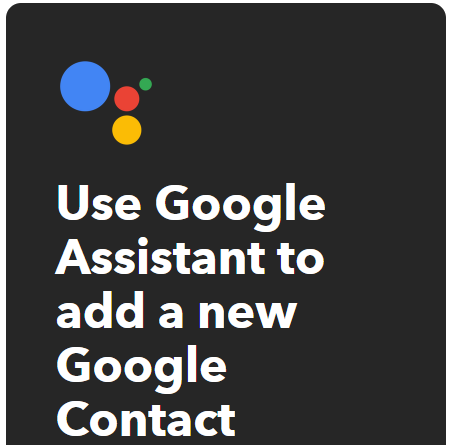
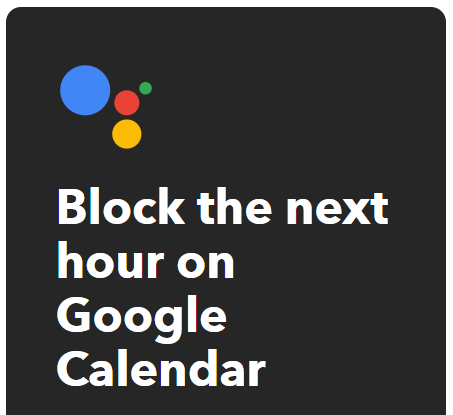

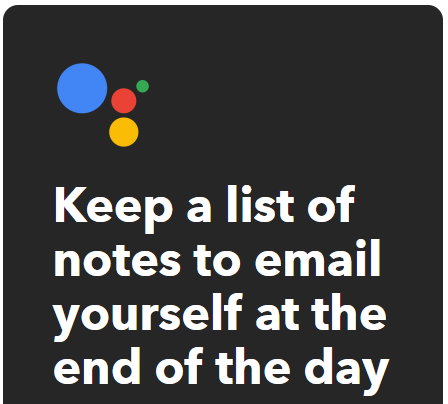
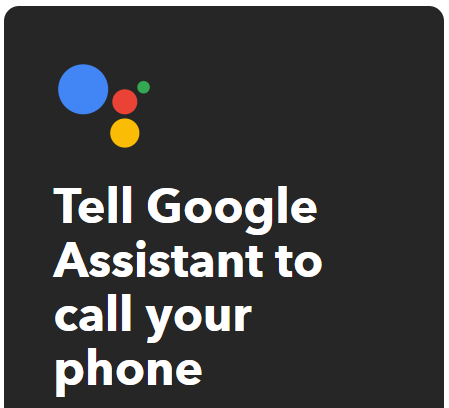

0 Response to "You Can See More: Our favorite IFTTT recipes for Google Assistant"
Post a Comment