The extended user manual for all things PlayStation 4
Some of us have been PlayStation fans from day one, but this most recent generation of Sony's infamous game console has really turned heads. The PlayStation 4 is not only a capable competitor in the market, the list of incredible games available for it is unrivaled. But there's a whole lot more you can do with this console if you know where to look, and like all gadgets sometimes things go wrong and you need to troubleshoot a problem. So whether you've just bought your first PlayStation 4, or you just need a little help getting started, we're here for you. In this article, we are going to document all of the resources you will need to ensure that your PlayStation experience is the best it possibly can be.
If you haven't bought a PlayStation yet, we've also go the tools to help you out. Choosing your PlayStation might be difficult and if you ever plan on using a PlayStation VR you definitely want a PlayStation Pro. Aside from performance, you want to save money, and we want to help you do it. Buying products in bundles, especially if you already need the whole kit, can save you boatloads of money.
- Do you want a PlayStation 4 Classic, PlayStation 4 Pro or Slim PlayStation 4?
- The difference between a PS4 and a PS4 Slim
- Which PlayStation 4 is best for virtual reality (VR)?
- Save money buying these PlayStation Bundles!
Get to know the best hardware
Just like buying a new car there is always the option to get your possessions in a "fully loaded" style. Well, from the controllers to the headsets we've got all the information you'll need to deck out your gear for the PlayStation. These accessories and upgrades aren't just to improve the visual of your command center, but you can also improve the performance.
Last but not least, let's take a moment to appreciate all the save files to our favorite games. The ones that, even if you don't play for a few years, you never want to lose. PlayStation used to have an interchangeable memory card, but now it's all on their internal hard drive. So if you're running out of memory but don't want to lose anything, you can also check out this list for the best external hard drives.
- The best PS4 controllers to own
- The best headset available for the PS4
- The best accessories available for your PS4
- The best travel accessories for your PS4
- The best charging stands for your accessories
- The best vertical docs for your PS4
- The best external hard drives for your PS4
- The best phone mounts for the PS4
The best fun to have on your PlayStation 4
While there are plenty of super cool apps to lose yourself in, one of the main reasons for owning a PS4 is for the games. As you know, exploring the PlayStation store from your console or even online can take hours and the only thing you're going to do is wish your wallet was fatter. Well, you can save your time knowing that we've done most of the research for you! So instead of window shopping, check out these links here to get an idea of what people are already playing, and what you should be playing too!
Don't forget to stay updated with our here on Android Central! Most of these articles are updated on a montly basis, so if you keep checking in we're bound to have new content for you!
- Your favorite titles from PlayStation 2 that are available on PlayStation 4
- The best games for PlayStation 4 as of December 2017
- The best strategy games
- The best multiplayer games
- The best games for under $30
- The best free games
- Super cool demos you need to try out
- Every game that will release to PS4 this month
Help and how-tos
From troubleshooting to figuring out all the new commands for your console, we've got plenty of resources to help you out. Whether you're a new PlayStation owner or just trying to figure something out you've never tried before, check out these links to see if any of these can help you out!
When buying a new PlayStation after already owning one
Navigating your PlayStation Store
- How to make a PlayStation Store Wishlist
- How to use PlayStation gift cards
- How to download from the Japanese PlayStation Store
Helpful how-to
- How to change the theme of your PlayStation 4 home screen
- How to eject a disk from your PS4
- How to use the share function on your PS4
- How to share your images off of PlayStation Network
- How to turn off auto-update for your games
- How to configure your audio controls
- How to wake up a PlayStation 4 with your phone
Troubleshooting
- How to deal with Blu-Ray problems
- How to get your PlayStation Move controllers to work with your Christmas tree (or any other crazy lights)
- How to fix your overheating issues
- How to use an external hard drive with your PS4
- How to enable HDR for PlayStation 4 on popular 4K TVs
Recommendations when owning a PlayStation console
So you've got everything settled, you know how your system works and everything is set up just the way you like it. Now you're wondering if there's anything more you can do to make your PlayStation scream "YOU" just a little bit more. Check out these links to see what choices you have, and how to get them done!
- What is PlayStation Plus and why do I need it?
- Should you wall mount your PlayStation 4?
- Customizing the lights on your PlayStation Conrollers
- What you can get with a PlayStation Plus account
Thoughts?
Do you have any questions regarding your PlayStation 4? What helpful hints would you like to see more of? Let us know in the comment section below!



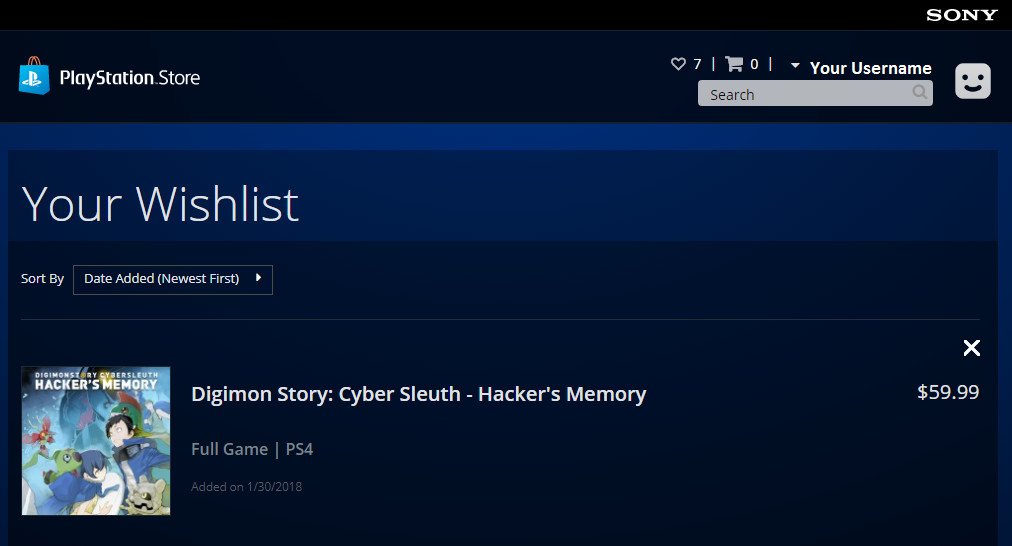

0 Response to "You Can See More: PlayStation 4 : The Ultimate Guide"
Post a Comment