Creating a wishlist on PlayStation Network is easier than you think
A Wishlist is always good to have on all of your gaming consoles. This makes Christmas and birthday season so much more easier for your friends and family to know what to get you, especially if they know gaming is one of your favorite things to do. So gather up the information on games you've been wanting to try out, and get them all in one place to keep track of what you want!
How to add to your Wishlist
If you're here, chances are you were on your PlayStation console wondering why you can't find a "Add to Wishlist" option on a game you want. Well, that's because PlayStation has only made that option available on a browser. Yes, this means you'll need to create the list on your phone, computer or tablet. I know, it confuses me a little two but that's okay. Thankfully a phone, at minimum, is at most of our disposals for us to create one.
- Decide what games you want.
- Hover your mouse over the game selection.
- Press the heart that will appear.
If you want to read more about the game before adding it to your wishlist, that's okay!
- Click the game you want to look at.
- Select the heart under the buy now option that appears on this screen.
Boom! The game has been added to your Wishlist! Now, browse through the PlayStation store and get click-happy!
Growing and viewing your Wishlist
After you've finished creating your Wishlist, click the heart icon right next to your username and it'll show you all of your favored games!
If you want to view your friends' Wishlists' you can click the option in the tab to change the view to "View friends' Wishlists'! If you can't see any of your friends listed, they have set their privacy settings to hide it (or they just haven't made one). All the more reason to tell them to go online and set one up!
Thoughts or Questions?
Where you able to make your own Wishlist from this how-to? What sorts of games have you added to your Wishlist? Tell us in the comments below!


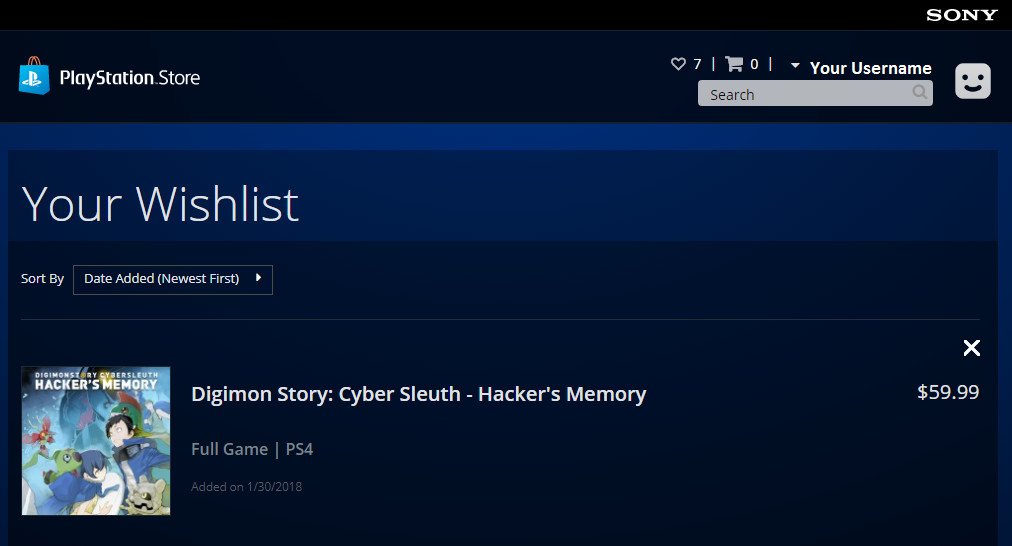
0 Response to "You Can See More: How to make a PlayStation Network wishlist"
Post a Comment