Once you go looking for Android launchers, it's hard to miss the legacy of Nova Launcher.
Nova Launcher has been around for over half a decade, and while scores of launchers have risen and fallen in that time, Nova Launcher is still at the front of the pack and getting more awesome every month. Nova Launcher is one of the best launchers on the market, it is the best launcher for theming.
There are a lot of reasons to love it, but here are some of our favorites.
It's the best launcher out there, free or paid
Nova Launcher inhabits a place that still hasn't quite been copied, mimicked, or overtaken by any other product, and it does this with three tentpoles that keep Nova Launcher's circus dazzling users. It's free to use but spending money for the premium version is worth every penny. Let us explain.
Nova Launcher review: Still king of the mountain
There's just so much to do in Nova Launcher
Opening up Nova Launcher is like opening up a giant tool chest. There are so many things to play with that it can be hard to know where to start. Don't worry! We've got you covered with what you need to do first.
First 5 things to do after switching to Nova Launcher
Gestures make the launcher
Gestures are the hidden gem of the Android home screen experience, and whether you want to swipe to open your app drawer, double-tap to turn off your screen, or hide extra app shortcuts inside swipe actions, Nova Launcher does gesture shortcuts better than anyone.
Make the most of Nova Launcher's gestures
Something something subgrid positioning — just trust us
Nova Launcher has a laundry list of features, but there is one that sets them apart from everyone else. Subgrid positioning is a diamond hidden in plain sight, and it opens Nova's users up to whole new worlds of home screen arrangement and widget sizing.
Subgrid positioning, Nova's ace in the hole
Notification badges are reason enough to use Nova
Android Oreo tried to replace buggy and inaccurate unread counts with notification badges, but before Oreo came along Nova Launcher had a brighter, bolder, and more functional system it debuted: Dynamic Badges.
Dynamic Badges beat notification dots
The Devil's in the Nova details
Nova Settings is its own little Cave of Wonders, with treasures beyond belief and a lot of settings you'll probably never touch and likely don't need to. These are the Nova Settings features you should absolutely know about.
Devil in the details: Nova Settings you need to know
What's in a folder? A lot, actually
Nova Launcher does folders better than anyone on Android, and that includes Action Launcher's Covers, which Nova can not only do better but with more flexibility. Here's how to get the most out of home screen folders on Android.
Nova's got the best damn folders in Android, here's how to use them
Don't lose your Nova settings!
Like many launchers, Nova Launcher allows you to backup your layout and settings, including directly backing it up to the cloud. With these backups, you can easily set up Nova Launcher on a new phone, factory-reset phone, or switch between your favorite themes!
How to back up Nova Launcher and restore it on a new phone
You may leave, but you'll be back
There's a lot of launchers out there, and while I find myself drawn to other launchers every now and again, Nova Launcher's siren song will find me and draw me back to its unique embrace. Here's how Nova Launcher keeps reeling me back in, time and time again.
5 reasons I keep coming back to Nova Launcher
What do you love about Nova Launcher?
Let us know in the comments!


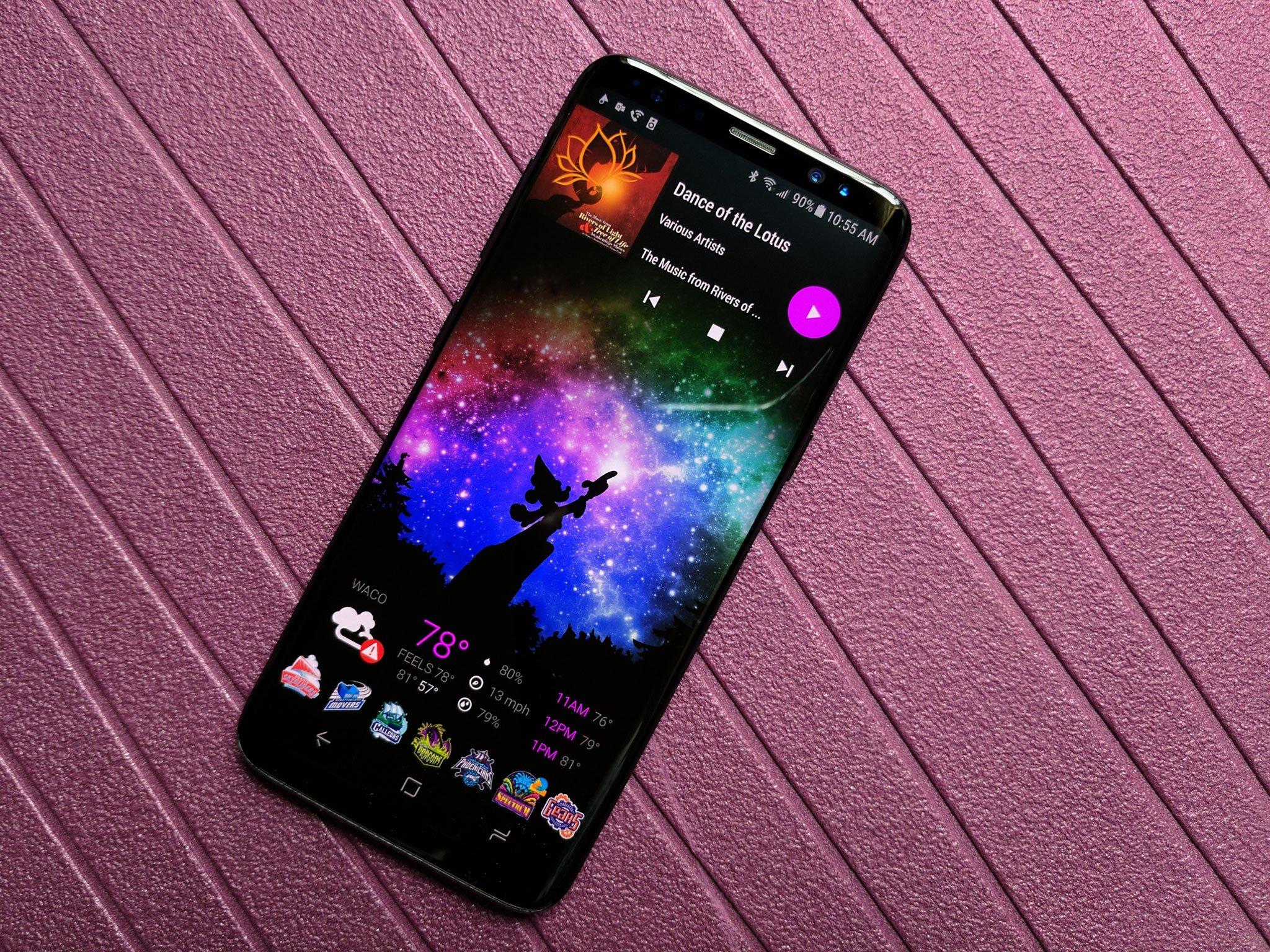




0 Response to "You Can See More: Nova Launcher: Everything you need to know!"
Post a Comment